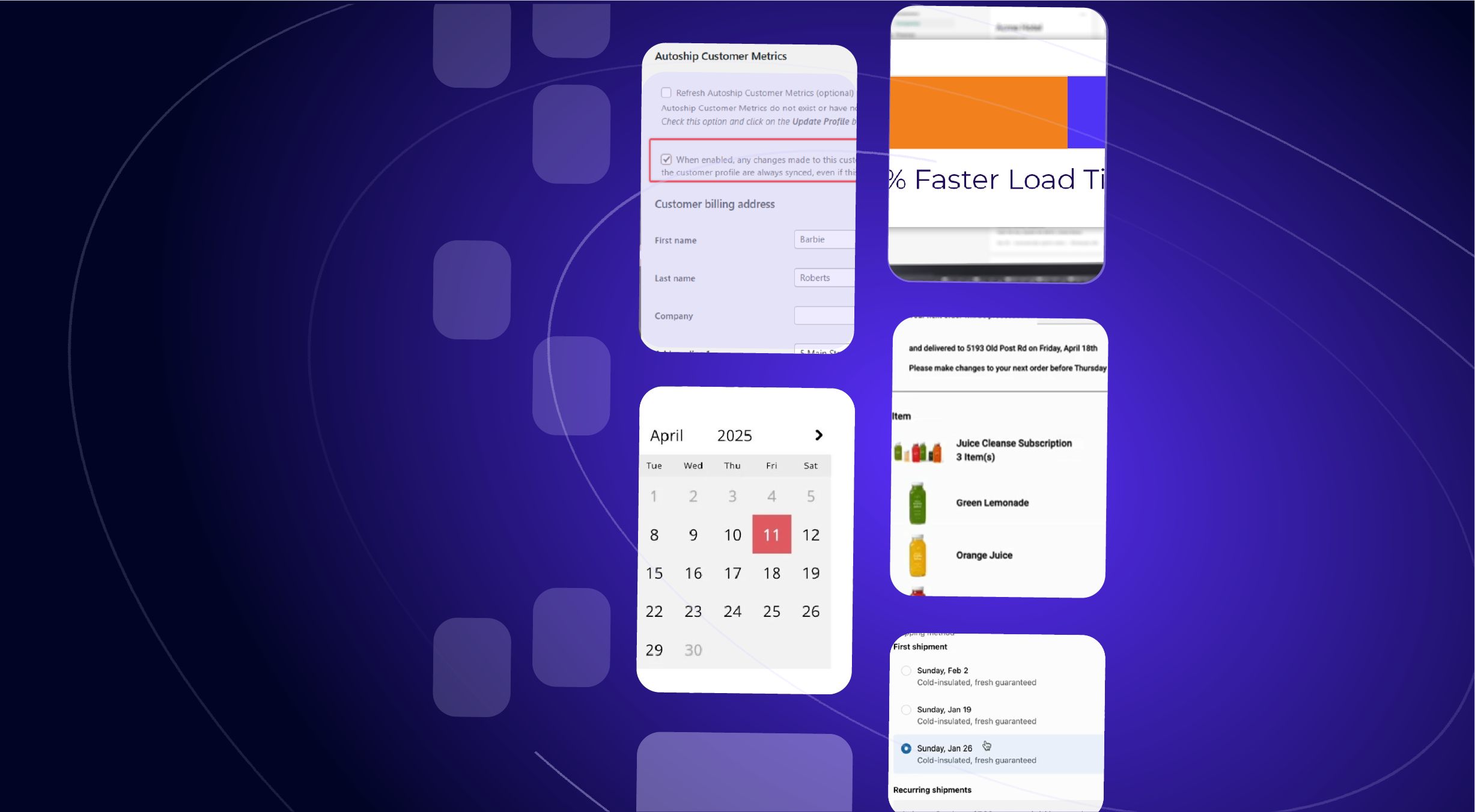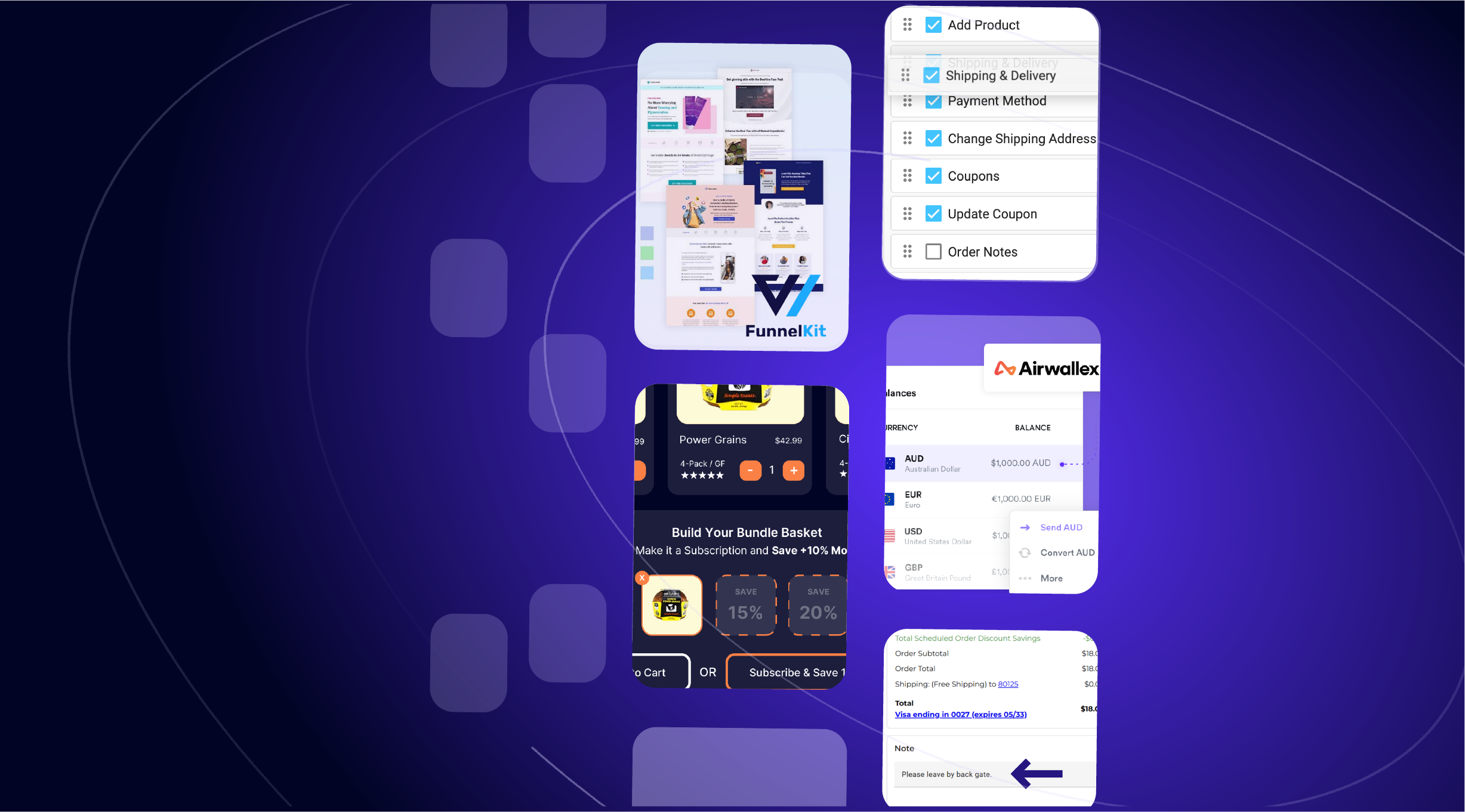Now you can use real-time Customer and Scheduled Order Metrics right in your Klaviyo Segments and Campaigns with our new direct integration with Klaviyo!

What you said:
- I need to use Klaviyo to welcome my new subscribers
- I want to create campaigns for subscribers who haven’t tried our top-selling products yet
- When my subscribers pause their upcoming Scheduled Order, I want to send them a message from Klaviyo to win them back
- I need an automated way to target non-subscribers with segments in Klaviyo
- and more… I can make so many segments & flows! There’s so much opportunity to capture!
How do I connect with Klaviyo? 3 Easy Steps!
Connect your Klaviyo account to QPilot, your hosted service powering Autoship Cloud, in just 3 steps:
- Login to your Klaviyo account and create a Private API Key. ou can choose to give your key Full Access to All API Scopes or choose the minimum requirements for the integration and give Full Access to Events and Profiles.
- Next, log in to your QPilot Merchant Center, navigate to My Account > Apps >> Klaviyo, select the tab “Add Klaviyo to Your Site”, select the Site you want to connect, and then copy+paste your Klaviyo Private API Key into the “Private API Key” field.
- Select the “Update” button, and you’re connected! Your QPilot Site will start synchronizing your existing customer and metrics data with Klaviyo right away.
Visit our Docs for more detailed directions and visual steps for connecting Klaviyo with QPilot.
? How It Works: Video Walkthrough
Watch a recorded demonstration on YouTube where we go through the basics of how the integration works, and a few basic examples for using QPilot data in Klaviyo Profiles, Segments, and Flows.
Here’s a short list of what we cover in this video:
- 00:00 Introduction to Autoship Cloud for Shopify and WooCommerce
- 00:42 Connecting QPilot to Klaviyo
- 01:17 Customer and Subscription Metrics in Klaviyo Profiles
- 01:53 Creating a Simple Segment of Customers in Klaviyo
- 03:50 Klaviyo Segment Using Subscription Metrics and Shopping Cart Events
- 07:02 Create a Klaviyo Flow to Offer Subscribers a Discount Coupon
What’s Next for Klaviyo?
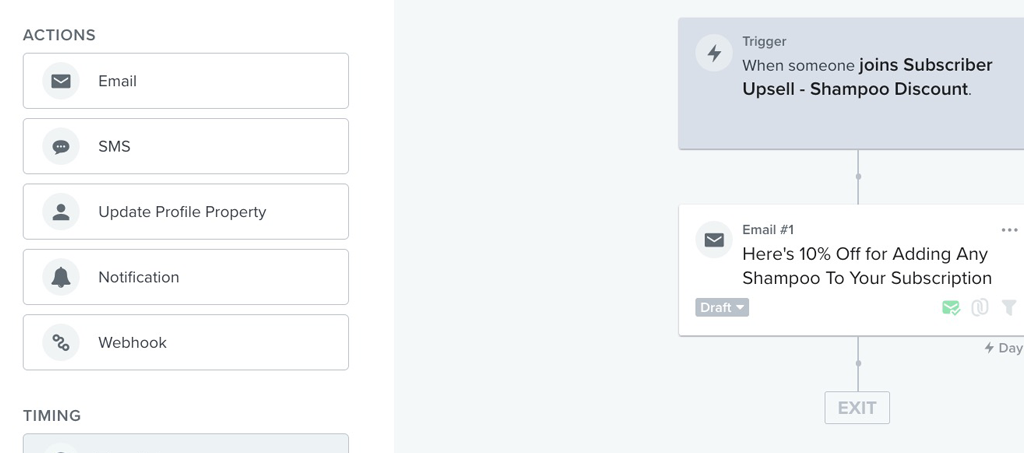
Part 1: What You Can Do Today
Our integration with Klaviyo now synchronizes Customer and Scheduled Order metrics data. Up next, is the ability to visualize and trigger with Scheduled Order Events.
When we say “Customer metrics data”, we’re referring to the properties about each Customer that has Scheduled Orders. For example: the LifetimeValue property can be used to create a list of Customers in Klaviyo who have > $200 in successfully processed Scheduled Orders.
This covers the first major value of Klaviyo: the ability to use Customer and Scheduled Order Metrics data to populate segments and definitions for your flows & campaigns!
See a full list of Customer Metrics data available in Klaviyo
Part 2 (Coming Soon): Integrated Scheduled Order Events
We are working on adding Scheduled Order Events to Klaviyo that cover the entire lifecycle of a Scheduled Order; from when it is first Created to when it’s Processed. This second part of our integration will enable the creation of completely custom Klaviyo customer notifications that can replace the basic email notifications that merchants currently use in QPilot, and the ability to use all of the properties of the Scheduled Order in those notifications.
This will also enable the properties of Scheduled Orders to be used in SMS/Text messages, adding upsell items & links to specific upcoming Scheduled Order notification messages, and more use cases where marketers want to use Scheduled Order data in addition to the Customer and Subscription Metrics that are available now.
What Else Can I Do With Klaviyo?
Here are some more helpful links from our Docs to get more out of Klaviyo:
- Example: Creating a Segment in Klaviyo for Customers that have reached their 6th successful renewal
- Example: Create a Segment in Klaviyo for Customers that Started their First Scheduled Order before 2023
Klaviyo published a BFCM guide of tips and strategies to prepare in October
https://www.klaviyo.com/solutions/bfcm
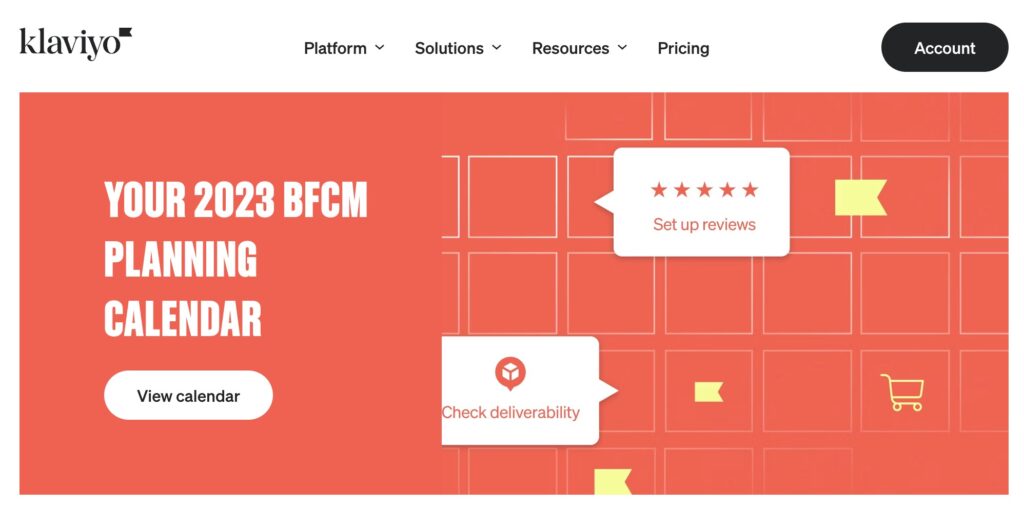
Tell Us What You Think
Whether you have a question, idea or just want to let us know how things are going, we care a great deal about what you think. Please take a moment and let us know anything that’s on your mind by taking this survey to let us know, or sending us an email.