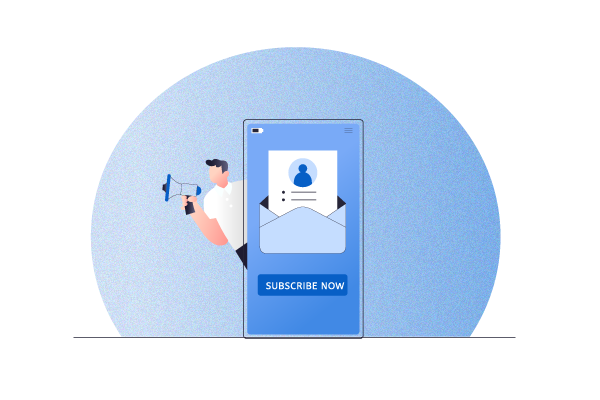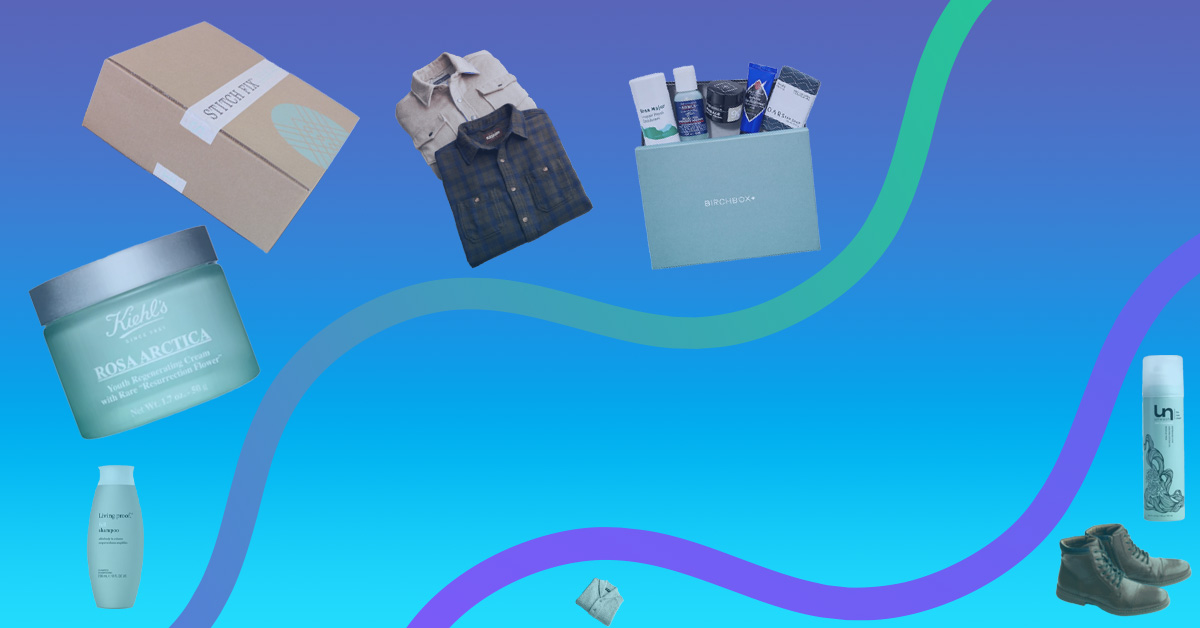Coupons are a great, time-tested method for increasing sales and repeat business. A discount coupon keeps customers coming back for more. When used right they also encourage bulk orders, increasing your average order value. Making coupons the ultimate incentive for your customers!
In this post, we’ll dive into why you should use coupons, and how you can set up coupons for subscriptions on WooCommerce.
Why should you use coupons?
Coupons are not only an incentive for repeat business and customer loyalty. They also promote brand awareness.
Increasing sales (including repeat sales) and order volume are among the most important goals for any store owner. Coupons can help you achieve that goal by incentivizing specific customer behaviors.
Sell what you want
You can carefully apply coupons to specific products or categories. In some cases, this helps you incentivize certain kinds of purchases. If you want to sell specific products or categories of products, simply make a coupon for those items.
Alternatively, you can also increase business store-wide with a coupon that can be applied store-wide.
Promotions
Coupons also function as advertisements. For example, you run an ad on Instagram promoting your site-wide sale of 10% off. This can allow you to increase brand awareness while also boosting sales. Statista found that 89% of millennials would try a new brand if they had a coupon for it. Don’t underestimate the power of advertising when you have a sale going on.
Bulk orders
Coupons can also improve the average value of your orders. Blippr found that online buyers who use coupons spend an average of 24% more than buyers who lack coupons.
How to add coupons for WooCommerce subscriptions?
WooCommerce does offer some basic support for coupons. The main problem, however, is that the default coupon functionality is quite limited. If you use the default WooCommerce coupons, you can only offer:
- percentage discounts
- fixed amount discounts
- fixed product discounts
The other issue is that using the default coupon features can end up breaking your site. Trying to set up and offer coupons manually is difficult. You need some experience troubleshooting to have a good chance of succeeding and not interrupting your website’s operations.
If you want to take advantage of coupons in a simple, safe, and effective manner, you’re better off using a plugin. WooCommerce discount coupons made with a dedicated plugin can be far more customizable, attractive, and effective. Furthermore, if you offer subscription products and want to offer subscription coupons, the need for a dedicated plugin is even greater.
The right WooCommerce subscription plugin enables you to offer a subscription coupon and take advantage of your subscription system in a plethora of other ways.
So, let’s take a look at a comprehensive plugin option that enables you to offer discounts without the headache:
The best WooCommerce subscription management plugin – Autoship Cloud
Autoship Cloud is the most powerful subscription management plugin on WordPress. It offers subscription management features that help you convert shoppers into subscribers. Among them is the flagship simple upsell feature. Shoppers can simply click on a “Subscribe” button to create recurring orders or simply join your subscription offer.
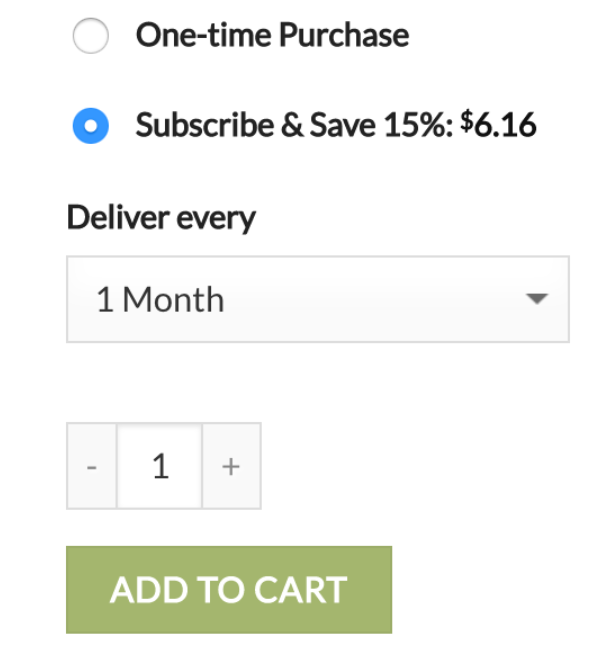
Shoppers can adjust and control their automatic purchases with the scheduling feature. The scheduled order tool integrates with all the most popular payment gateways, so you don’t need to worry about that either.
Without further ado, let’s get into it… or if you want to see a more in depth version of what I’m about to show you, go here.
How to set up Autoship Cloud for WooCommerce
You can create coupons using the Autoship Cloud plugin. You can create coupons for scheduled orders as well. Once you’ve installed the plugin and it’s active in your WooCommerce store, just follow these simple steps.
When you’re in your WordPress account, go to WP-Admin > Autoship Cloud > Coupons
Coupons created here only apply to scheduled orders. That means they won’t apply to other coupons that you manage for your WooCommerce cart and checkout. But this keeps your scheduled orders safe. Compartmentalizing your scheduled order discounts ensures you don’t “double discount” your customers by mistake.
You and your site admins can manage coupons by editing Scheduled Orders. But to display the option to customers, you need to enable the option on the QPilot site:
- Log in to your QPilot Merchant Account.
- Select the “Options” tab.
- Select “Enable Customers to manage coupons on Scheduled Orders.”
- Confirm the change by clicking “Update.”
Adding coupons
First, navigate to WP-Admin > Autoship Cloud > Coupons
On that page, you’ll see the dashboard for coupons created for scheduled orders. To get started, click on the + button:
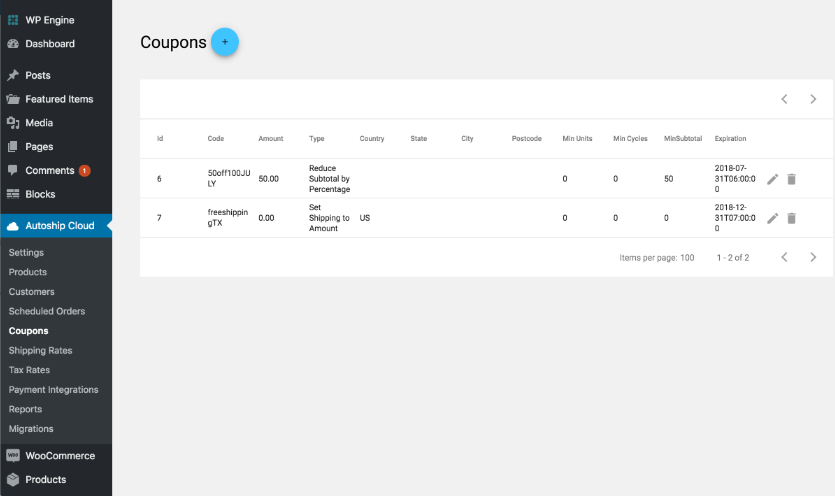
From here, you can create new custom coupons.
To make sure you’re making the best use of coupons, refer to our Coupon Reference Guide. It lists all the fields you’ll see so that you understand how each setting affects your coupons. Once you’ve filled in all the fields, click “Update” to confirm.
When creating your coupons, you have several options for customization. You can offer one-time coupons or recurring coupons, for example. You’ll also choose the important details, such as fixed-rate discounts or percentage-based discounts.
Subscriptions as upsells
You can make the most out of Autoship Cloud by taking advantage of its other features. One significant feature is simple upsells.
Autoship Cloud enables you to add a “Subscribe” button to your shopping cart. This can be used to turn one-time customers into subscribers who make recurring payments. This is especially effective for businesses selling products that customers come back for repeatedly, like pet foods and nutritional supplements.
Customers can edit their recurring orders on an as-needed basis. So, this feature offers your customers a liberal recurring order schedule, keeping them coming back, but without making them feel “locked in” to anything.
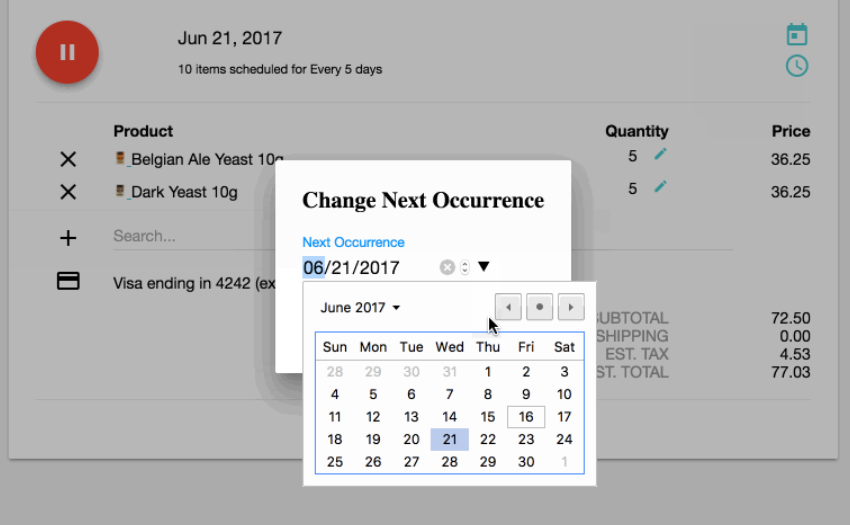
Autoship Cloud also accepts many of the most popular payment methods, so you don’t need an extra plugin for that. You can accept payments through PayPal, Stripe, Authorize.net, Braintree, and more.
All of this can be done from the same WordPress admin that you use to create and manage your subscription coupons.
Conclusion
Coupons are a time-tested strategy for increasing order volume and overall sales revenue. Forgoing coupons essentially means leaving money on the table. Coupons also help you sell specific items, offer promotions, and incentivize bulk orders, depending on how you use them.
Autoship Cloud enables you to edit all of the above, allowing you to create and manage the coupons your business needs. While you do that, you can also take advantage of all the subscriptions features Autoship Cloud offers. You can incentivize more subscriptions and subsequent recurring sales with simple upsells.
The Autoship Cloud plugin, with its built-in integrations, offers businesses a powerful tool. For example, Herbsmith managed to grow their repeat orders by 150% using these solutions.
Herbsmith offers custom supplement plans for pets. They capitalized on Autoship Cloud’s link builder, creating an interactive quiz. Customers filled in the custom fields on the quiz, providing information on their pets’ needs. Using that information, Herbsmith could offer them a custom subscription package.
Click here to download the Autoship Cloud plugin
Grow Subscriptions with Autoship Cloud
Mission Farms migrated to Autoship Cloud powered by QPilot so that they could offer a better experience for their existing Subscribers, reduce the overhead of plugins + code needed to manage subscriptions with their online store, and work with a partner that knows how to support growing their subscription revenue. Since their migration in July of 2022, Mission Farms has improved their Active Subscriber count 52% and grown Subscription Revenue over 62%!
Ready to grow your subscription revenue?