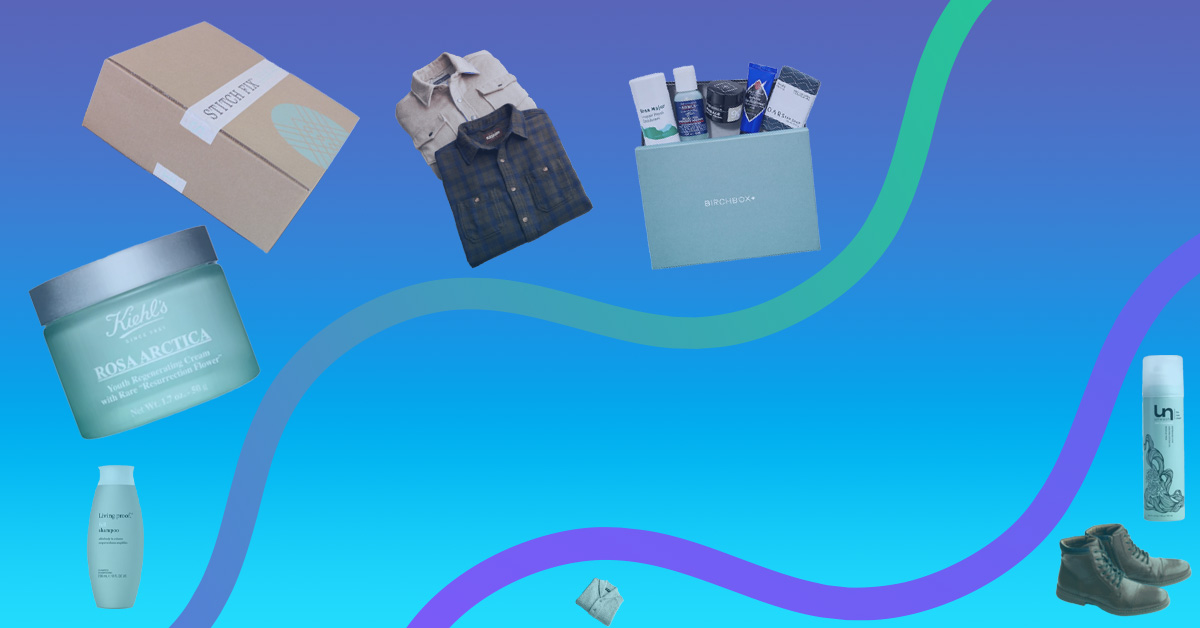Have you ever sold all of your inventory to new customers without realizing you ran out of stock for your subscribers? Let’s just say: the joy of selling out fades pretty fast when you realize you don’t have any product left for your most loyal customers a.k.a subscribers.
Subscriptions, autoship, subscribe and save, and other recurring order formats are great ways to develop recurring, stable cash flows for your business. There’s a lot involved in getting a recurring order system running smoothly though, and one of the most difficult aspects of growing a recurring order channel is managing inventory.
It’s hard enough to balance stock against unknown demand in the future for standalone orders. It becomes a lot more complicated when some of your inventory is, in effect, “spoken for,” leaving you with more to track, and a greater need to manage your upcoming orders while also having enough product to offer to one-time customers.
The good news is that QPilot (the flexible delivery automation platform that powers Autoship Cloud) found a better way to grow your recurring order channel and improve your inventory visibility, so you never run out of stock for recurring orders and subscribers.
Book a demo with us to see how QPilot uses flexible scheduled orders to fix the inventory problem for subscriptions!
The Ubos Problem
Modern supply chain practices favor Just-in-Time inventory because of lower sunk warehousing costs, less overstocked inventory to deal with, and more predictable supply costs.
But there’s one substantial drawback: It’s a lot harder to avoid running out of stock when you don’t have overstocks and a surplus of inventory to sell
Demand is hard to anticipate. Even companies with decades of customer trend data to draw from still miss the mark by either underestimating demand, running out of product, or overestimating how many people will buy their product.
To avoid the latter problem, many businesses will choose to run with lower stock levels and while this can save the company money on overstocking, it can also frustrate and alienate customers when demand spikes.
In other words, many sellers… especially those with recurring orders & subscriptions are all walking a razor’s edge with managing inventory & demand planning and are all scrambling to find ways to better anticipate consumer demand.
International Insight
Filipinos have a word that’s very applicable to this problem. The Tagalog word ubos is a verb used to indicate that something—a consumable item, resource, or supply—has been used up, consumed, or otherwise depleted.
Your spouse ate the rest of the ice cream in the freezer? That’s ubos na.
Your car ran out of gas on the highway because you forgot to fill at the last rest stop? Your fuel is ubos na.
You head to the store to get hand sanitizer or bleach, only to find out some scalper got to them all first? The supply is ubos na.
Here’s where the Filipinos have an important insight for us: in the Tagalog language, almost everything is expressed in what we would call in English “passive voice.” Focus is almost always taken off of the actor in the sentence, and emphasis is instead placed on the action itself.
In other words, where we would say in English “Dave broke the plate,” in Filipino it would be expressed as “the plate was broken.”
So, when someone tells you that the toilet paper in the house is ubos na (a likely occurrence, since native Filipinos don’t typically use it, and thus wouldn’t bother buying it), they’re not assigning blame. They’re just indicating the state of affairs.
What this linguistic alteration does is shift the focus away from “it’s so-and-so’s fault,” and toward avoidance and remedy. Ubos na doesn’t mean “I blame you,” or “that’s my bad,” it means “we have a situation that needs fixing.” Now, the remedy for your inventory being ubos na is simply to resupply. But how about avoidance? What can businesses do to avoid ubos-ing their stock when transitioning to scheduled orders?
If your ecommerce site is built on WooCommerce (or you’re planning on switching), then you’re in luck. While the default settings on WooCommerce don’t do much to enable you to forecast inventory needs, the platform does have some settings you can switch on that will make the job easier for you.
WooCommerce Has the Basics
If your ecommerce site is built on WooCommerce or Shopify (or you’re planning on switching), then you’re in luck. While the default settings on WooCommerce don’t do much to enable you to forecast inventory needs, the platform does have some settings you can switch on that will make the job easier for you.
“Out of Stock” Threshold
First, you can set an “Out of Stock” threshold. Doing this enables you to prevent additional purchases once the product stock reaches a certain level, giving you time to restock before completely running out. This is important, especially if you’re offering scheduled orders, as you’ll need inventory to account for all those shipments that haven’t gone out yet.
Allow Backorders
You can also enable backorders. This feature allows you to take orders past the point of ubos, and into the negatives. This may sound like, well, a negative, but it allows you to track how many orders you’re still obligated to fill once you restock.
It’s an important functionality to have if you’d like to continue making money while you’re busy spending the money you have to spend in order to make more money.
QPilot Takes It Further
“That’s all well and good,” you might be thinking, “but how do I get my recurring orders to pull directly from my current inventory?”
That’s a good question, and one that WooCommerce doesn’t have a good answer for. Thankfully, QPilot does.
QPilot starts by synchronizing directly with your product catalog SKU’s, inventory stock status, and quantity automatically.
Next, QPilot takes a different approach to recurring orders and subscriptions with its Scheduled Orders. Scheduled Orders are just like an order in your shopping cart… but scheduled for a future processing and delivery date. Compare that with a subscription plan that does not actually become an order until the subscription plan renews.
This difference makes Scheduled Orders a natural fit to integrate with inventory… just like the Orders in your Shopping Cart do because the items within the Scheduled Order are just like items in a shopping cart that are scheduled to be available at a future date. When a subscriber creates an Autoship or Subscribe & Save order with QPilot, they are creating a Scheduled Order with items scheduled to be delivered at a future date. When a subscriber changes the items in their Scheduled Order, this data flows naturally to your inventory planning, updating future stock needs directly.
Similarly, when a one-time purchase is made, the reduction in quantity is synchronized with QPilot and your available stock for the Scheduled Orders that your subscribers are expecting is updated. This natural inventory synchronization makes you and your subscribers partners in inventory & demand planning! Even more so, you can adjust your settings in WooCommerce to allow backorders only for your Autoship customers and subscribers, even when backorders aren’t allowed for one-time purchasers visiting your online store..
Reports from the Frontline
Perhaps more importantly, QPilot and Autoship Cloud give you something critical that WooCommerce omits: scheduled inventory reports.
The system’s real-time reporting gives you full visibility into both future Scheduled Orders, and your current inventory situation, making it easy to determine if you need to stock more product to meet the demand of recurring orders. It does this with two key reports:
- Products by Date—this report displays all products scheduled for upcoming scheduled orders, grouped by their date of next occurrence
- Scheduled Orders by Product—this report displays all customers that have a selected product in their scheduled order
These reports help in the immediate future (the upcoming month), and for long-term planning; by looking at past reports, you can more accurately gauge future demand.
QPilot Grants You Foresight
Even at the best of times, demand is hard to anticipate. But switching to Scheduled Orders, be they subscriptions or autoship, will greatly increase the accuracy of your forecasts & demand planning. The key here is to make the most of Scheduled Orders: the more of your customers you convert to recurring customers, the easier it is to forecast future needs.
Sure, there will always be one-timers (gotta get new customers in the door somehow), but so long as the bulk of the business you do falls under scheduled orders, the more manageable your inventory needs will be.
Look, we know running scheduled orders through QPilot isn’t exactly like having an oracle on staff. But it’s close. At least, as close as you’re going to get without becoming reality TV fodder. So if you want a little more stability in your inventory management, reach out to us.. We’ll help you put forecasting to work for your business.
Schedule a Demo today!