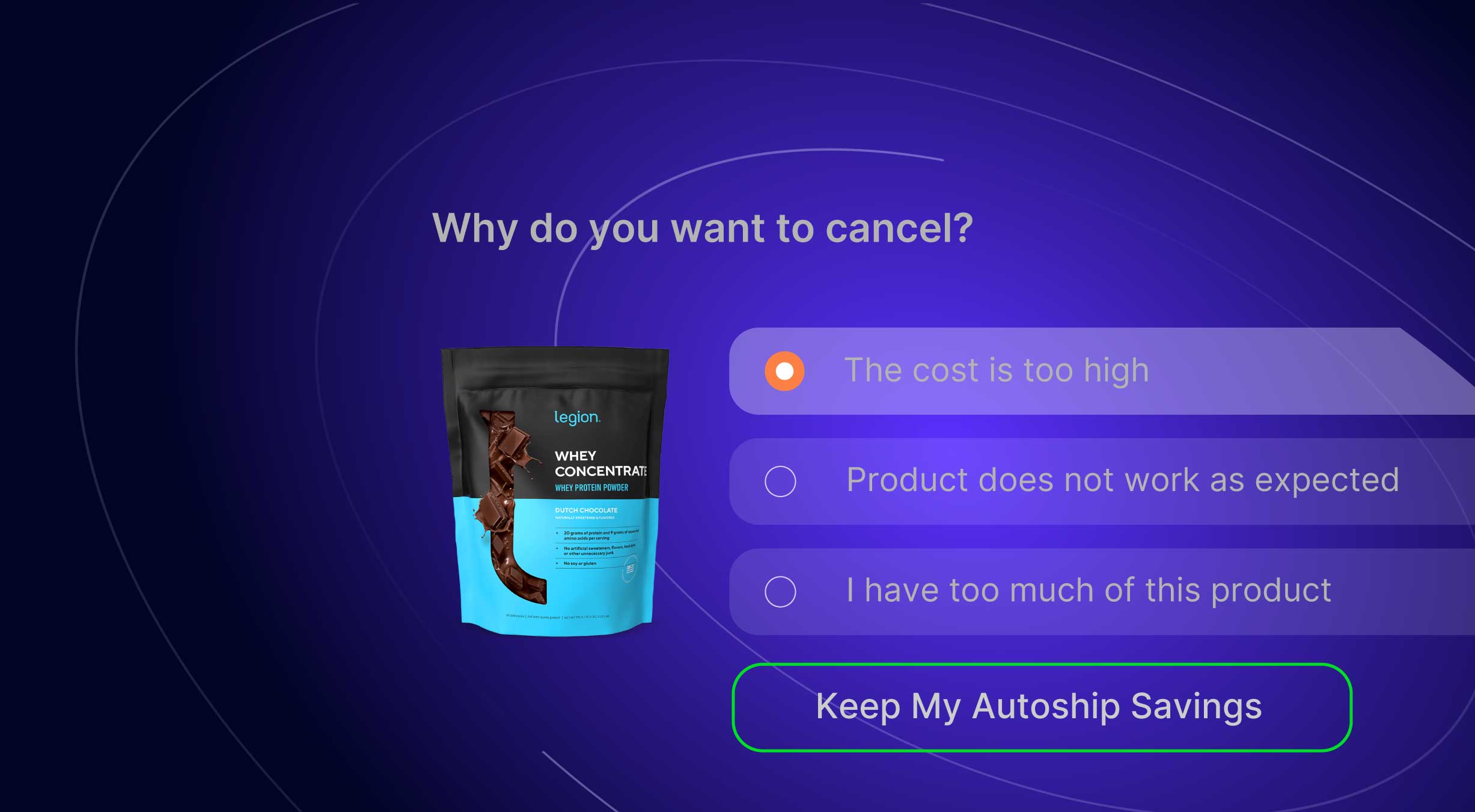Your store has launched Autoship and now you’re looking for ways to reward customer loyalty and incentivize new Autoship Customers.
Coupons are a simple & powerful way to reward the loyalty of your Autoship customers. We worked closely with store owners who have already built thriving Autoship programs to ensure that our update to Coupons was packed with features that are valuable to repeat Autoship customers and easy to use.
You’re Already Updated
Coupons are completely managed by your connected QPilot Site, the hosted service that powers Autoship Cloud. That means you aren’t required to update any plugins in order to access the latest update to coupons!
No plugin update required??
That’s right! If you’re already using Autoship Cloud powered by QPilot, then you’ve got the latest update to Coupons ?
In WordPress, visit WP-Admin > Autoship Cloud > Coupons to see your updated coupon options or create new ones.
We still suggest you keep the Autoship Cloud plugin up to date, but isn’t it nice when you can get new features without updating plugins?
For additional help with Coupons, check out the updated documentation on our support site – you can also contact us right from the support site with any questions.
Easy to Use: Start With the Basics
The first thing you’ll notice about the updates to Coupons is that the options are presented in a much simpler order: showing the most popular coupon options first like Name, Code, and options to configure the discount.
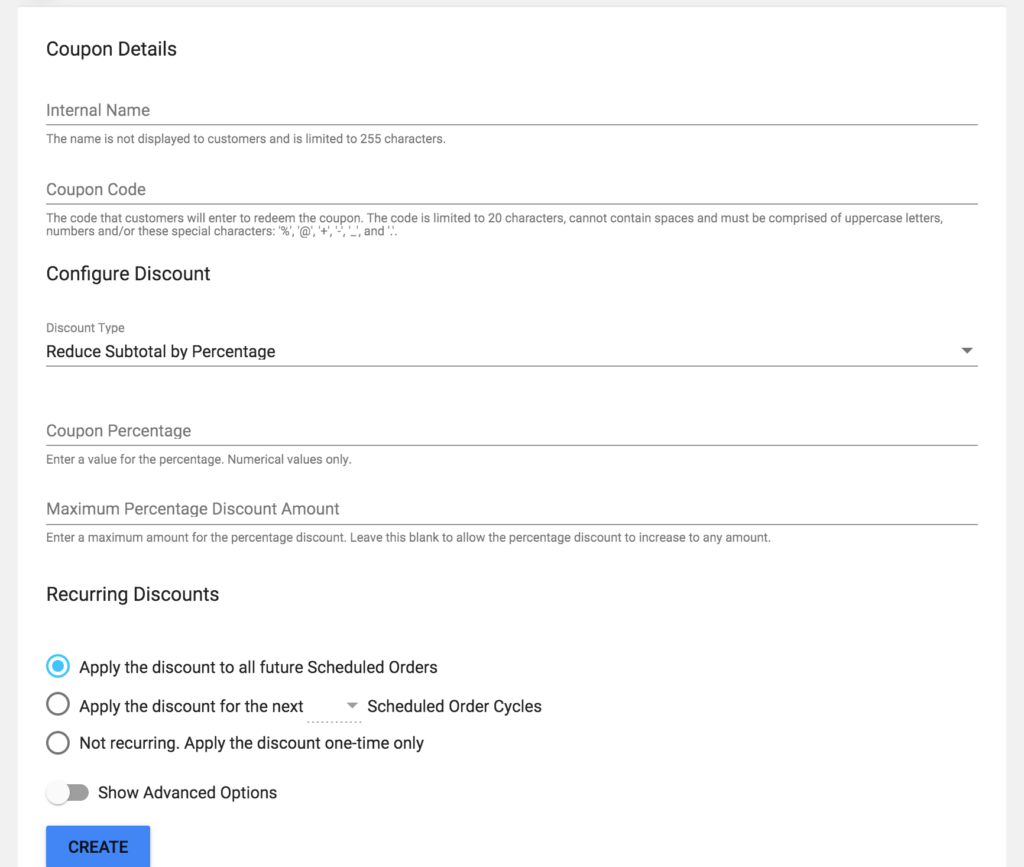
Easily Control Discount Types for Amounts or Percentages
Does your coupon offer a flat-amount? Percentage off? Free Shipping?
These are all popular incentives to offer your Autoship customers and we’ve added more options to make offering enticing discounts easy to offer & manage.
For example, you may want to offer a massive 30% off discount, but need to cap the discount at a $100 maximum. You can set this with the added option for Maximum Percentage Discount Amount.
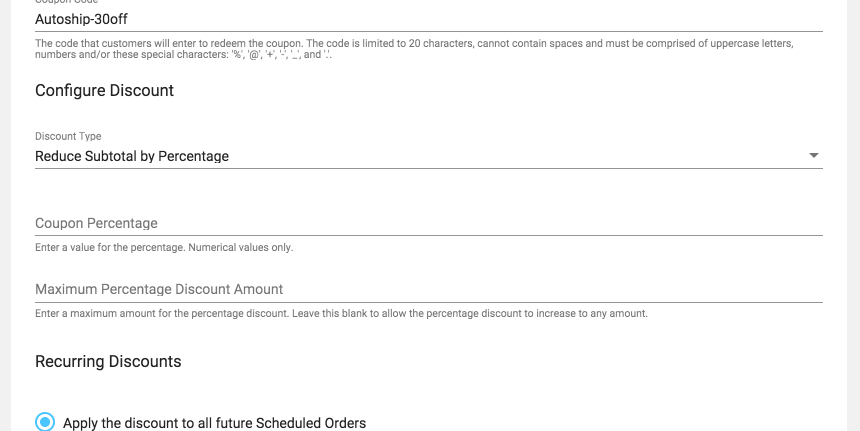
How about using a coupon amount as a credit that should keep applying a remaining balance to the Scheduled Order until the amount is completely consumed?
You can quickly create this as a coupon by setting up a Discount Type for “Reduce Subtotal by Amount” and then using the option for Do not limit discount.
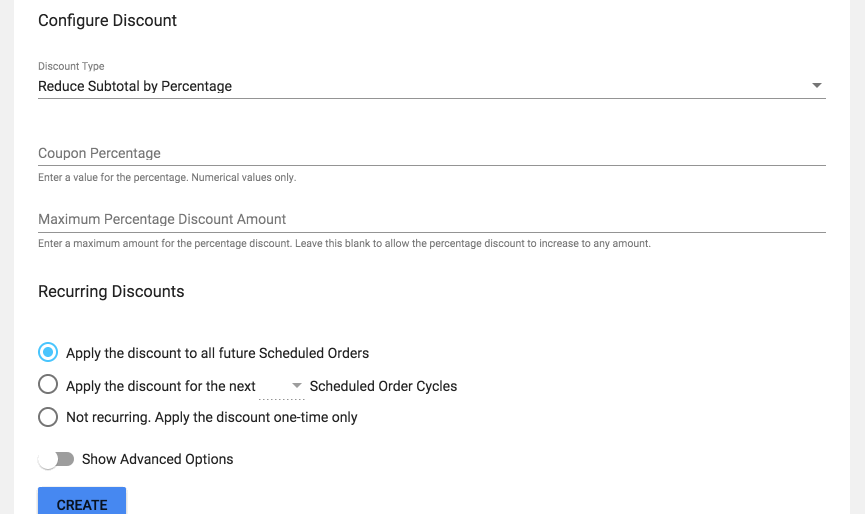
Easy to Manage Recurring Discount Options
A lot of store owners & marketers look for ways to easily manage one-time versus recurring discounts. QPilot makes this easy to understand with options for Recurring Discounts.
The most popular option is to enable a discount to apply everytime a Scheduled Order processes. This recurring discount option is simply the default option for coupons.
But let’s say that you are only offering the discount for the next 2 Autoship Orders…
This means that you need to limit the number of Scheduled Order Cycles that the discount is applied to. This can easily be set by selecting the second option for Recurring Discounts and limiting the discount to apply for the next “2” Cycles.
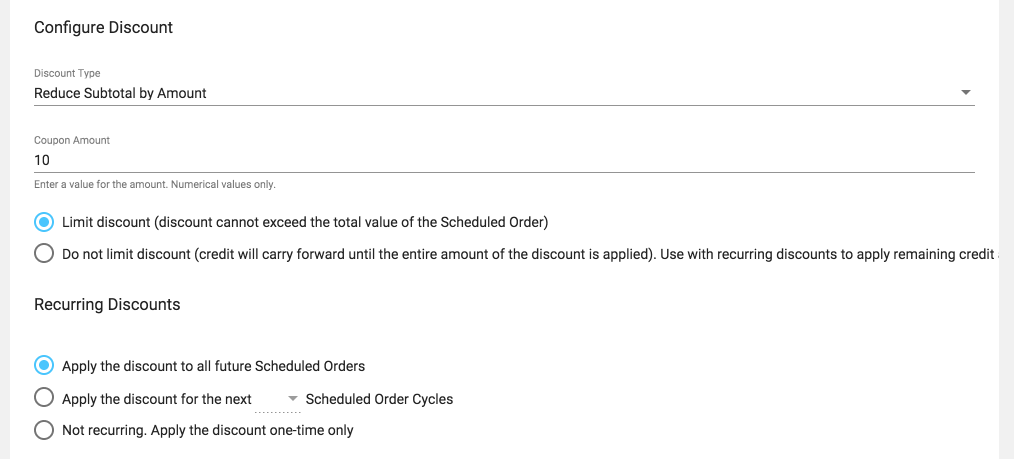
Let’s Get Advanced
Too #basic for you? Toggle on the Advanced Options to add more restrictions like “Stackable Coupons”, maximum usage, match conditions for Address or Min/Max Schedules, and include/exclude customers by email address.
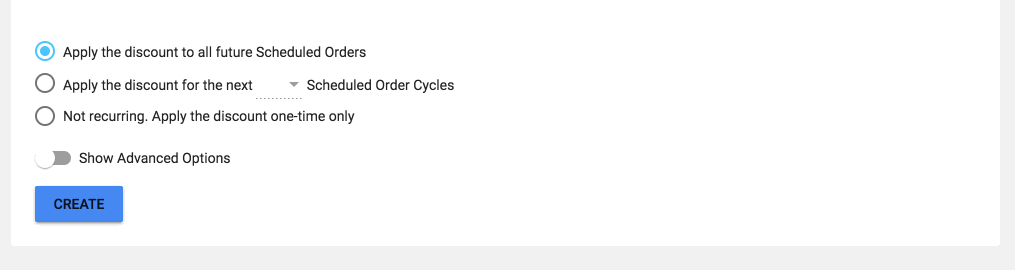
Let’s take a look at some of the most popular uses for Advanced Coupon Options.
Use Expiration Date to Discontinue a Coupon… but not for Existing Scheduled Orders
Need to stop customers from using a coupon code that you shared in a campaign, but don’t want to punish the customers that are enjoying the recurring discount already?
This advanced option keeps it simple: set an expiration date for the coupon and it can no longer be added to Scheduled Orders after that date.

Scheduled Orders that already have the coupon will continue to use the coupon until it’s removed or becomes invalid for a different reason.
Your loyal Autoship Customers will thank you for not taking their discount away and your support team will appreciate that you kept your repeat customers happy ?
Limit Conversion Options to Control the Number of Times Customers Can Use a Coupon
Using a coupon to support a campaign where only the first 100 customers to add the coupon to their Scheduled Order on can get the discount? Or perhaps you need to limit the coupon usage as a “just in case” measure where you only expect the coupon to be used by X number of customers.
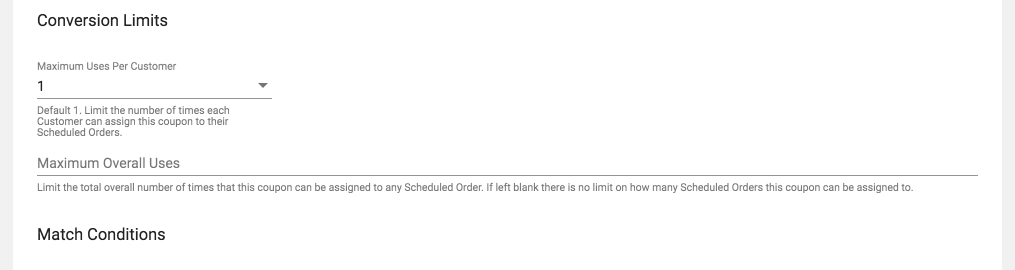
Only Apply a Discount If the Scheduled Order Already Processed 5 Times
“Customer retention is the new conversion“… we love this phrase from the customer engagement experts at Intercom.
It’s always a good idea to come up with ways to reward customer loyalty, and you’re already ahead of the game by getting customers to opt-in to Autoship – lower costs, better profitability, higher chances to upsell.
Let’s reward those repeat Autoship orders by offering a coupon that applies a discount to their 6th Autoship Order.
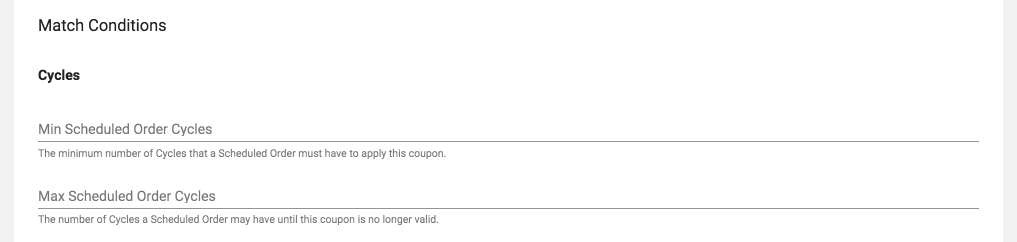
In this example, we’re using match conditions to support an offer that might sound like this:
“Wow, is it your 6th Autoship Order already? We love that you love our products ?Add this coupon to your Scheduled Order to get an additional 20% off this next shipment.”
The Min Scheduled Order Cycles ensures that the coupon can only apply on the 5th Cycle.
Similarly, setting the Max Scheduled Order Cycles to 6 ensures that the coupon can no longer apply after the 5th cycle.
Popular question: Why does a minimum cycle of “5” mean the 6th Autoship Order is about to process?
Answer: A newly created Scheduled Order starts with a cycle count of “0”. The cycle count only increases after the Scheduled Order is processed, so the first time it processes, it moves from 0 to 1. The second time it processes, it moves from 1 to 2… and so forth.
This means that if a Scheduled Order shows a cycle of “5”, it has already processed and shipped 5 times.
Even More Advanced Options for Match Conditions
Like many of the features in Autoship Cloud powered by QPilot, there are additional match conditions for Scheduled Orders including Shipping Address, Item Quantity and Weight.
In this update, a major feature request that we were able to add was the ability to include (or exclude) customer email addresses as a Scheduled Order Match Condition.
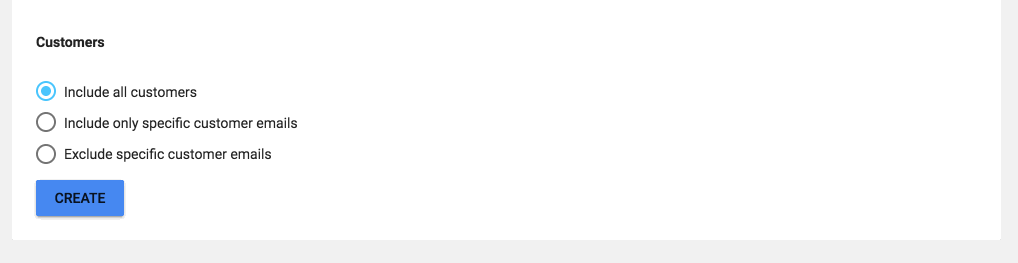
For example, if you only want to offer the coupon to be used by a specific customer, select the option to Include only specific customer emails and enter the customer’s email address in the “Customer Emails” field below.
To do the opposite, and not allow a specific customer to use a coupon, select the option to Exclude specific customer emails and the emails entered will not be able to use the coupon.
Coupons: Looking Forward
At QPilot, our team is solely focused on the software that powers Autoship Cloud so that you can focus on the business of growing your Autoship program and delighting your best customers: your repeat Autoship Customers.
That’s why we’re already building solutions that will make it easy to automatically add/remove coupons and developing reports that will help marketers understand how coupons are performing with Scheduled Orders.
Thank You ?
Seriously, Thank You for Your Feedback & Support
We say that “we’re building solutions”, and what we really mean is that your valuable feedback and support are enabling us to learn and build the “right thing”.
Learning about what’s working well, what can be improved, and what should be next is how this software gets built, and there’s absolutely no way it gets done without your feedback. Retention is the new conversion, and we hope to continue to earn your business. Thank you!