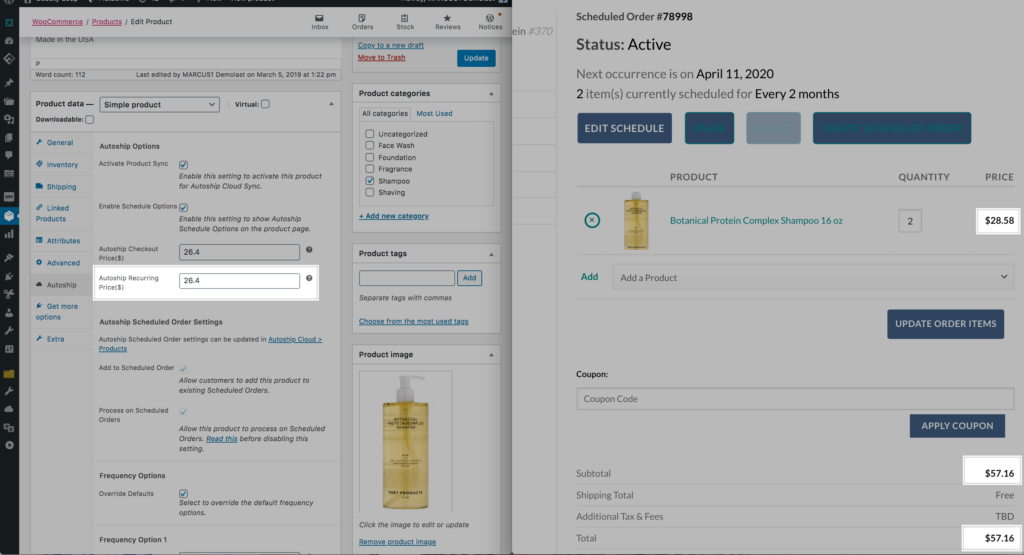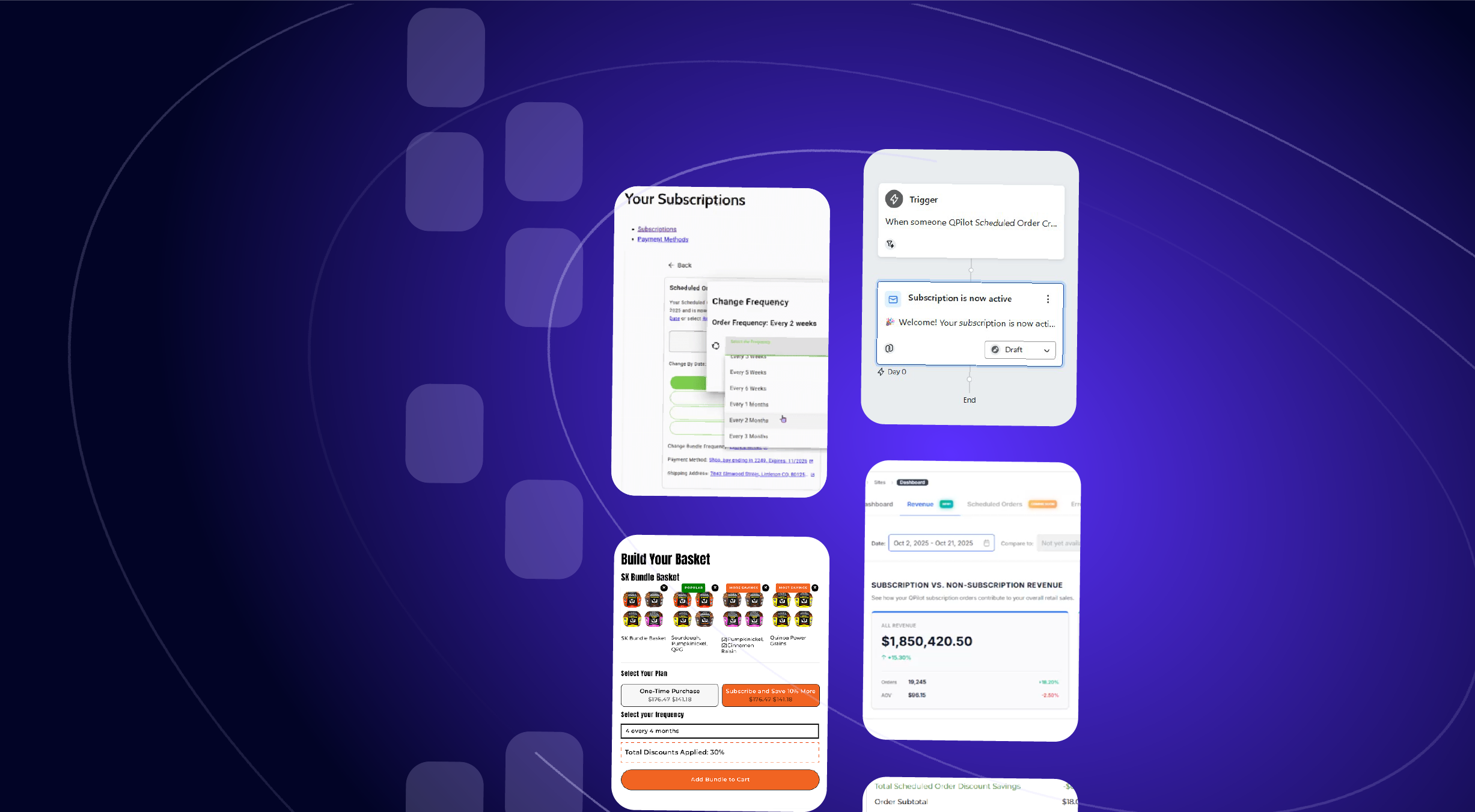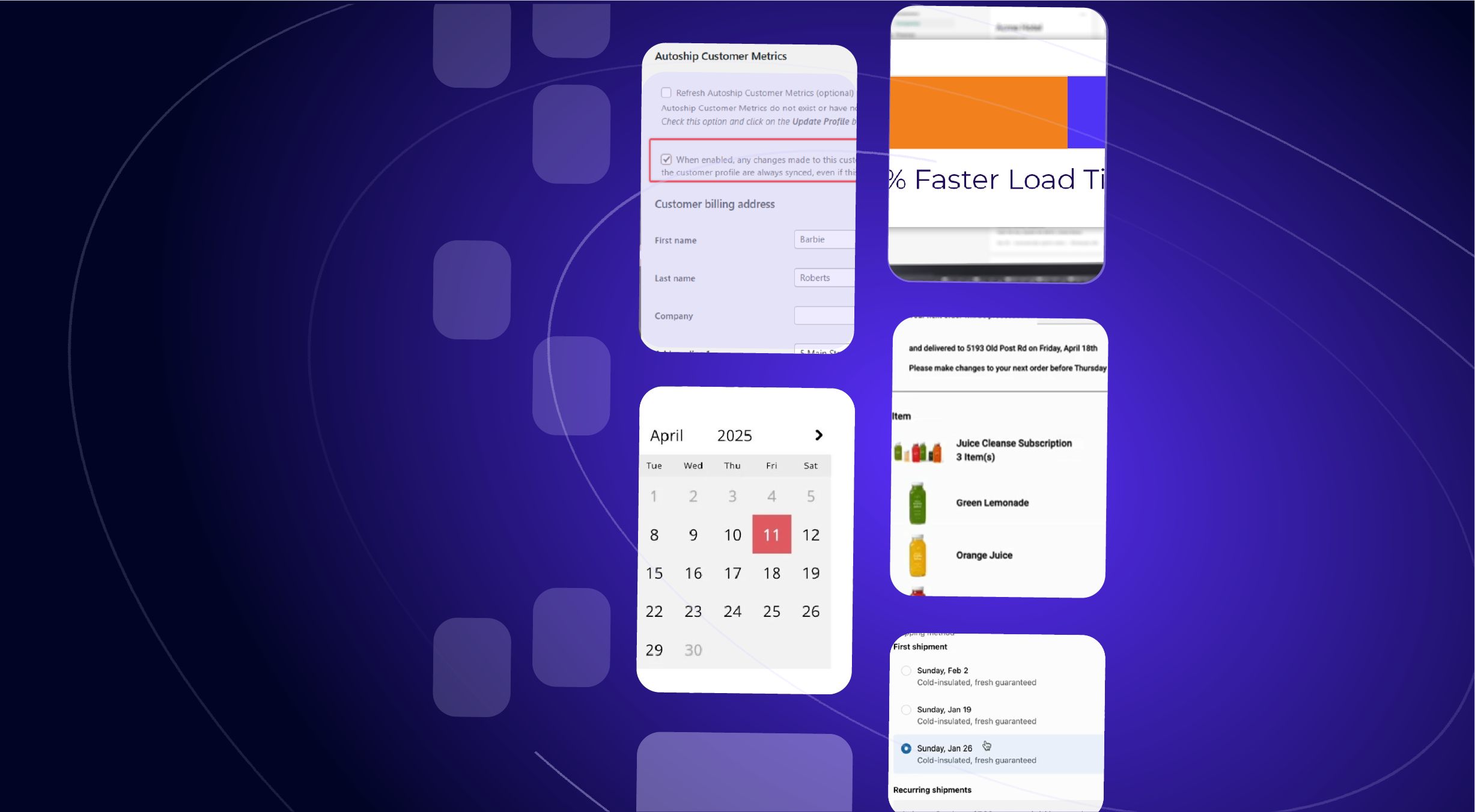Version 2.0 of the Autoship Cloud powered by QPilot plugin is now available!
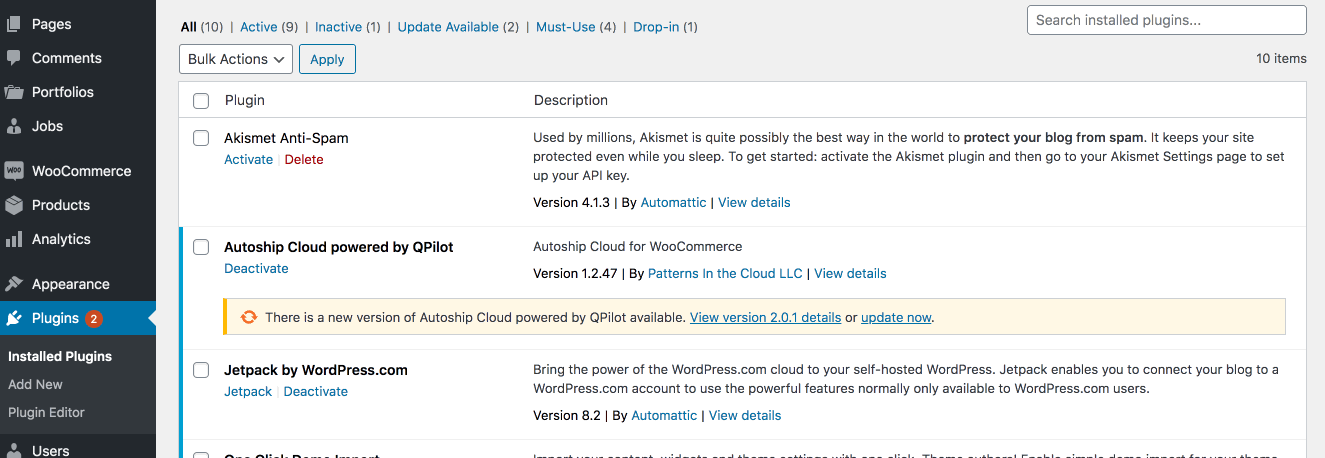
As the “2” implies: this is a major plugin update with highly requested new features and improvements.
- A new email template customizer & preview tool ?
- A new way for your Autoship Customers to create Scheduled Orders beyond the Checkout ?
- Version 2.0 of the QPilot API ? with examples & docs for developers to test
- Support for displaying Autoship Prices as ‘Inclusive of Tax’ without changing your WooCommerce tax settings ?
- Testing improvements we’ve made to the plugin to ensure the quality of each plugin update ?
Scroll on to learn how you can use these new features and more in this month’s Release Notes!
Release Notes is our regular update that highlights the recent product & service improvements we’ve made, so you can easily stay up to date on what’s new.
Improvements to Testing the 2.0 Plugin and Future Updates:
A major change introduced in the 2.0 plugin is the inclusion of automated testing using Php Unit Testing framework, WP Unit Testing, and the WooCommerce Unit Testing framework.
This means that developers are automatically testing new and existing features of the Autoship Cloud plugin & integration by using the same testing frameworks as WordPress & WooCommerce.
QPilot API Version 2: New & Improved!
The 2.0 Autoship Cloud plugin integrates with the latest version of the QPilot API: Version 2.
This major update to the API brings improvements for developers and supports new features for Autoship Cloud.
Documentation and examples are updated and detailed here.
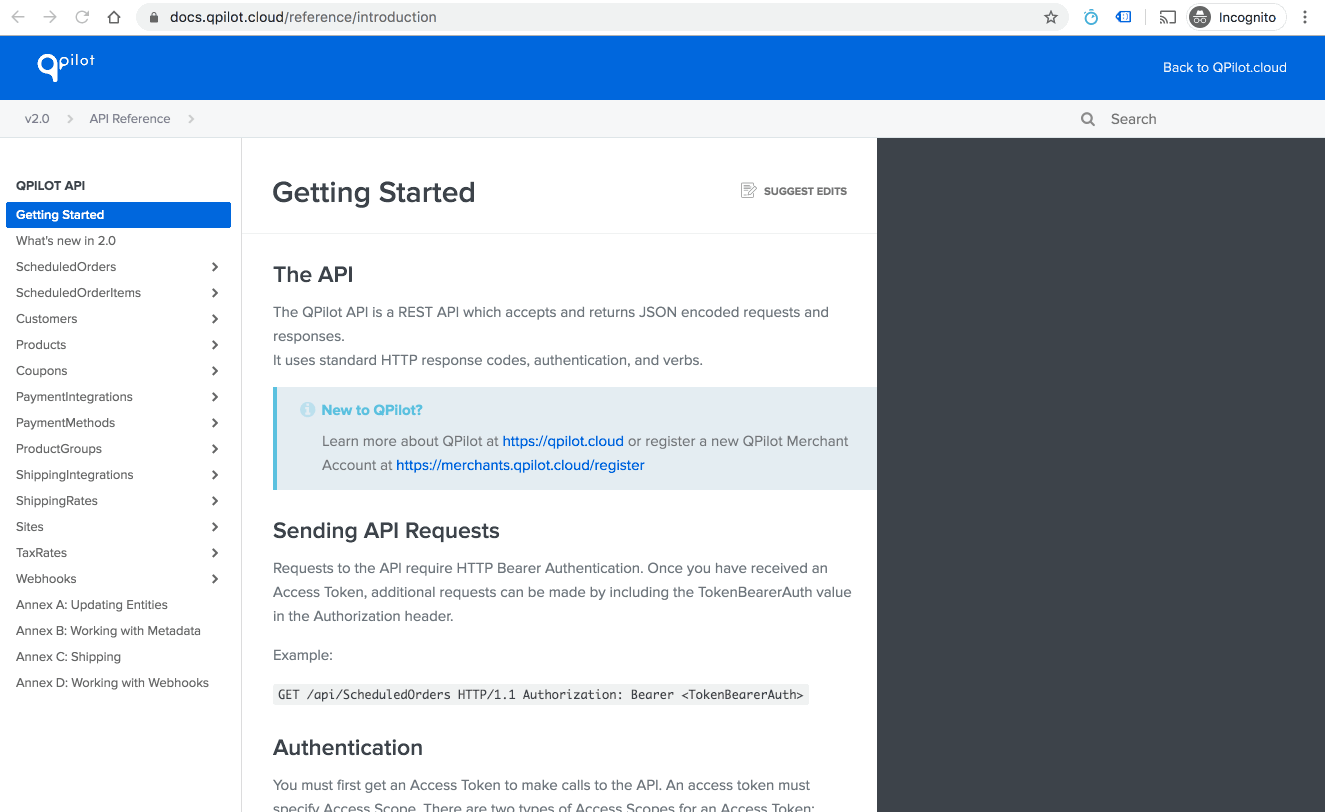
Automating with Webhooks?
Webhooks are a simple & powerful way to setup QPilot to update other online business systems & services.
For example, some merchants use webhooks so that every time a customer creates a new Scheduled Order, they are automatically added as a new subscriber to Mailchimp or updated as a contact in a CRM like Salesforce.
To help you get started with Webhooks, we’ve added a few examples to our docs that you can create for your site.
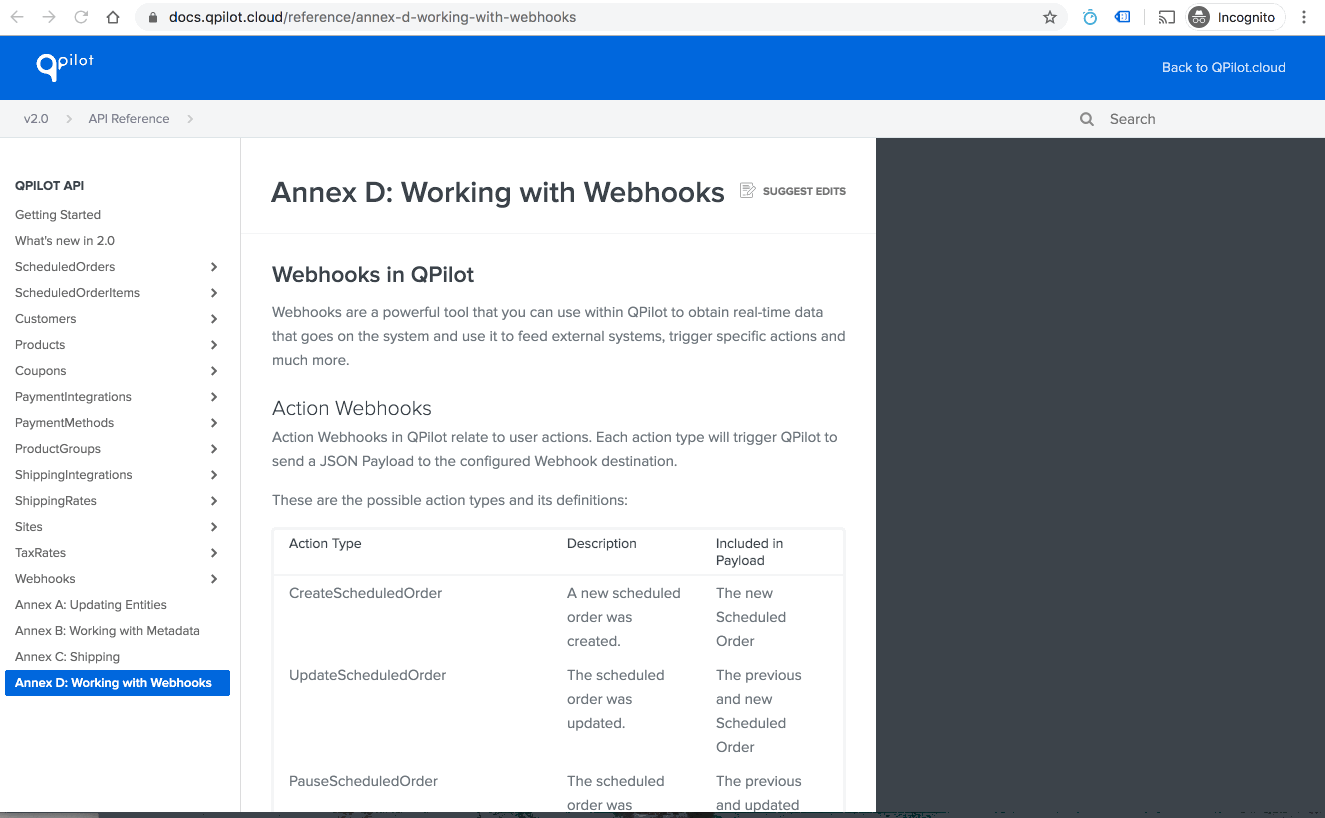
Developers!
The 2.0.0 QPilot API is a major version update and includes non backwards compatible changes that have been made to the core QPilotClient class found in the plugin src/QPilot/Client.php — this is used to make direct API calls to the QPilot endpoints. Any integration or use of this class or its methods should be fully tested prior to upgrading. See the full plugin changelog on WordPress.org for more details.
Your Brand & Message: Customize Email Notifications Sent to Your Customers
Use Your Brand to Speak to Your Best Customers
Notifying customers about upcoming Scheduled Orders is an important communication and a great experience for your repeat customers.
That’s why we’ve added a new tool to every QPilot Site that ensures you can deliver a customized communication from your brand.
Start by logging into your QPilot Site to add your logo and brand colors. Customize each notification with your own messaging by updating the default subject line and email content with your brand & voice.
We’ve also made some additional improvements to the Customer Email Notifications:
- Scheduled Order Data now includes the display of Shipping Address and subtotal lines for coupon discounts
- Scheduled Order Products that are not available now display an “Out of Stock” indicator
- Dynamic Fields used to display customer and Scheduled Order data within templates are displayed within the Template Editor to help with template customizations
Learn more about Customer Email Notifications here.
Beyond the Checkout: A New Way for Customers to Create Scheduled Orders
“How can my customers start a new Autoship order without having to go through a checkout?”
This has been a popular question and feature request from businesses that have a lot of existing customers to market Autoship to, but want to provide other quick ways for customers to get a new Autoship setup and scheduled.
Introducing the Create Scheduled Order shortcode!
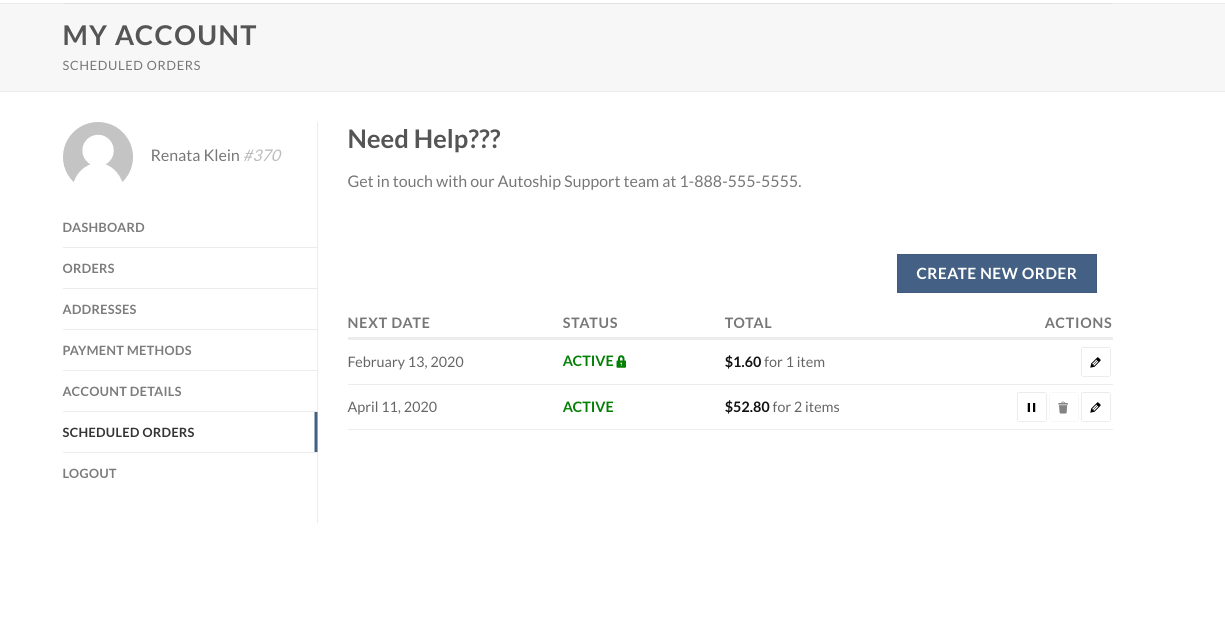
This small & mighty new shortcode places an action button on any WordPress page that enables your customers to create a new Scheduled Order.
Like other shortcodes in WordPress and WooCommerce, the Create Scheduled Order shortcode takes additional options for element classes, button text, setting frequency type with frequency, adding products with quantities, and even setting the minimum and maximum cycles for products.
The shortcode is now added, by default, to the Native UI display of Scheduled Orders (in My Account > Scheduled Orders) as well as the “No Scheduled Orders” template area (configured in WP-Admin > Autoship Cloud > Settings >> Options tab).
See more examples of how to use and customize the new shortcode.
Taxes in WooCommerce: Display Product Prices ‘Inclusive of Tax’
Are you using WooCommerce to display prices “inclusive of tax” but entering prices “exclusive of tax”? Or perhaps the other way around?
An important feature request from merchants across Europe and Australia was to display Autoship product prices including tax. Our team is proud to work with store owners across the world and is happy to deliver a solution for this.
After updating to 2.0, the tax options in your WooCommerce shop will adjust the display of Autoship Checkout and Recurring Prices to customers on the product page, cart/checkout and Scheduled Orders.
? Set It and Forget It with the Native UI Display Option
To display Autoship prices on upcoming Scheduled Orders that adjust with your WooCommerce Tax settings, use the Native UI display option to display upcoming Scheduled Orders to your Customers (in My Account > Scheduled Orders).
The Native UI is the only display option that supports the display of prices & totals that include tax because it uses WordPress templates to display Scheduled Orders to customers in My Account.
These templates work directly with your WooCommerce Tax settings and have been updated in the 2.0 plugin to support the ‘Prices entered with tax option’ and the ‘Display prices in the shop’ option from the WP-Admin > WooCommerce > Settings >> Tax tab.
Learn more about displaying prices inclusive of tax in our updated help doc for “How Autoship Prices Work”.