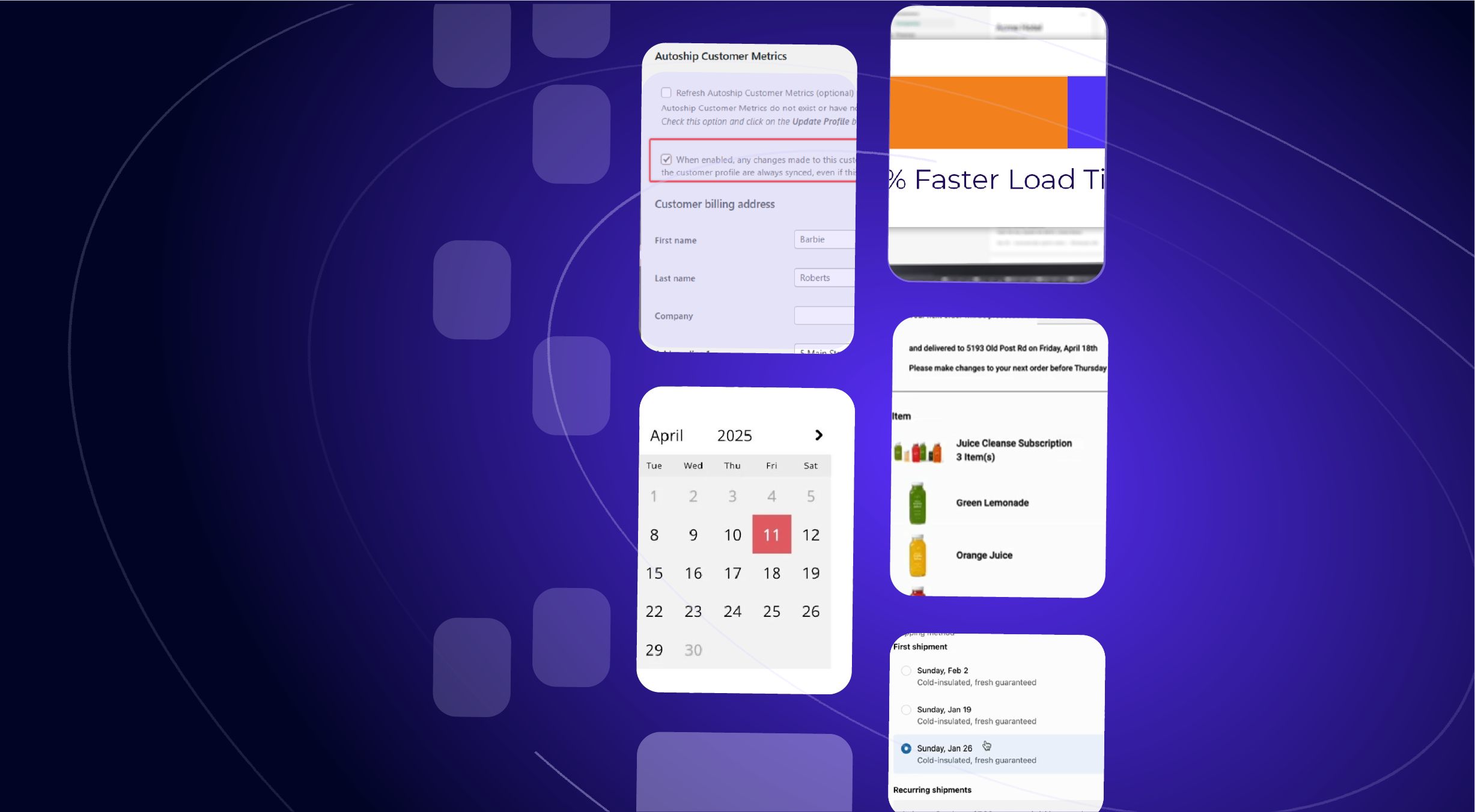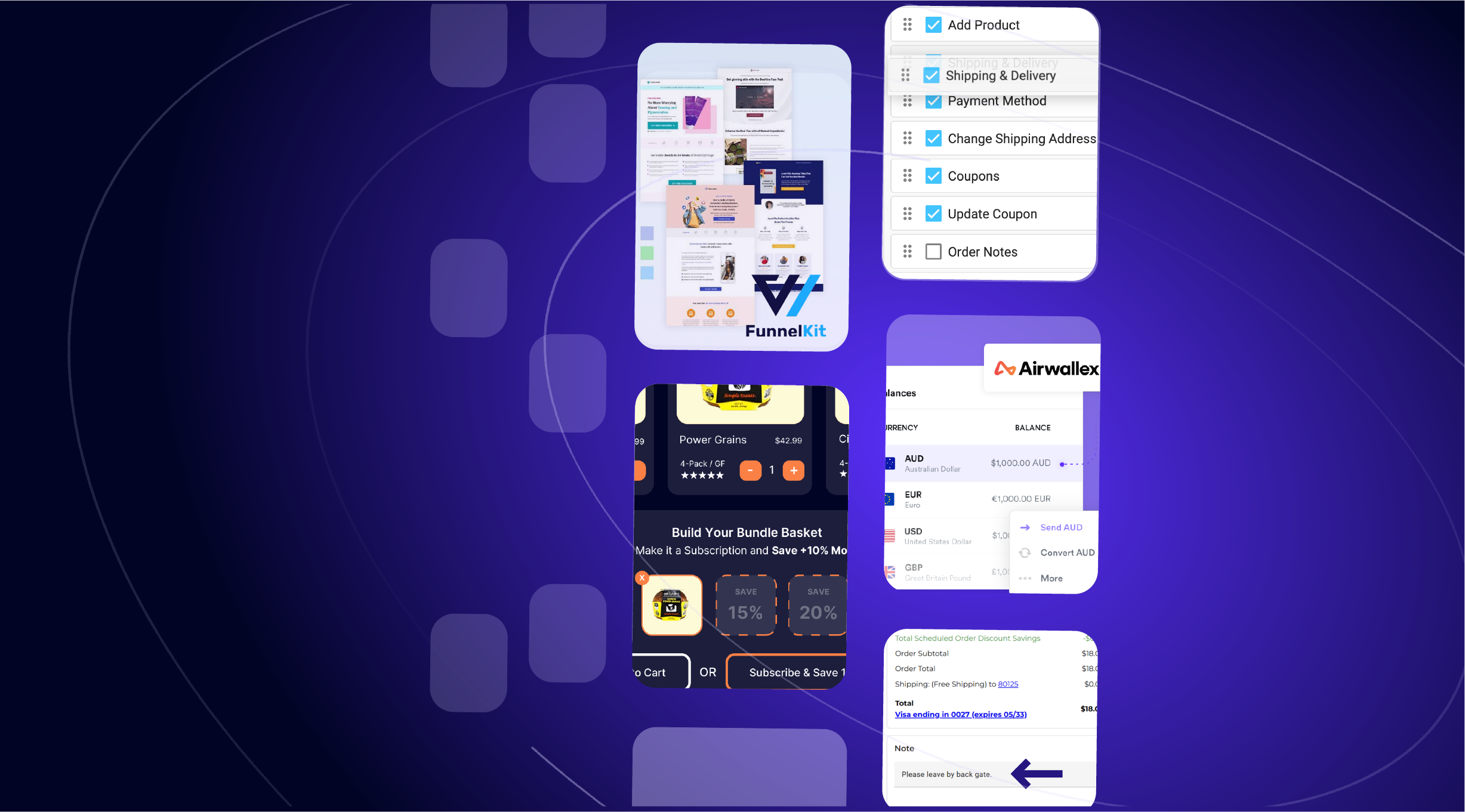Recent updates to Autoship Cloud powered by QPilot™ include new actions that make updating payments and shipping address much easier in My Account, additional Autoship data on WooCommerce Orders, a simpler Settings page for Admins and more!
Release Notes is our regular update that highlights the recent product improvements we’ve made, so you can easily stay up to date on what’s new.
(Much Easier to) Apply Payment Updates in My Account
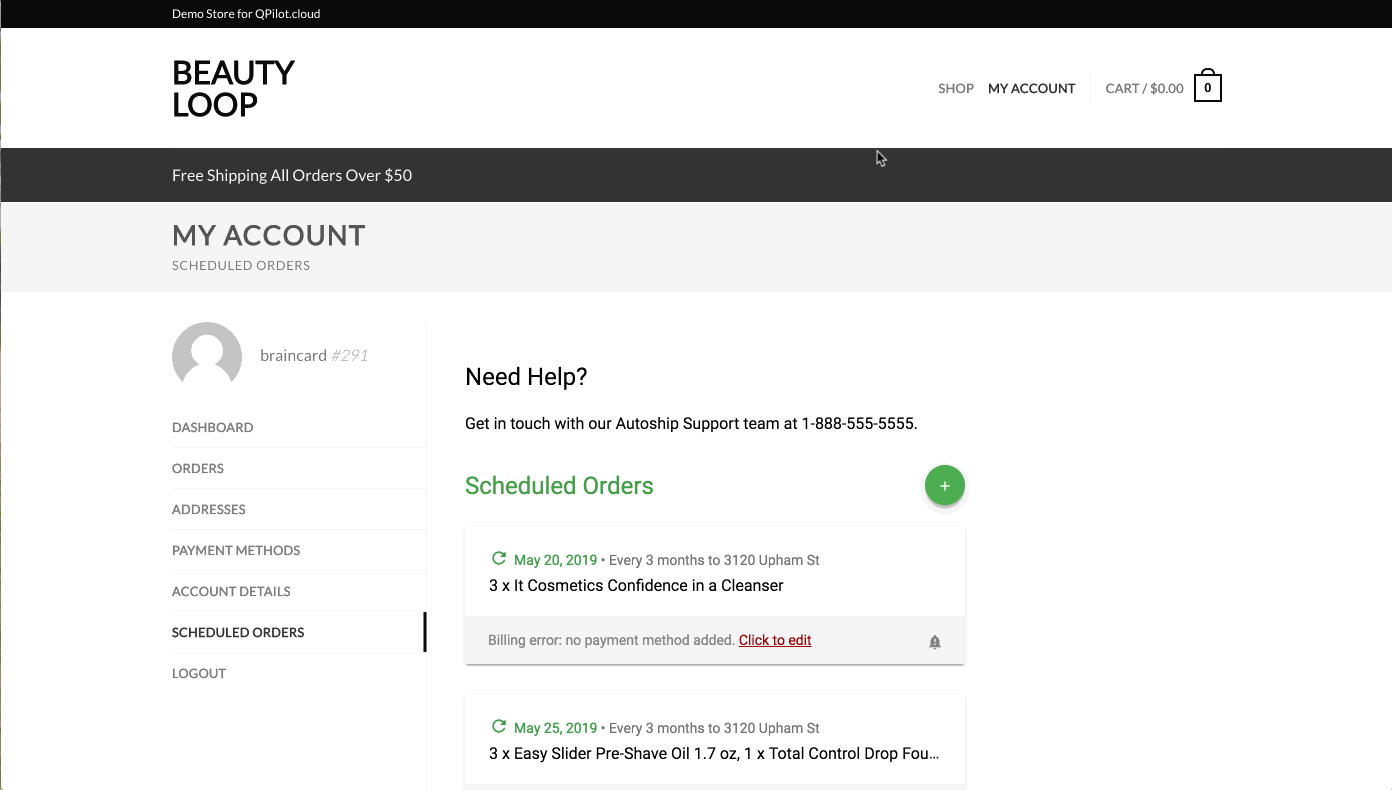
New actions in My Account make it much easier for customers to apply updated payment methods to their Scheduled Order(s). Now, customers are shown a “↻” link next to each saved payment method that will apply the payment method to their Scheduled Order(s) when it’s selected.
Customers can still change their payment method on each Scheduled Order individually, but this convenient action makes it much clearer to customers how to quickly apply changes to their saved payment methods to their Scheduled Orders without needing to leave the payments page in My Account.
Easily Apply Updates to Shipping Address too!
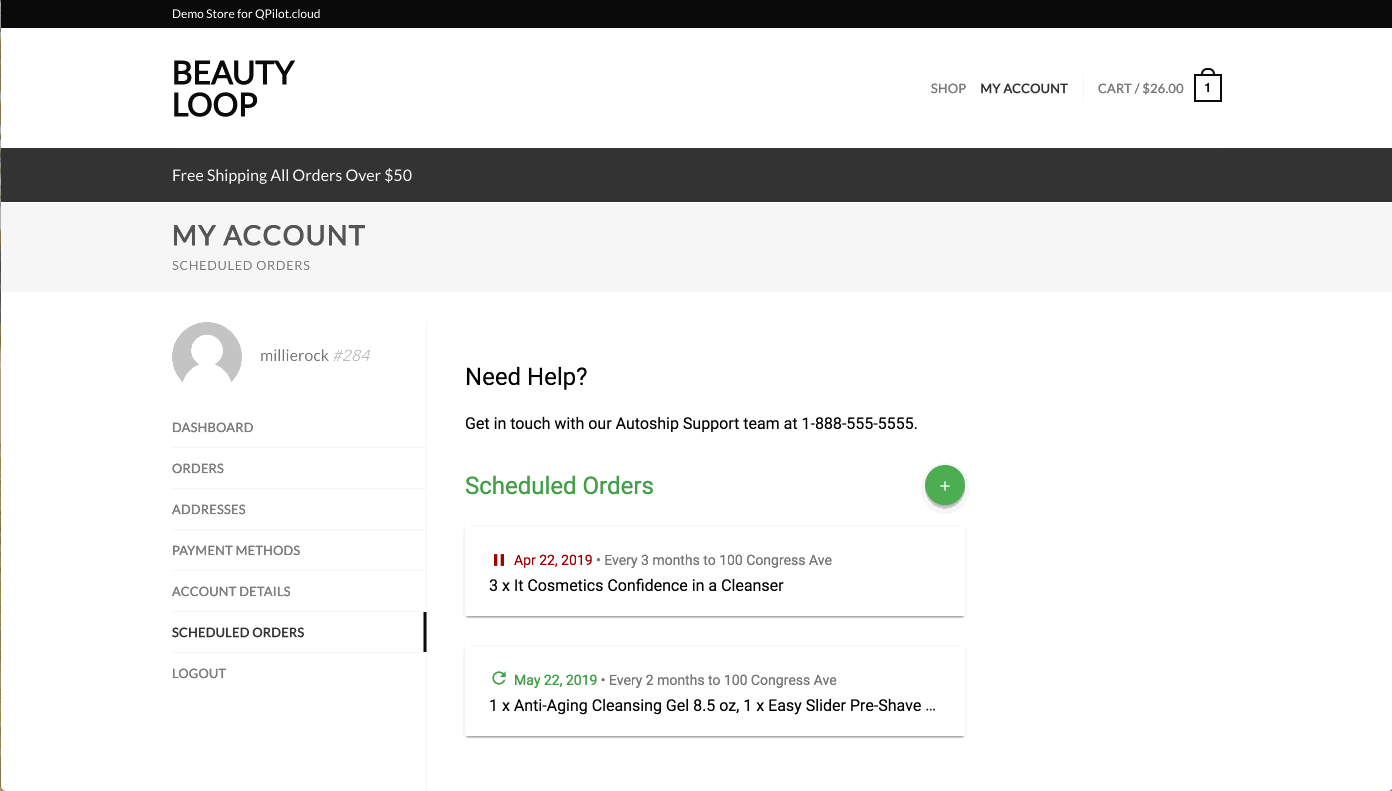
Customers can also easily apply updates to their Shipping Address to their Scheduled Order(s) too! Whenever a customer visits My Account > Addresses, they are shown text with a link to “Click here to update your shipping address on all Scheduled Orders.”
When editing their Shipping Address, customers can also select an optional checkbox to “Update the Shipping Address for all My Scheduled Orders” so that their address change will also apply to their Scheduled Orders on update.
New: Add/Remove Saved Payment Methods for Autoship Customers
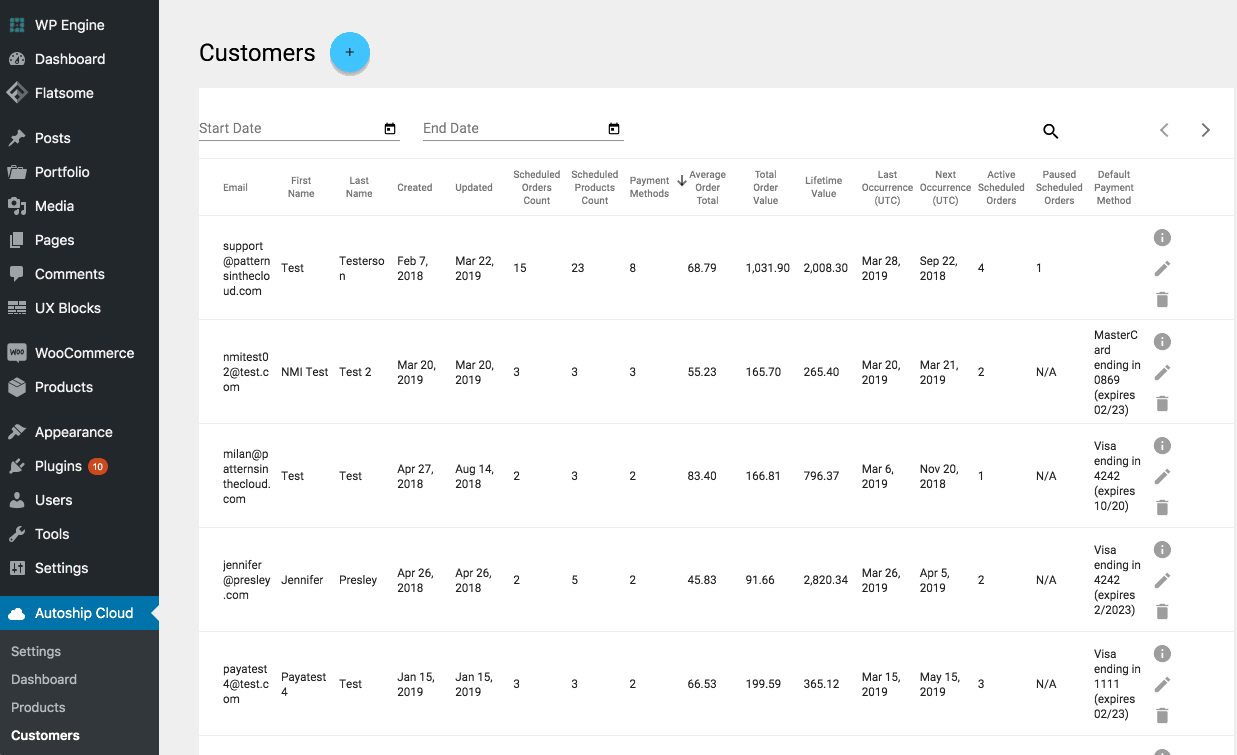
Removing a “bad” or incomplete saved payment method helps to clean up the display of saved payment methods for Scheduled Orders.
A new component added to the Customers report (WP-Admin > Autoship Cloud > Customers) enables merchants and their WordPress Admins to quickly manage all saved payment methods available to Scheduled Orders.
The component can be used to remove an unwanted saved payment method or add a new one.
NOTE: This component only manages the saved payment methods available to apply to Scheduled Orders. Your payment gateway is still ultimately in control of saved payment methods, so deleting a payment method from an Autoship Cloud Customer does not delete it in your payment gateway.
Learn more about payments and this component on our support site here : How Payments Work With Autoship
New: Review Autoship Data on the WooCommerce Orders Report
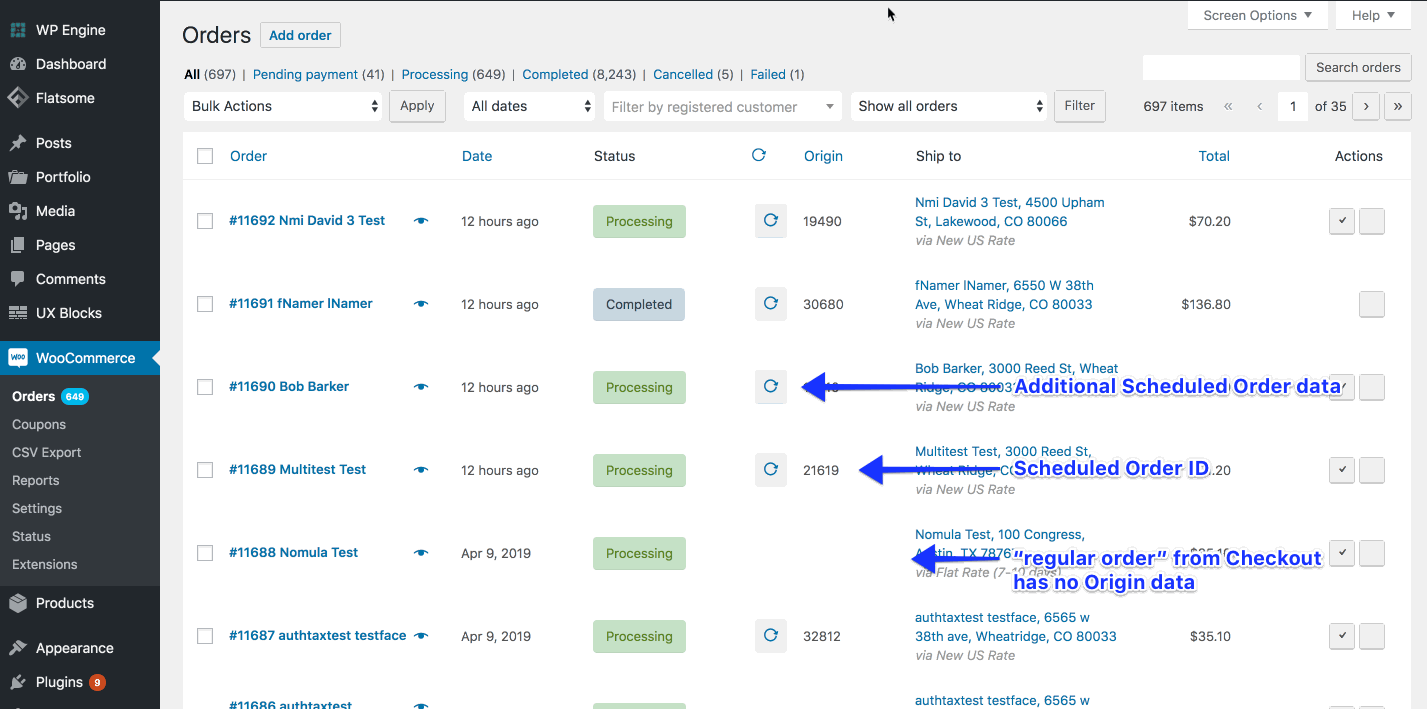
Question: “Is that a new order from an Autoship Customer?”
WordPress Admins rejoice!
You can now quickly identify Autoship orders by the “↻” icon and also see the ID of the Scheduled Order they were created from right from the WooCommerce Orders Report.
This was a very popular feature request that we’ll continue to develop by adding more data to the Report view as well as the Edit view of WooCommerce Orders.
Pro tip! Most admins will need to enable the Origin column on the Orders Report as a Screen Option. See this quick review from WPBeginner on enabling Screen Options in WordPress.
Improved: A Simpler Settings Page and a New “Extensions” Tab
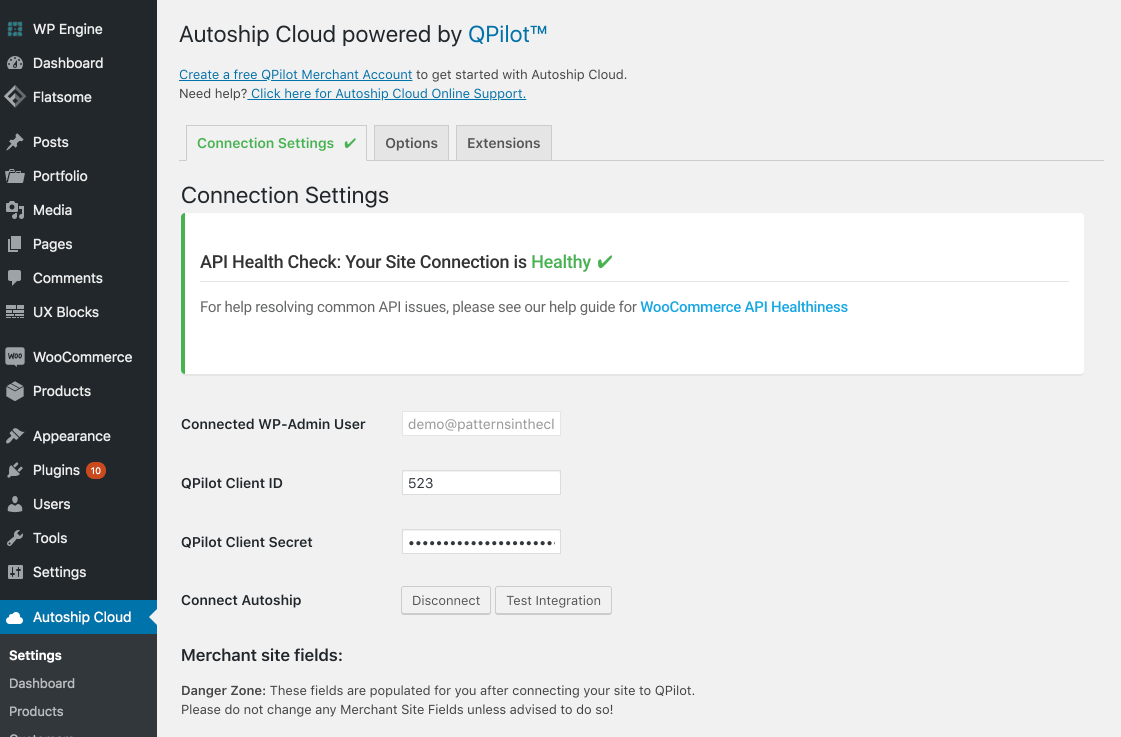
The “Settings” page was getting a little too long… so we cleaned it up with tabs! From setting up your Connection to managing the built-in Options, the Tab layout for the Settings page makes it much easier to focus on what settings you need.
We’ve also added a new tab for “Extensions”.
This tab enables plugin developers to organize their custom add-ons for Autoship Cloud. Initially, our own developer team has used this to deliver our own customizations. Soon we’ll be publishing documentation for other developers to easily declare their own add-ons to be included as Autoship Cloud Extensions.
Here’s a quick example of what a custom Autoship Cloud Extension looks like within the new tab:
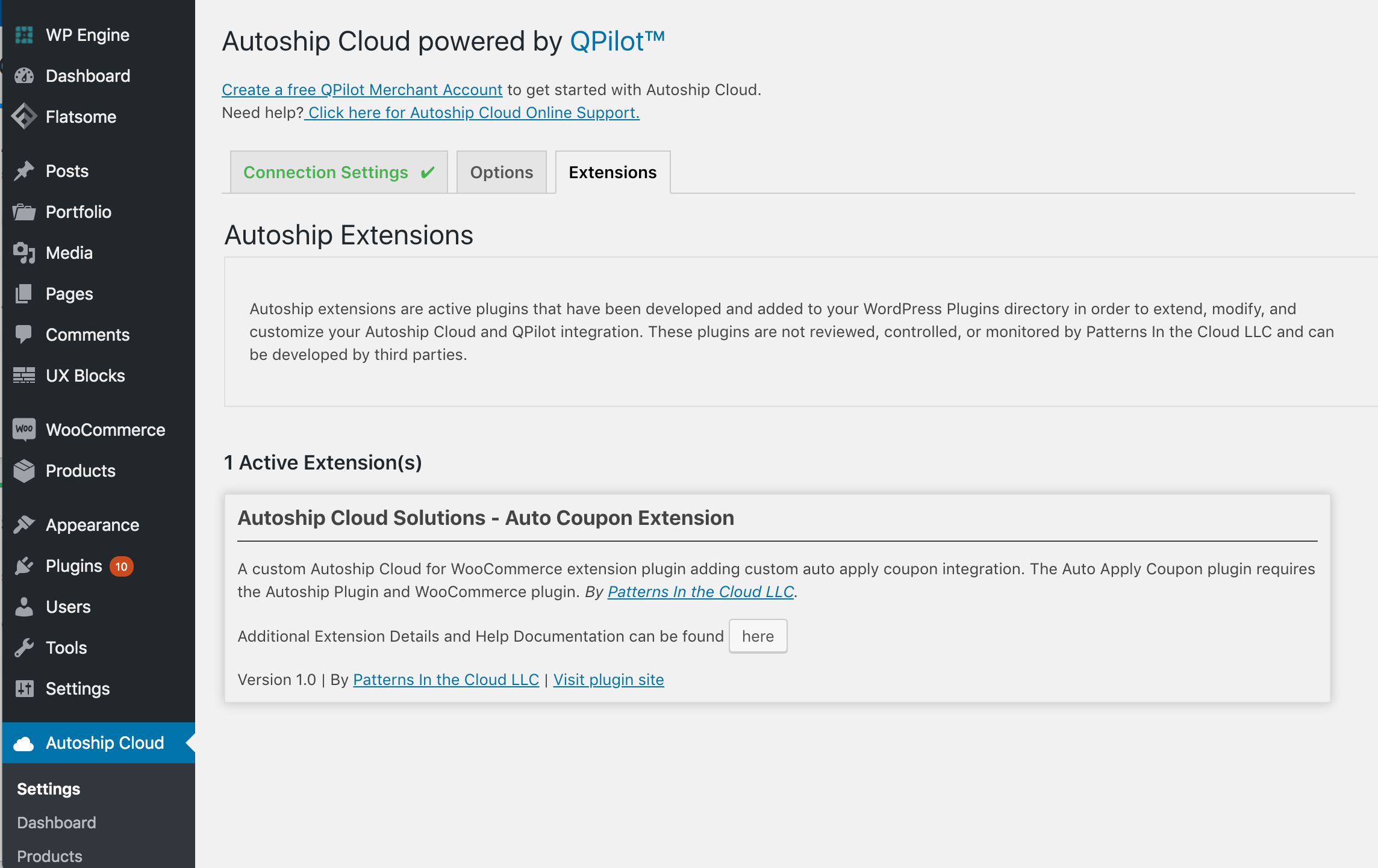
See more examples of customizations we’ve developed for Autoship Cloud here: Autoship Cloud Customizations
Other Notable Updates:
Wait, there’s even more to share about Autoship Cloud!
Looking for the full plugin changelog? Find these updates and more on WordPress.org.
- New! Scheduled Orders now include new statuses of “Queued” and “Processing” in order to more easily track the events that lead up to processing Scheduled Orders. These statuses are filterable in WP-Admin > Autoship Cloud > Scheduled Orders
- New! QPilot’s USPS integration will now offer a”Usps International” rate option for Autoship Cloud Shipping Rates.
- New! Payment methods can now be updated by Customers for “Locked” status Scheduled Orders in My Account, so that customers can resolve payment issues themselves.
- New! Payment integration for Trust Commerce published
- New! Specific capabilities can now be assigned to the Autoship Cloud Admin Page and Sub Pages using new security filters to allow for non-administrators access.
- Improved: Custom Number frequency can now be used for the “Weeks” Frequency Type. Previously, only 1 to 4 weeks were available frequency options when editing Scheduled Orders
- Improved: Actions to update existing Scheduled Orders with payment and shipping address data will not display for users that have no Scheduled Orders
- Improved: WooCommerce customers that do not yet exist in Autoship Cloud will be added when visiting My Account > Scheduled Orders
- Added: The Native UI that displays Scheduled Orders to customers in My Account > Scheduled Orders now handles the Lock Duration option
- Added: The Native UI now provides a class to uniquely style and display items that are “Out of Stock” so that customers are aware when viewing/editing their Scheduled Order
- Added: The Native UI now displays a notification to customers in My Account > Scheduled Orders when a Scheduled Order fails to process that includes the reason for the failure.
- Fixed: The CSV Export action in WP-Admin > Autoship Cloud > Migrations now correctly includes all product properties
- Added: Scheduled Order failure reason will now display as an alert on the Native UI template for Scheduled Orders
- Added: Actions to pause and resume a Scheduled Order now appear on the Scheduled Order details screen for the Native UI template
- Added: Documentation and inline comments to the Payment Method code for better maintainability and extensibility.
- Improved: Enhanced the WooCommerce order creation mechanism to prevent duplicate orders creation on retries due to timeouts and other site issues.
- Improved: Re-organize & Re-built the Payment Method code to better handle the two main types of Gateways, Standard WooCommerce Token gateways and Non-Standard Skyverge Framework Gateways.
- Improved: The templates cart/schedule-options.php, product/schedule-options.php and product/schedule-options-variable.php have been updated with additional filters and actions so that the labels, content, and look of all Autoship Options can be customized and extended by developers