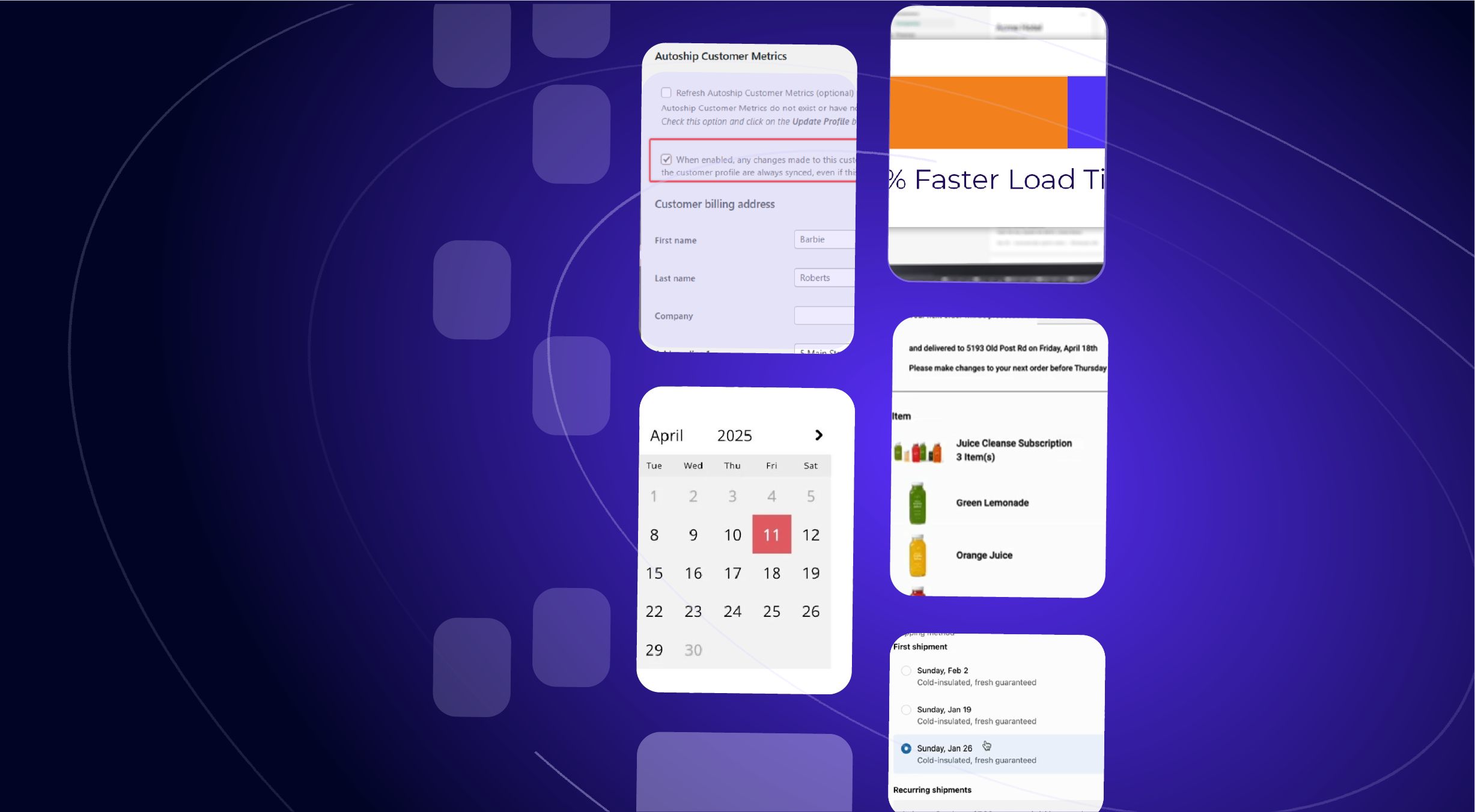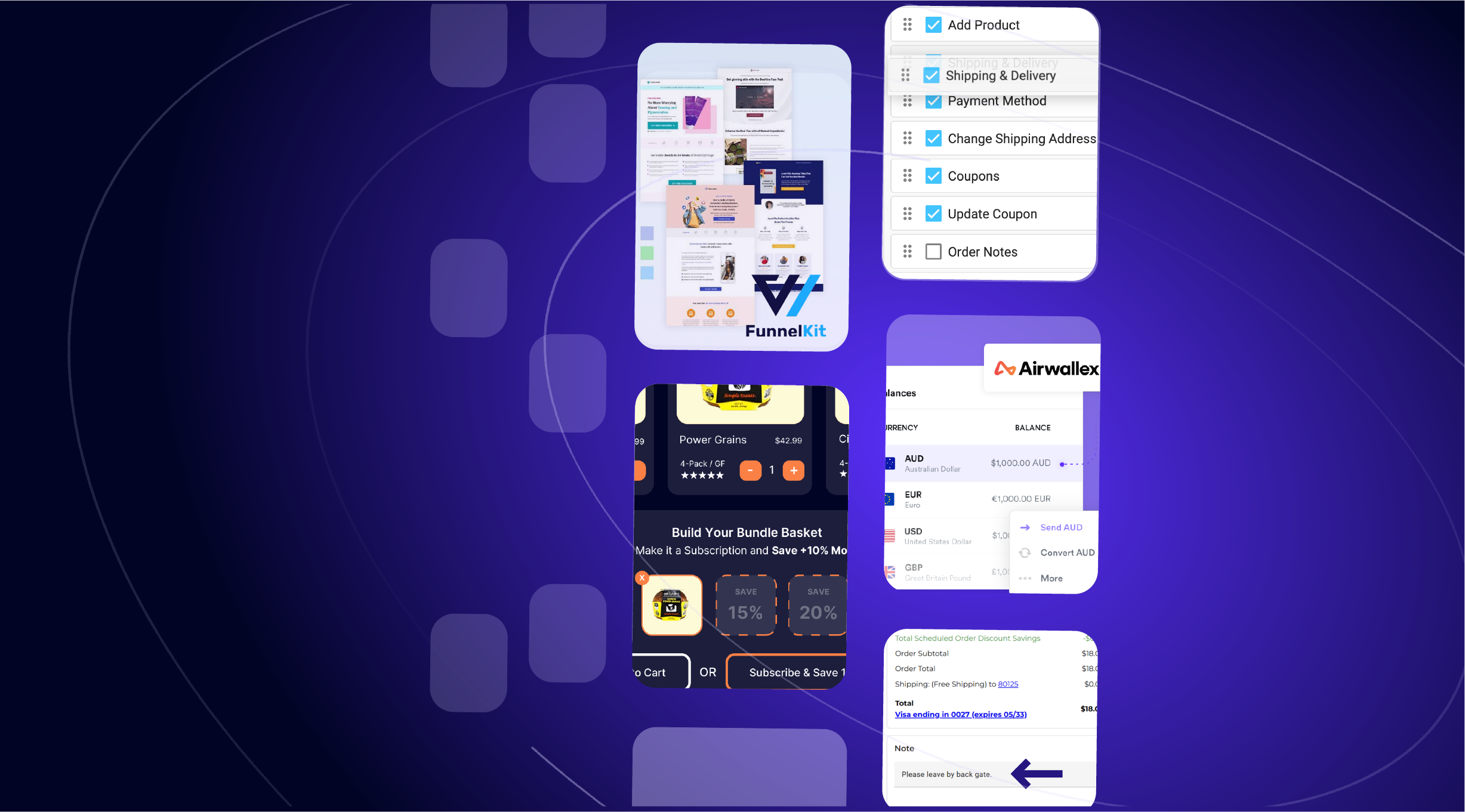Improving Autoship customer email communication and making it easier for our users to manage & scale their Autoship business have been a top focus for recent updates.
For example, we’ve added visual cues to WooCommerce that make it easy to see which WooCommerce Orders resulted in Scheduled Orders and vice versa.
Shipping also received significant improvements with the addition of support for all units of measurement and a completely updated USPS integration.
Learn about these new features and more in this month’s Release Notes!
Release Notes is our regular update that highlights the recent product improvements we’ve made, so you can easily stay up to date on what’s new.
New! Follow the entire Autoship customer journey right from the Orders page
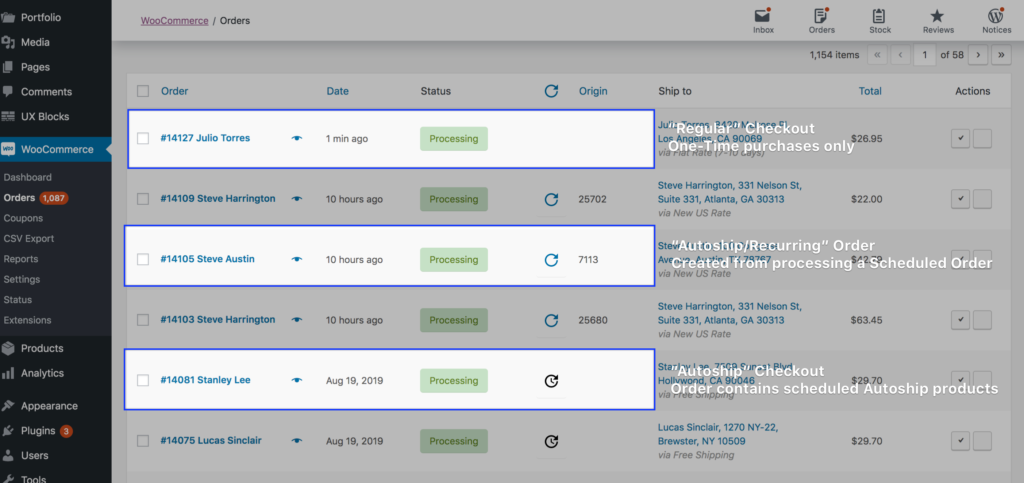
Starting in version 1.2.28, the Autoship Cloud powered by QPilot plugin includes Scheduled Order Attribution.
Now, you can quickly see when a WooCommerce Order contains products that have been scheduled for Autoship and how many Scheduled Orders were created as a result of any Checkout.
Notifications on the Orders page also warn merchants if a Scheduled Order was expected to be created but does not appear to be associated with the WooCommerce Order.
Learn more and see visual demos of what this looks like in WordPress: How Scheduled Orders are Linked to WooCommerce Orders.
Failed Scheduled Order?
New options for Customer Email Notifications can help!
Did a Scheduled Order fail to process because of a payment issue?
Did you run out of stock and have no items to ship?
Say “hello” ? to the new Scheduled Order Error Notifications!
Now you can enable Customer Email Notifications that are specific to issues that caused a failed Scheduled Order and help each Autoship Customer to understand and fix the issue.
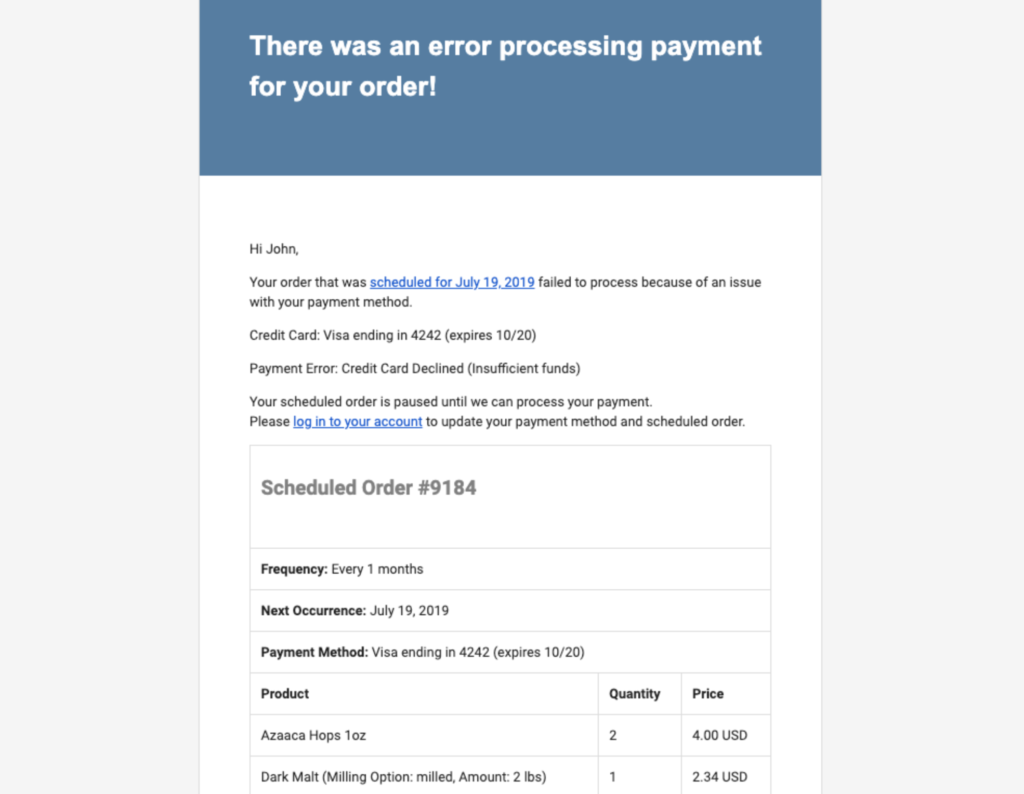
Each one of these customer email notifications can be optionally enabled in your QPilot Site to notify customers to respond to a failed Scheduled Order.

We’ve also added new options that enhance Customer Email Notifications:
- BCC Email Address: option to include an email address to be privately copied (BCC) when any customer error notification email is automatically sent.
- Scheduled Orders URL for the Site: define this URL (link) so that your site’s email notifications send customers right to the page where their Scheduled Order can be updated (for example, https://mysite.com/my-account/scheduled-orders).
Learn more and see details on Customer Email Notifications.
Only Sync the products you Autoship. New Autoship Sync helps keep product data in focus ?

Starting in version 1.2.37, the Autoship Cloud powered by QPilot plugin presents actions to wordpress admins to Activate Autoship Sync on WooCommerce Products.
OMG, do I have to do that for every product in my site??? ?
No way! We’re not monsters!
We’ve added bulk actions to both the WooCommerce Products page as well as batch updating scripts to the Autoship Cloud Migrations page, so that even the most massive of product catalogs can get all of their products activated for Autoship!
See the updated docs for Enabling Products for Autoship for help locating these options.
What about products that have already been synchronized?
If you’re updating the Autoship Cloud plugin, you’ll see an alert to Update Product Synchronization. This will help you bulk update your existing Autoship products without going back through them one by one to activate the new Autoship sync option.
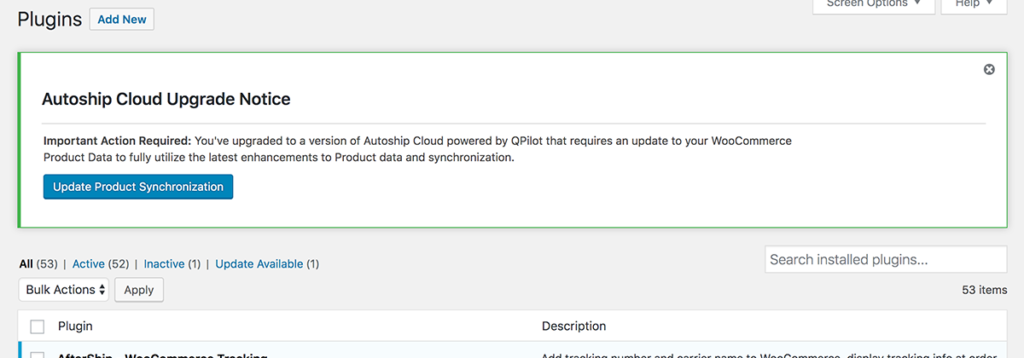
Learn more and see details on How Products Are Synchronized with WooCommerce.
Pounds & Inches? Grams & Centimeters?
Shipping Rates get an upgrade thanks to Units of Measurement.

Want to apply $5 shipping to all Scheduled Orders under 4 kilograms?
How about offering USPS Priority Mail to Scheduled Orders over 0.5 pounds?
Now you can, thanks to the addition of Units of Measurement across all products and shipping rates!
You can also set default units of measurement for your QPilot Site as well as apply any unit of measurement to your WooCommerce Products (even on the variation level — see the next section for more details) and QPilot will ensure that your shipping rates respect how you define weight and dimensions.

Are you setting unique weight and dimensions for specific WooCommerce Products or Variations?
Some WooCommerce sites may use a plugin or custom code to set a unique unit of weight for very light products or very heavy products.
For example, you may have your weight unit in WooCommerce set to “pounds” but use a plugin to define a particular product in “grams”.
We’ve added a couple of filters to the Autoship Cloud plugin so that plugin developers can easily send a unique unit of measurement for any product to QPilot.
Learn more about these filters on our documentation for Units of Measurement.
Other Notable Updates:
Wait, there’s even more to share about Autoship Cloud!
Looking for the full plugin changelog? Find these updates and more on WordPress.org.
- New! Customers can now edit the shipping address of a Scheduled Order directly using the Native UI display option in My Account > Scheduled Orders. This enables a customer to have Scheduled Orders addressed and delivered to different locations. Previously, this was only possible using the Embedded App display option or by updating the Shipping Address in My Account > Addresses to apply the change to all Scheduled Orders instead of one.
- New! Products that are activated for Autoship Sync now display a warning indicator when a product is not synchronized with QPilot within 48 hours.
- New! Autoship Cloud now displays alerts & notifications within the WordPress Admin to inform administrators about the status of Autoship Cloud Product Data.
- Added: Error Codes have been added for Scheduled Order Processing. This makes it easy for merchants to respond to issues that can cause Scheduled Orders to fail. The Error Codes are displayed with the Processing Result on the WP-Admin > Autoship Cloud > Dashboard, as well as the History Event Logs and Processing Cycles that are viewable in WP-Admin > Autoship Cloud > Scheduled Orders.
- Added: The “Retry Update Order” action is now available to Scheduled Orders that failed processing because of issues with the WooCommerce site failing to respond when trying to update the WooCommerce order status. Using this action makes completing processing much simpler after resolving issues with the WooCommerce site.
- Added: the Scheduled Order by Product report now includes a column for Quantity
- Improved: An alert for “WooCommerce Required” will display in the WP-Admin when the WooCommerce plugin is not active.
- Improved: Orders.php has been organized to the same standard as product.php and product-page.php so that developers can more easily find, use, and understand the plugin functions.
- Improved: Scheduled Order display options and active autoship cloud extensions now synchronize their settings with other site metadata in QPilot in order to better track usage of customizations and extension usage.
- Improved: A warning indicator will now be displayed on the Autoship Cloud menu and Autoship Cloud Products Submenu options when one or more Invalid products exist in QPilot.
- Improved: Units of measurement for WooCommerce Products can now be synchronized with QPilot when the unit of measurement is unique to a specific WooCommerce Product or Variation. The following filters are now available to adjust the unit of measurement for weight and dimensions on a product by product basis: the ‘autoship_get_mapped_product_weight_unit’ filter can be used to supply QPilot with the weight unit of measurement for a product and the ‘autoship_get_mapped_product_length_unit’ filter can be used to supply QPilot with the dimension unit of measurement for a product.
- Improved: A warning modal will now be displayed when a user clicks on the “Edit” link to change the Status of a Product or the visibility of a product and that product is currently being synchronized with QPilot.
- Improved: Scheduled Order Lock Notification email templates can now receive basic customizations like other customer email notification templates.
- Improved: The Autoship Cloud Products report (WP-Admin > Autoship Cloud > Products) now only displays Active products by default. “Active” products represent products that are actively synchronizing with WooCommerce. “Inactive” products can be displayed by enabling a new filter setting on the report.
- Improved: The Product and Product Page related code has been re-organized and will now reside in either the products.php file or the product-page.php source files. The product-page.php file will now contain all UI related code for the product screens while the products.php file will contain all supporting functions for data retrieval, saving, and API related calls.
- Improved: Un-checking the “Add One Time Only” checkbox on the Autoship Link Builder will now disable the minimum and maximum cycles fields, excluding the cycles from the generated link.
Added: processing cycles now show the Total amount of the scheduled order and the Total amount from the WooCommerce order for each cycle. - Improved: the API Healthiness Notifications have now been expanded to include and display additional details regarding the reason a REST API GET, PUT and POST request fails.
- Fixed: The “!” warning badge displayed in the WP-Admin Menu (WP-Admin > Autoship Cloud) was not clearing after issues were resolved. The badge now clears and displays as expected.
Updated support for WooCommerce 3.7 - Fixed: PayPal (Express) Checkout now does not require customers to create PayPal Billing Agreements for one-time purchases during WooCommerce checkout. Previously, the Autoship Cloud plugin was enforcing the Billing Agreement workflow regardless if any products were selected or Autoship.
- Fixed: Issue with the Bulk Update Autoship Recurring price action where only the first batch of WooCommerce products were updated.
Fixed: Updated support for WooCommerce PayPal Checkout version 1.6.16 and resolved issue where Smart Button payments were not functioning at WooCommerce Checkout
Fixed: Issue where selecting “Update and Sync” after editing a WooCommerce Product would cause the browser to alert users about unsaved changes - Fixed: Resolved a ReferenceError that occurs on the Edit Product page for Non-Active products starting in version 1.2.32 which prevents the ability to Edit variations.
- Fixed: Resolved issue in version 1.2.32 where the Next Occurrence date was not being assigned to Scheduled Orders correctly and prevented Scheduled Orders from being created at checkout.
- Fixed: The “Update WooCommerce Product Synchronization” bulk action will now correctly Activate any products with Autoship options enabled.
- Fixed: Issue with 9 digit (5+4) postal/zip codes causing Scheduled Orders to fail when fetching USPS Carrier Rates. 9 digit postal/zip codes can still be added to Scheduled Orders but are now sent only as 5 digits to the USPS Webtools API.
- Fixed: The “autoship_create_scheduled_order_next_occurrence” filter has been updated to correctly assign the filtered Next Occurrence date to the Scheduled Order on Checkout.
- Fixed: Updated to include the order-address-form template file for the new Edit Shipping Address feature.
- Fixed: Several functions were renamed to correct spelling inaccuracies.
- Fixed: Coupons with a min quantity setting are no longer invalidated during processing
- Fixed: Export actions now function properly for reports after applying filters to the report in WP-Admin > Autoship Cloud > Reports
- Fixed: an issue where shipping and/or billing cities that exceeded 20 characters could cause payment methods and customers creation to fail.