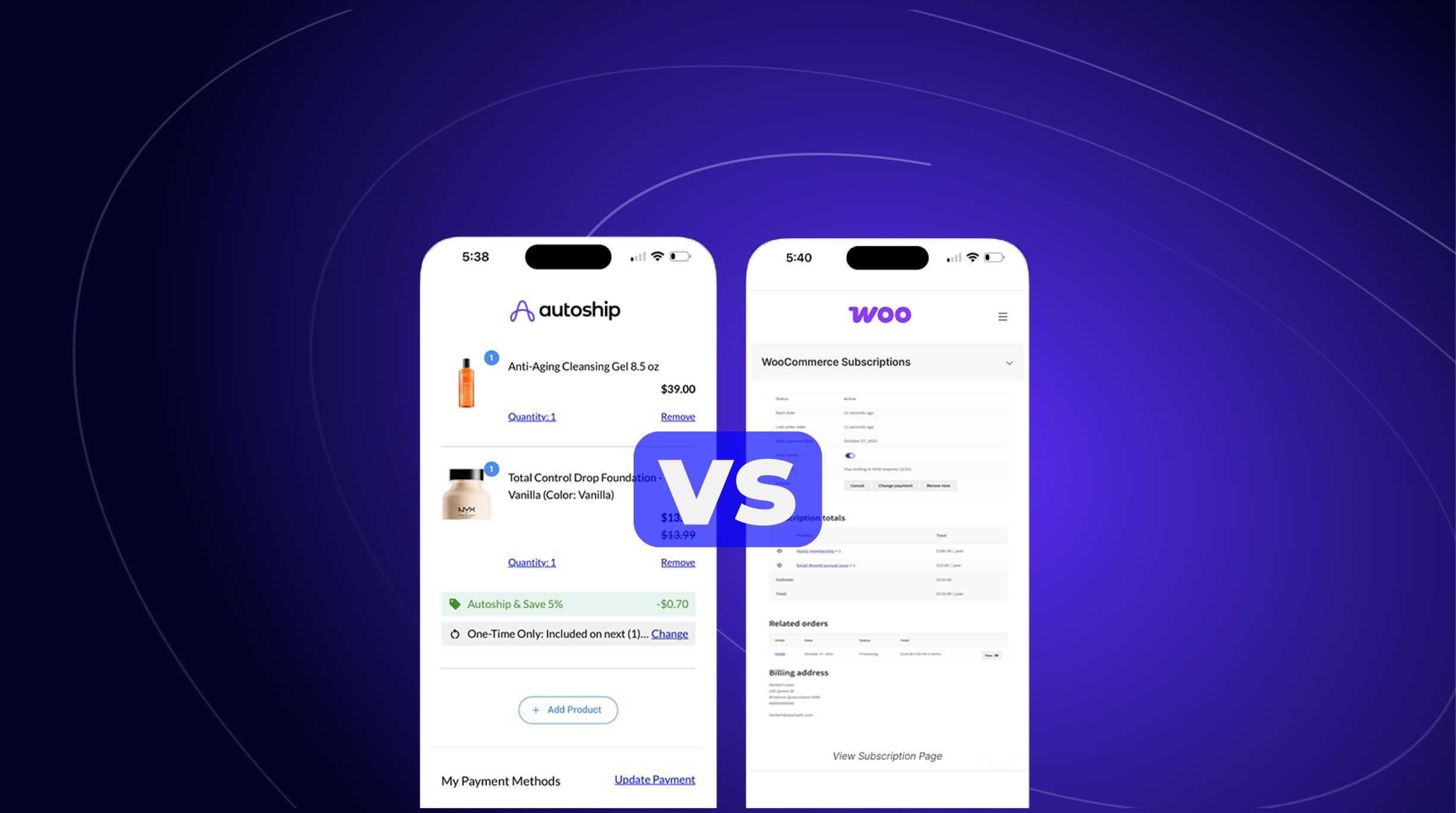This Valentine’s Day, we’re inspired to show our love for our Merchants, the awesome products that their customers love, and their innovative campaigns that increase Subscriber Retention and Convert New Subscribers using our new automation service: MAPs.
“MAPs” is short for Merchant Automated Programs, and is a no-code solution that makes it easy to create Subscribers Flows and automated changes to Scheduled orders. MAPs are built right into QPilot, your hosted service powering Autoship Cloud for Shopify and WooCommerce, so get inspired & start automating no matter which shopping cart you use.
Let’s get into some examples of how real merchants are creating Subscriber Flows that increase value & retention!

Increase Retention and Subscriber Value with Ladder Discounting
Have you seen a trend where customers prefer getting a “Subscribe & Save” discount on their new subscription at checkout, but don’t stick with their subscription for more than 1 or 2 cycles post-checkout? PS… If you’re not sure, we’d suggest reviewing your Churn Analytics Reports!
It could be that your customers think that getting a Subscribe & Save discount at checkout is simply a better deal than the price they get for their recurring subscription order.
Enter HempMyPet’s Autoship program which offers a lower 5% introductory discount to new subscribers that increases by +5% after each time that an Autoship Customer’s Scheduled Order processes successfully, and continues to increase until they reach a VIP Autoship-Only discount level of 30%.

This type of marketing makes it simple for their customers to understand that it’s more valuable to stick with your Autoship Order than to hope for a better discount on a one-time purchase or try to save by starting a new subscription again.
We call this type of campaign “Ladder Discounting” because the discount steps up after each Autoship Order is processed.
How to Implement Ladder Discounting using Coupons and MAPs:
- Setup a Coupon for each Discount Amount
- Let’s say you offer a 5% discount to new Subscribers at checkout, and you offer that they will save an additional 5% on each subsequent order from their Autoship or Subscribe & Save Order until they reach a maximum discount of 20%
- Coupon 1: 10%
- This coupon will be automatically applied to their Scheduled Order immediately after checkout, so that the customer saves 5% for signing up at checkout, and will save 10% when their first Autoship Order processes
- Coupon 2: 15%
- This coupon will replace Coupon 1 on the customer’s Scheduled Order after the first Autoship Order processes so that the customer will receive a 15% discount when their second Autoship Order processes
- Coupon 3: 20%
- This coupon will replace Coupon 2 and will remain on the customer’s Scheduled Order moving forward.
- Create a MAP to apply and remove each Coupon based on the Cycle of the Scheduled Order
- Following our example, you will create a MAP to automate each action of adding and/or removing a Coupon
- MAP 1
- MAP Context: Scheduled Order Creation
- Condition: Scheduled Order Cycles = 0
- Action: Add Coupon 1
- MAP 2
- MAP Context: Scheduled Order Process Finish
- Condition: Scheduled Order Cycles = 1
- Action: Remove Coupon 1
- Action: Add Coupon 2
- MAP 3
- MAP Context: Scheduled Order Process Finish
- Condition: Scheduled Order Cycles = 2
- Action: Remove Coupon 2
- Action: Add Coupon 3
Done! Review your MAPs Summary and enable the MAP to run when you’re ready!
Convert New Subscribers with Trial-to-Full-Size Product Offers
Vitamedica is a natural health product company that has been producing supplements for aesthetic professionals and their patients for over twenty years, and since their launch of Subscribe & Save with Autoship Cloud powered by QPilot, their subscription business has grown to over 40% of their online sales channel.

To convert more customers to become new subscribers, Vitamedica’s marketing team crafted a 7-Day Trial Size for one of their flagship formulas, so that customers could be offered a no-risk trial that automatically converts to a subscription. When a customer purchases the 7-Day Trial Size at Checkout, a Scheduled Order is automatically created for them that is scheduled to process a subscription order for the Full Size product after the 7-Day Trial period and still has a repeat delivery frequency of 30 days so that the subscription can continue to process with the Full Size formula as-recommended.
How to Implement a Trial-to-Full-Size Product Offer Using Autoship Cloud’s Product Options and MAPs
- Setup Your Trial-Size Product in your Shopping Cart
- Let’s say you have created a 7-Day Trial Size called “Trial Product” that is a sample version of the product that you want to convert new subscribers to called “Full-Size Product”
- Using Autoship Cloud’s product options for the Trial Product, set a single default Frequency Option for every 30 days and then check the option to “Override Defaults” for Next Occurrence Options and then Set Next Occurrence Date Relative to Checkout to 7 Days.
- This override option is important to use to ensure that the Scheduled Order created after checkout will automatically be scheduled to process in 7 days after checkout instead of processing 30 days after checkout (which is the default behavior of purchasing an Autoship or Subscribe & Save offer at checkout).
- Create a MAP to remove the Trial Product from the Scheduled Order that is created after checkout and automatically add the Full-Size Product in its place.
- MAP Context: Scheduled Order Creation
- Add Condition: Origin = Customer Checkout
- This condition will ensure the MAP only applies to Scheduled Orders created via Checkout
- Add Condition: Product = Trial Product
- This condition will check if the Scheduled Order contains the Trial Product
- Add Action: Remove Product = Trial Product
- Add Action: Add Product = Full-Size Product
Done! Review your MAPs Summary and enable the MAP to run when you’re ready!
What Else Will You Automate With MAPs?
Check out our YouTube demo featuring multiple examples from basic time-saving automation to help you manage Scheduled Orders to how-to-examples of unique subscription marketing flows inspired by Petco’s Repeat Delivery Offer and Dollar Shave Club’s Subscription Refills.
Jump to:
- (3:01) Petco Autoship Example: Apply Discount to First Repeat Delivery Only
- (5:03) Dollar Shave Club Example: Product Swap from Checkout to Subscription Refill
Tell Us What You Think
Whether you have a question, an idea, or just want to let us know how things are going, we care a great deal about what you think. Please take a moment and let us know anything that’s on your mind by taking this survey to let us know, or sending us an email.