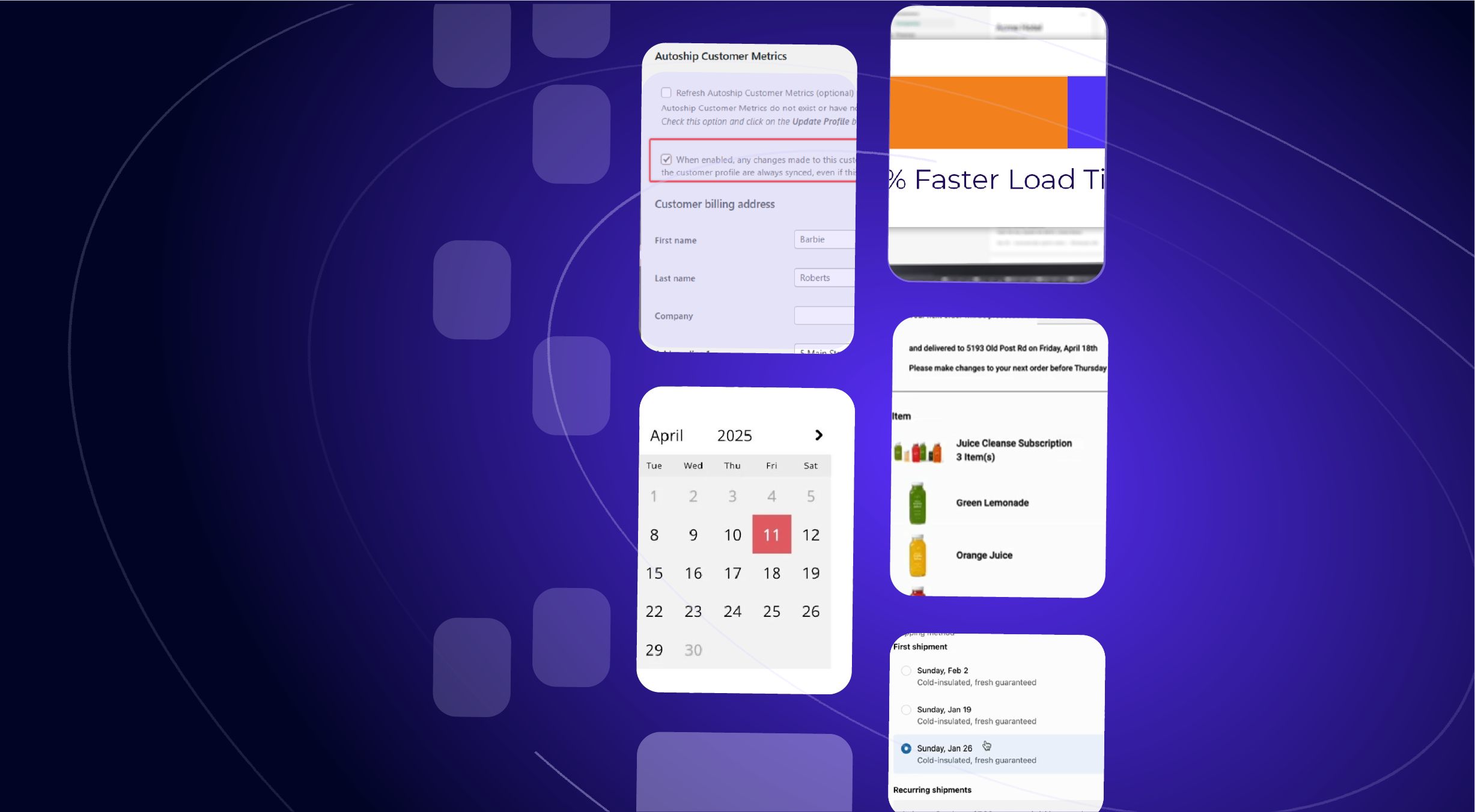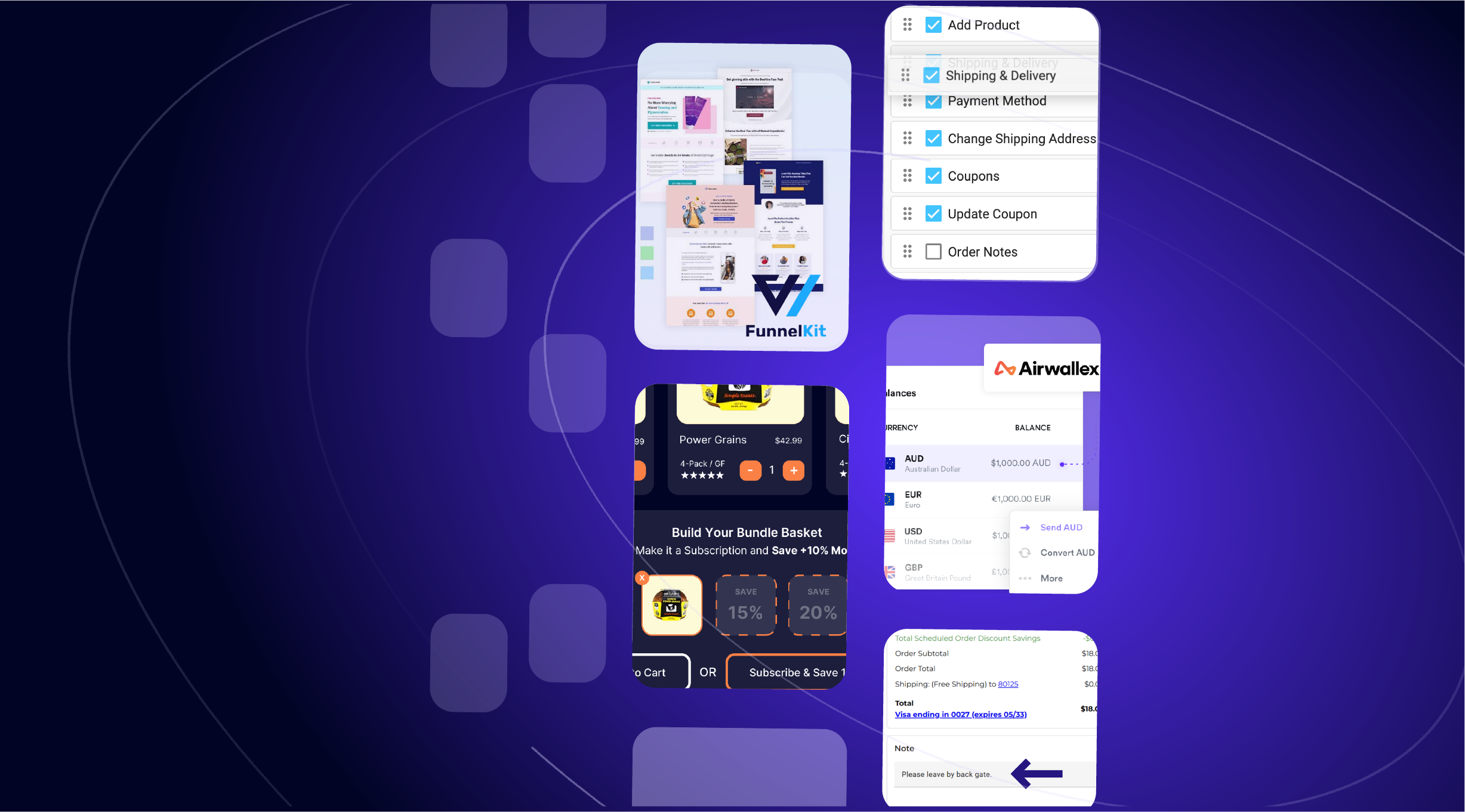See what features we added in January including SendGrid integration, a new WordPress Native UI option, a Dashboard for scheduled order processing and more!
Release Notes is our monthly update that highlights the recent product improvements we’ve made, so you can easily stay up to date on what’s new. Here’s what we launched in January.
Version 1.2.0 Published!
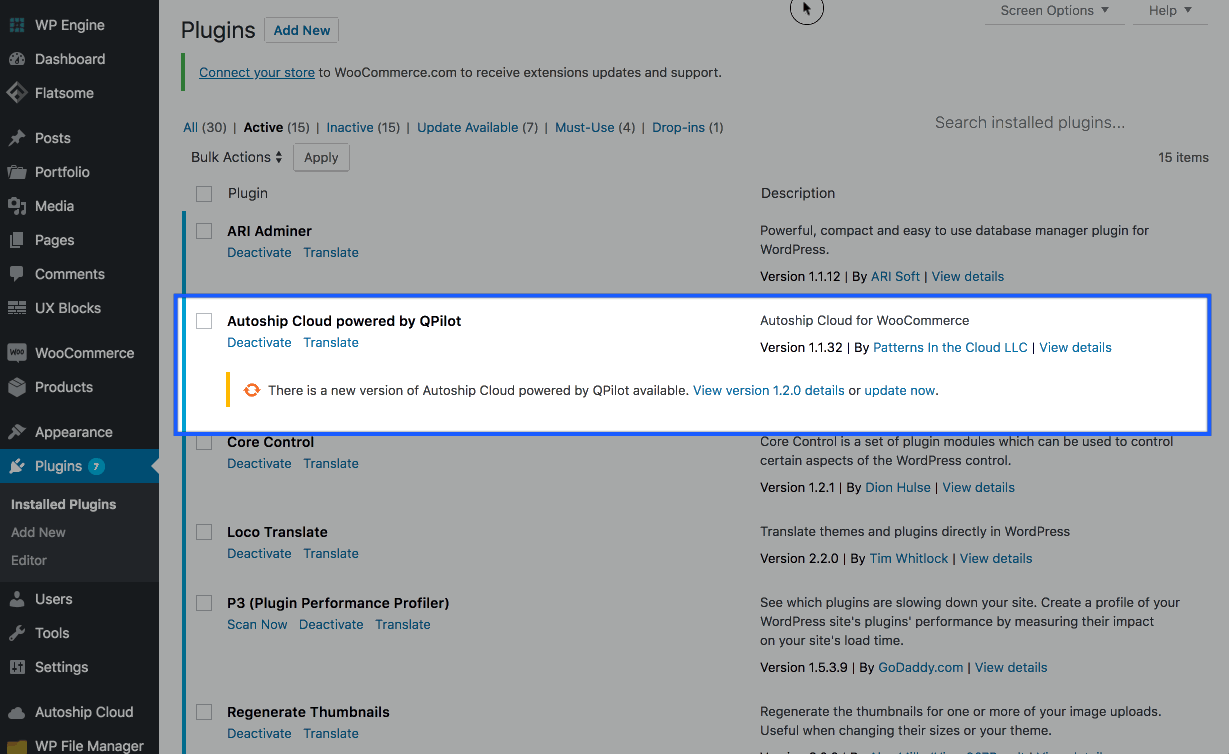
Version 1.2.0 of the Autoship Cloud powered by QPilot plugin is now available! This major version update introduces 2 highly requested new features: a Dashboard report displaying the performance of processing Scheduled Orders and a WordPress Template-based UI for My Account that we call the “native UI” option.
“Native UI” Option for My Account
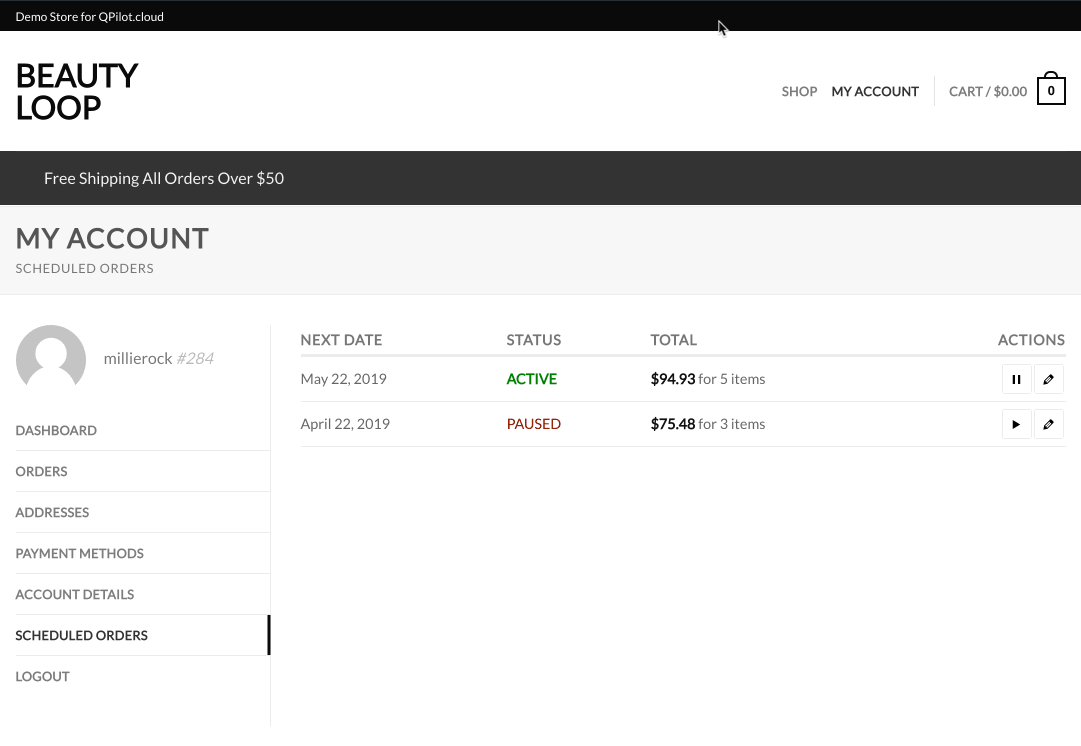
In version 1.2, a 3rd option for displaying Scheduled Orders to customers in My Account is now available: the “Native Autoship Scheduled Orders Templates”. Like everything in Autoship Cloud, the functionality of Scheduled Orders is still powered by QPilot’s API, but what makes this different from the other display options is that it is developed using WordPress templates and elements that are “native” to WordPress and WooCommerce.
Who is the native UI option best suited for?
Store owners and developers who want to customize the display or functionality of Scheduled Orders with WordPress are who this option was built for. When you first enable the native UI option, you’ll see that it’s appearance is controlled by your theme. This means that the UI will look more branded to your store by default and is also easily changed using custom CSS.
Also, if you need to integrate custom product pricing or quantity rules that you’ve implemented in WordPress/WooCommerce with Scheduled Orders, the native UI enables developers to integrate those rules by customizing the functionality in the native UI templates.
If I’m using a different display option now, should I switch?
The native UI is completely optional to use and you can switch (on a staging site for example, so you can test it out) between display options simply by updating the setting in the plugin. Here’s a couple reasons this option may not be a great fit for your store and customer experience:
- Your site already struggles to load quickly: your best option is the hosted Autoship Scheduled Orders iFrame which is hosted by our servers, so it will load quickly no matter the performance of the rest of your site.
- You want more advanced capabilities for changing Scheduled Orders without custom development: your best option is the embedded Autoship Scheduled Orders App which enables editing shipping addresses, robust product search, and handles additional logic for sites that offer very limited Autoship frequencies that are unique to specific products.
More examples, settings and docs for the native UI option are coming soon, but in the meantime, you can check out the following documentation to review display options and make styling changes to the native UI templates:
Dashboard Report Page
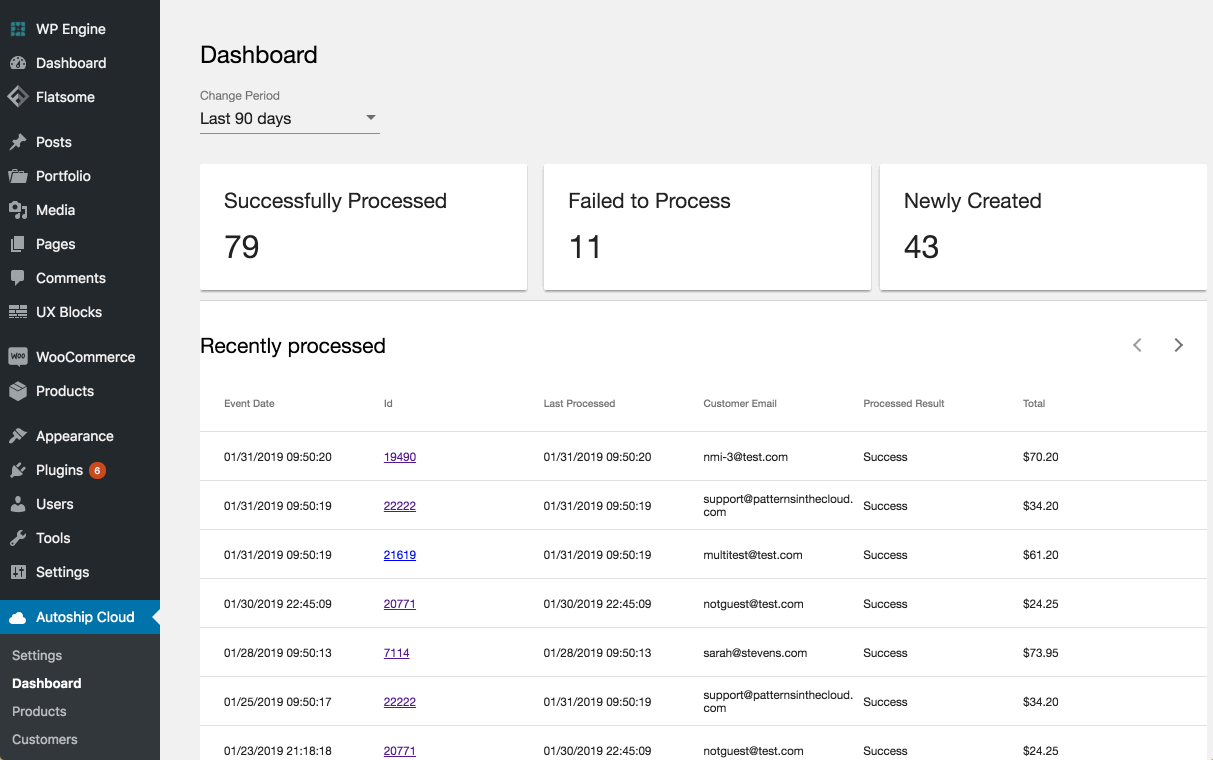
Version 1.2 of Autoship Cloud introduces a new Dashboard for Scheduled Orders. This first release of the Dashboard focuses on Scheduled Order processing, so that merchants can see what processed, when, and what the result was. Site admins can also select the ID of a Scheduled Order to edit it right from the Dashboard. This means that if a Scheduled Order fails to process, admins can view the failure reason, edit the Scheduled Order and see the result when the Scheduled Order processes again.
Learn more about the Dashboard here: Dashboard for Scheduled Orders
QPilot Email Notifications: now powered by SendGrid

In January 2019, we officially launched our integration with SendGrid: the world’s largest cloud-based email delivery platform. The integration means that all email notifications sent by QPilot are powered by SendGrid. This integration enables us to deliver on three important features for our users:
- Strong Email Deliverability (low bounce rate): Since launching the integration with SendGrid (we’re about 35 days in at the time of this post), email notifications sent by QPilot are delivered at a rate over 98% (while bounce rate is less than 0.3%). This means that customer notifications about Scheduled Orders are getting to the inbox. Want to learn more about email deliverability? See SendGrid’s Email Deliverability Guide
- A Unique Sender Email Address: Prior to our integration with SendGrid, all QPilot notifications had to be sent from the QPilot.cloud email domain. Now, QPilot merchants can specify their own email address, unique to each QPilot Site, so that their customers see a sender email that is familiar to them. This also enables each connected QPilot Site to build domain reputation for their site’s domain (see feature #3).
- Increase Your Domain Reputation (aka keep transactional email out of the Spam filter): Quoting SendGrid’s article What is Domain Reputation: “Domain reputation is becoming a more and more important part of how mailbox providers decide whether or not your email lands in the spam folder, or the inbox.” SendGrid makes verifying your site’s domain a simple process (adding a record to your DNS).
Learn more about updating your QPilot Site’s email settings here: Customer Email Notifications
Other Notable Updates:
Other notable updates we made to Autoship Cloud in January:
- Payment integration for Paya (formerly Sage Payments) version 1 API published
- Payment integration for NMI Payments published
- Admin notifications are now sent via SendGrid from “notifications@qpilot.cloud”
- Major optimizations “under the hood” to remove bugs, improve plugin code, extensibility and performance
- Coupons can now be added and managed by customers using hosted iFrame UI display in My Account
- WC Autoship Schedules Import process improved
- WC Autoship Schedules Export to CSV process improved
- Support for ajax add to cart methods added
- Support for sequential order numbers and order number customization added