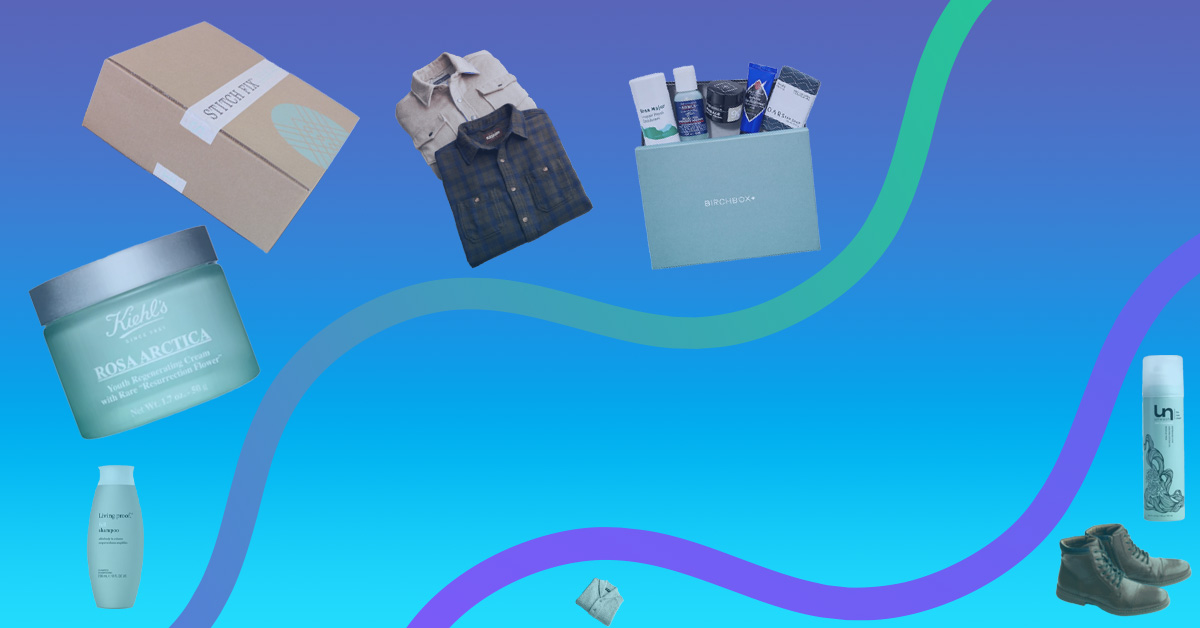Is your subscription-based business really as convenient and flexible as you say it is? Customers choose subscriptions because they want a convenient, self-service solution to their needs and problems. If that subscription service isn’t as flexible or manageable as promised, they are very likely to churn.
Customers should be able to control all aspects of their orders, including changing the subscription price, changing their payment method or even canceling their subscription product when they need to.
Subscription experiences should always be optimized according to customer needs so as to boost their confidence in their purchasing decisions and commitment to their existing subscription. By putting your customers in the driver’s seat, you can establish lifetime relationships and foster loyalty.
At the same time, you should have the ability to adjust your prices when you need to, e.g. when you are running promotions, testing a new pricing strategy or simply adjusting your prices according to inflation.
In this post, we’ll show you exactly how to manage the price of future or active subscriptions in WooCommerce, including the ability to edit subscription prices and show you how to create more flexible subscription plans that will boost your revenues and retention in the longer term.
Why Managing Price in Subscription-Based Businesses Matter
Product subscriptions have grown dramatically in popularity in the last decade. The subscription model has benefits for both businesses and customers. Customers can enjoy the convenience of regular deliveries of essential products, and businesses can build and foster long-term, ongoing relationships with their clientele.
The subscription model is particularly useful if the business has recurring costs (like software maintenance fees) or offers consumable products like meal deliveries because it becomes easier to predict your incoming monthly revenues and inventory needs.
With a pay-once model, you need to focus your efforts on attracting new leads and converting them to sales or remarketing your products to existing customers. Revenue and marketing expenses can fluctuate from one month to the next. With a subscription model, customers agree to make payments regularly (usually monthly), adding some predictability to your business.
Subscription payments spread large purchases over time, which psychologically feels like less of a commitment and gives customers immediate access to items with a lower bar for entry.
However, for this business to work, you need a degree of flexibility in managing the price of subscriptions. Charging too much may prevent customers from signing on. Charging too little can impact your cash flow and profitability. Being able to experiment with tiered pricing and different service levels will give you much greater insight into what customers are willing to pay for your products, and will help you create a data-driven pricing strategy.
Simply having the ability to edit the price of active subscriptions can help you adapt and regulate your prices to test marketing pricing sensitivity, run promotional campaigns or adapt to fluctuating prices.
Your customers should also have some control over subscription pricing, including the ability to cancel, upgrade or downgrade their subscriptions when they need to. Making it harder to cancel a subscription might earn some revenue in the short term but will cause long-term damage to your relationships with your customers (and hurt your reputation).
Grow Subscriptions with Autoship Cloud
Mission Farms migrated to Autoship Cloud powered by QPilot so that they could offer a better experience for their existing Subscribers, reduce the overhead of plugins + code needed to manage subscriptions with their online store, and work with a partner that knows how to support growing their subscription revenue. Since their migration in July of 2022, Mission Farms has improved their Active Subscriber count 52% and grown Subscription Revenue over 62%!
Ready to grow your subscription revenue?
Editing the price of active subscriptions – Steps and Tools involved
WooCommerce does enable you to manually edit the price of an individual existing customer’s subscription. All you need to do is go to WooCommerce > Subscriptions, select the customer’s subscription number, and edit the subscription details. Easy, right? Not exactly.
If you update the price on a subscription product, this will not change the price on all subscriptions that were created with that product. You will need to manually open each subscription and update the price, a process that can be extremely time-consuming if you have thousands of customers.
The reasoning behind this decision was to avoid unscrupulous businesses from unauthorized bulk changes to subscriptions, effectively overcharging their customers. However, this doesn’t make it easy to implement perfectly valid promotions or changes to shipping or pricing for the benefit of your customers and business.
“A few months ago, we lowered our shipping costs – I had to go through over 3,000 subscriptions changing them individually, now I have to do it again with over 4,000. What about next year when we have maybe 10,000 subscriptions and decide to lower our shipping costs again or reduce the price of the subscription even further to incentivize more sales?”
Suffice it to say; that it’s not a process, you would want to go through with every change you need to make, which is why it’s best to use a plugin that does enable bulk subscription pricing changes in WooCommerce.
One of the few plugins that will enable you to quickly and efficiently carry out a WooCommerce subscription price change is Autoship Cloud, a WooCommerce subscription plugin designed for product businesses. Autoship was designed to simplify all aspects of WooCommerce subscriptions. Using Autoship Cloud, you can:
- Enable customers to edit upcoming scheduled orders, e.g., change quantities and addresses or pause/cancel their order;
- Change your product settings to optimize customer options;
- Set up automatic email notifications to keep your customers informed about their orders or special promotions;
- Offer coupons and discounts to your loyal customers;
- Manage your data through inventory forecasting, customer metrics, event logs, and a revenue dashboard so that you can make informed decisions about your business;
- Introduce WooCommerce membership prices and bulk update pricing when relevant.
Autoship Cloud was designed by subscription industry veterans, which means they’ve thought of literally everything you’ll need when it comes to managing a subscription business, from running promotions and marketing campaigns to changing pricing or applying bulk changes to products.
Changes can be made to individual subscriptions, to all new subscriptions or to all (or some) existing subscriptions according to your needs. That means you can:
- Pass on discounts to customers who have already subscribed
- Increase pricing to existing subscribers (e.g. in the event of an annual increase in pricing)
- Entice new subscribers with lower pricing if they sign up in a specific month
- Placate an unhappy subscriber or reward a loyal subscriber with a discounted rate
Whatever you need to do, Autoship will afford you the freedom to experiment with your pricing and products until you find the sweet spot.
How Autoship Cloud Manages The Price of Subscriptions in WooCommerce
Autoship Cloud is a complete end-to-end subscription plugin, which means you can manage every aspect of your subscription business without leaving your WordPress-WooCommerce dashboard.
Start by installing the Autoship plugin. It should only take a few minutes, and once it’s done, you can enable Autoship to any product in your store to turn it into a subscription product. (You can apply bulk subscriptions to every product or edit them individually if you want.)
Your subscription options will appear on each product landing page as well as in the product cart at checkout, giving you an extra opportunity to upsell subscriptions to your customers. It will look like a native part of your website to your customers, and you can customize it using CSS if you want to.
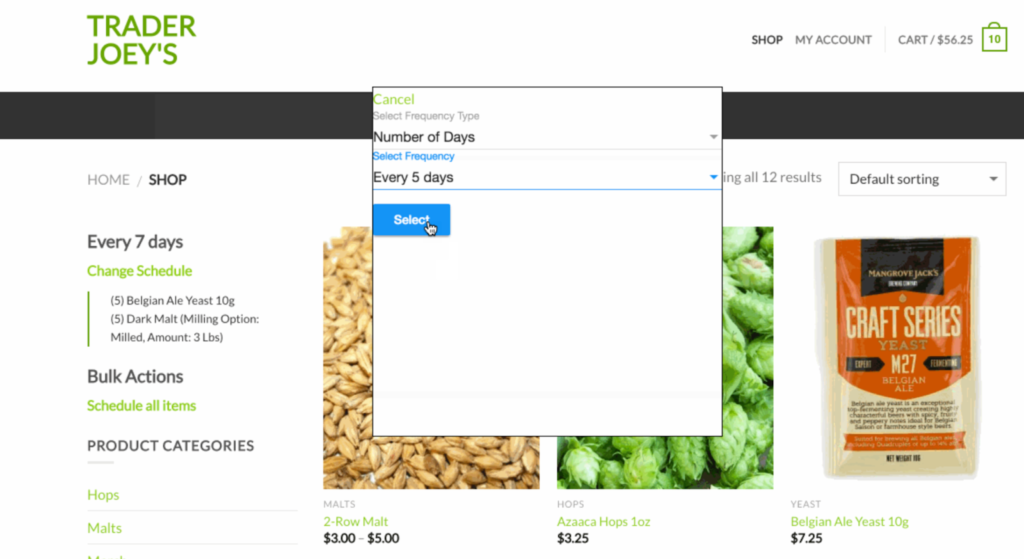
As a merchant, you can set prices for any Autoship-enabled products at Checkout or Recurring Autoship Orders (subscriptions). Your Autoship Checkout Price is the price offered at the WooCommerce cart/checkout when an Autoship-enabled product is added to the cart. Your Autoship Recurring Price is the price offered for the product on recurring Scheduled Orders. (You can learn more about Product Prices here).
You can set prices for Simple Products by visiting WP-Admin > Products > Edit product, and then select the Autoship tab.
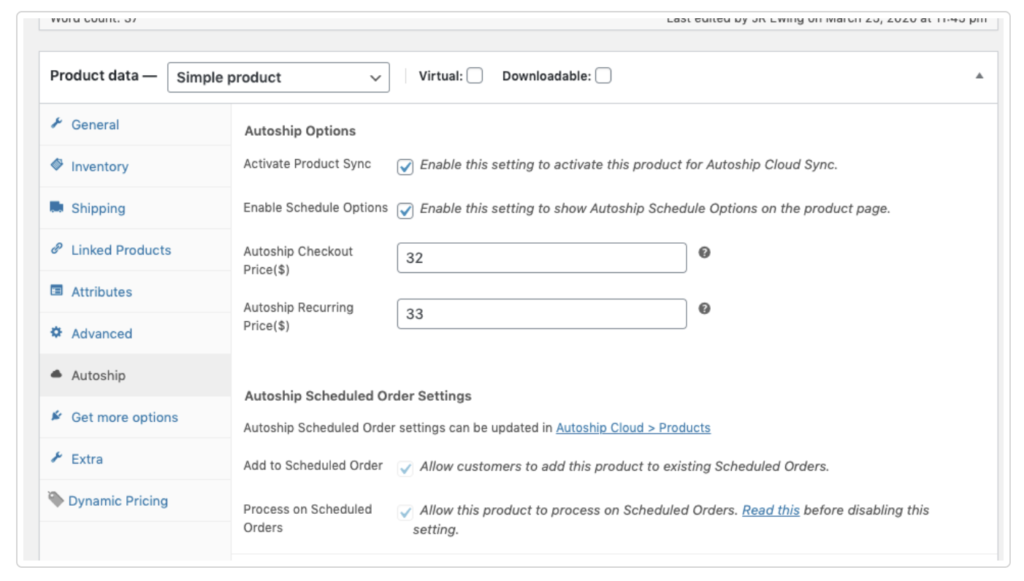
For variable products, e.g., products that vary according to weight, you’ll need to set this in the Variations tab on the same page. Select this the same as you would in regular WooCommerce.
Note that whenever you update Regular, Sale, or Autoship Checkout or Recurring product pricing, it will only affect new Scheduled Orders by default so that you can keep offering the same price to customers as when they first added the product to their order. You can update product prices for existing Scheduled Orders by updating the Price or Sale Price by visiting Autoship Cloud > Products in your WordPress Admin account. Then select either Sync Prices For All Items or Sync Sale Prices for All Items to update the price for all products in your Scheduled Orders. You can also do this for individual Scheduled Orders if you’d like.
Setting Up Discount Pricing
Once your subscriptions have been set up, you can make bulk changes to a number of features, including temporarily changing the price of subscriptions as part of a promotion. Just visit WP-Admin > Autoship Cloud > Settings > Utilities, where you will see a range of bulk actions you can apply to all of your products.
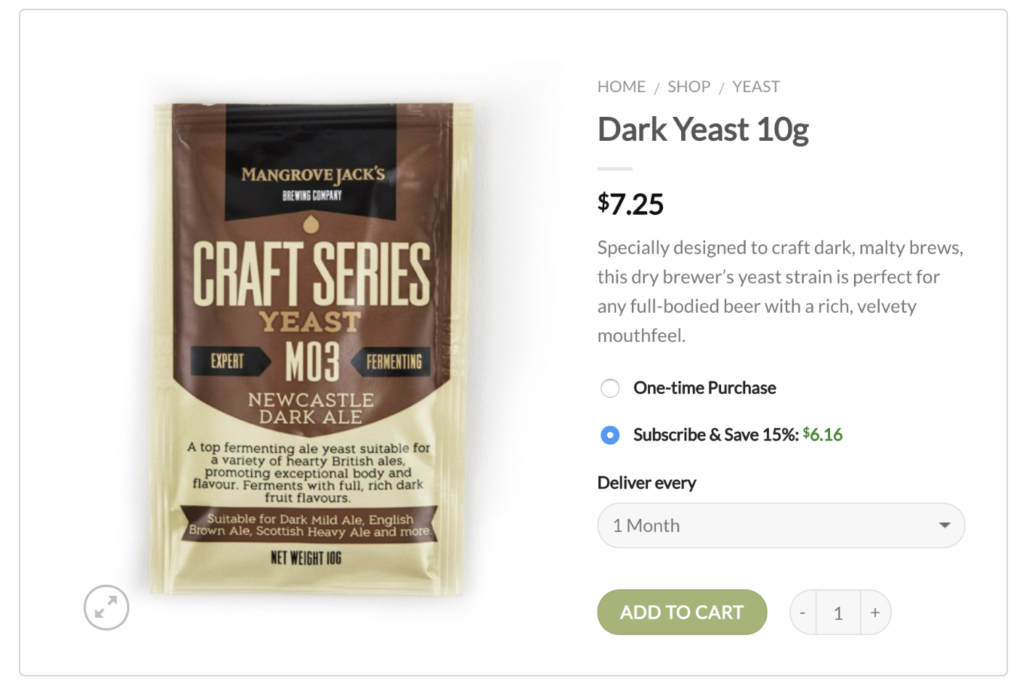
For example, you can adjust the checkout price for all subscription products with a percentage discount relative to the regular price as a promotion. This will update “Checkout Price” in your Products tab. You can also remove this discount in bulk by setting the discount to zero:
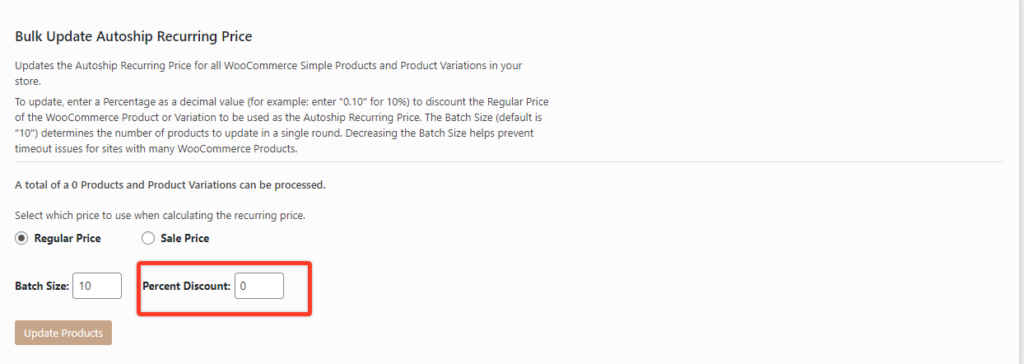
You can also adjust the recurring price for products selected when a Scheduled Order is produced in order to incentivize Autoship products, e.g., by providing a discount or free shipping to subscribers. You can remove this price in bulk by setting the discount to 0.
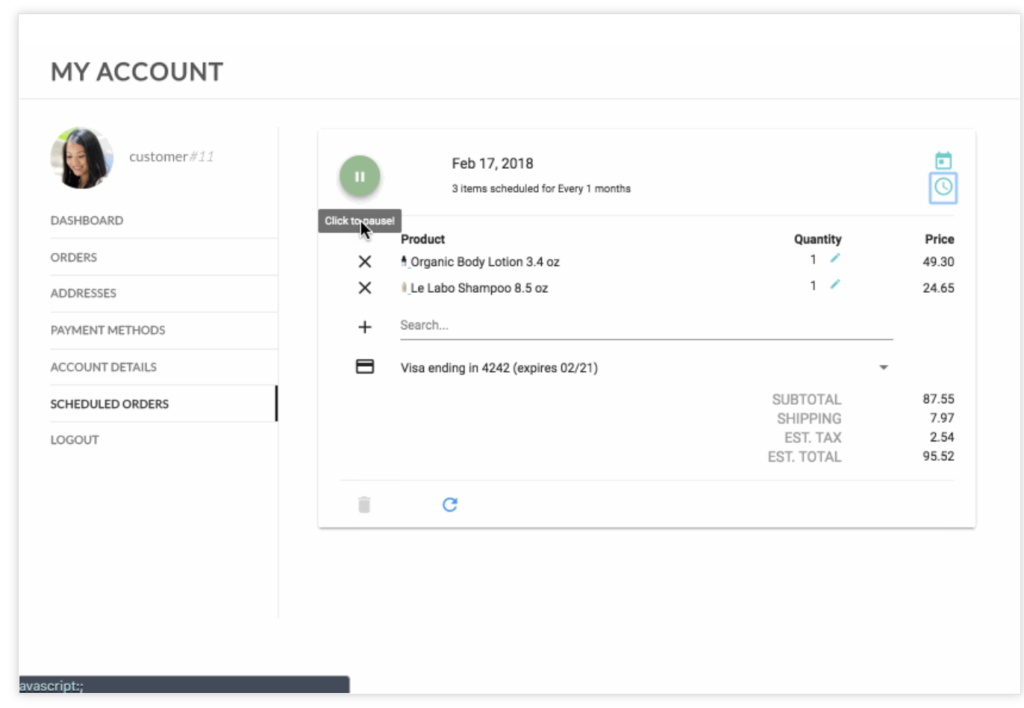
Customers will be able to edit their account and subscription options easily in the My Account Tab, including adjusting their payment method, the next delivery occurrence, or changing their address.
Conclusion
Subscriptions can bring in reliable revenue and foster long-term relationships with a customer base drawn to the convenience and ease of payment of the model, but finding the optimum pricing for your business can take a little trial and error. You need to have the freedom to adjust your pricing and unfortunately, WooCommerce doesn’t make it easy on its own. You need to log in and manually change the pricing for every single customer…which isn’t ideal if you have thousands of profiles to edit.
Luckily, plugins like Autoship Cloud allow you to edit your subscriptions with a few simple clicks – in bulk! You can manage all aspects of your subscriptions from end to end using your regular WordPress dashboard, with no coding required.
Autoship also gives your customers the power to make changes to their subscriptions whenever they need to, which goes a long way when it comes to building trust and positive relationships. Sign up for a free 14-day trial and see how it works for yourself!
Grow Subscriptions with Autoship Cloud
Mission Farms migrated to Autoship Cloud powered by QPilot so that they could offer a better experience for their existing Subscribers, reduce the overhead of plugins + code needed to manage subscriptions with their online store, and work with a partner that knows how to support growing their subscription revenue. Since their migration in July of 2022, Mission Farms has improved their Active Subscriber count 52% and grown Subscription Revenue over 62%!
Ready to grow your subscription revenue?