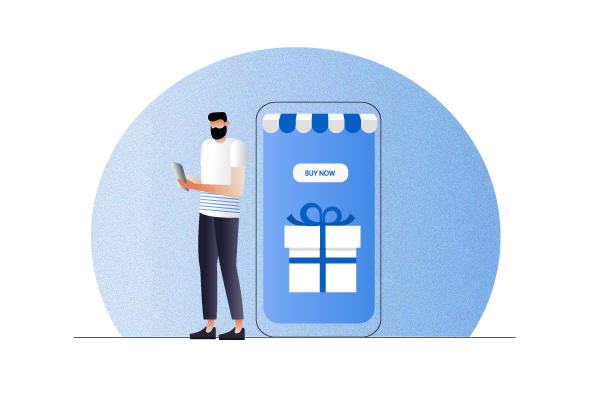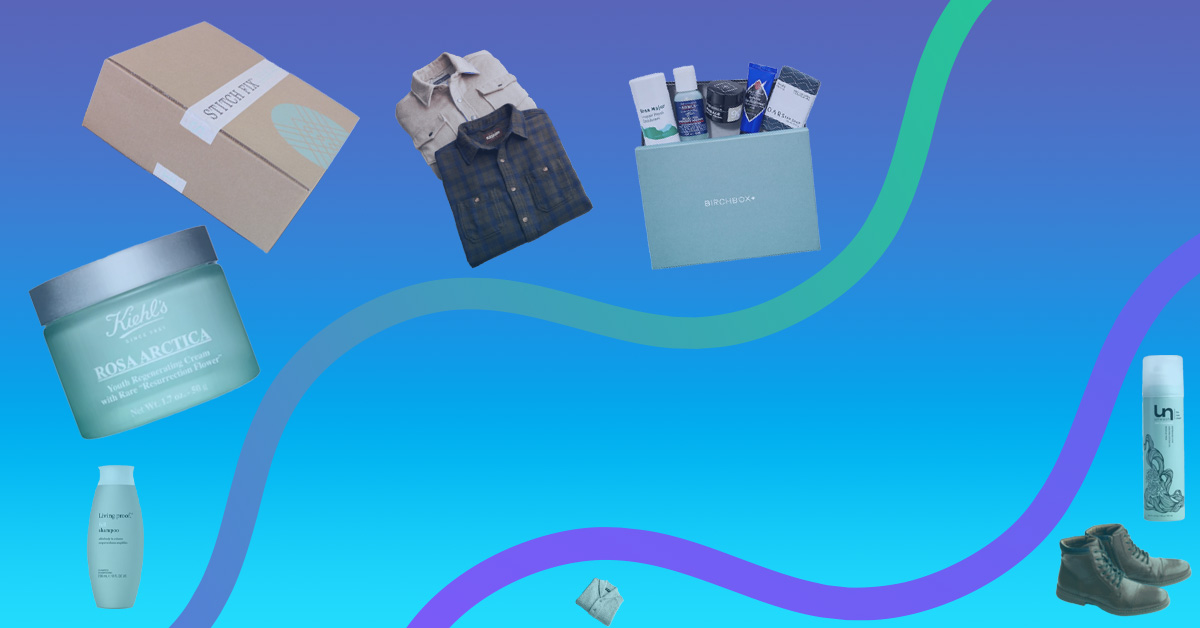With WooCommerce, you can convert any WordPress website into an online store. The checkout page of your WooCommerce store is crucial because it plays a very big role in customer experience and conversions. It is at the checkout page that you can convert a casual shopper into a paying customer, or lose them forever! Unfortunately, many websites have a long and confusing checkout process, which often leads to cart abandonment and discourages repeat purchases. Did you know that 27% of shoppers abandon their cart because the checkout process is too complicated? Optimizing your checkout process could increase conversions by 35.62%.
As a business owner, you not only want new customers but also want your existing customers to continue making repeat purchases. It is, therefore, important to take steps to increase customer loyalty and reduce cart abandonment. Thankfully, there are many WooCommerce checkout add-ons that can help you optimize your checkout process! In this post, we’ll explore some of the best WooCommerce plugins that will help you optimize your user experience and increase conversions.
What are the benefits of an optimized checkout process?
You have put a lot of time and effort into attracting people to your online store. From selecting the best products to using the best marketing tactics, you have done everything to make the path to purchase very clear for your customers. However, if your customers don’t make it through the checkout process, all your efforts go in vain. That’s why having an optimized checkout process is crucial for your online store.
The benefits of an optimized checkout process include the following:
- It helps you reduce cart abandonment, which in turn helps you increase sales and conversions.
- It reduces the time taken by customers to complete their purchase, which in turn helps you improve your store’s overall speed and performance.
- It can also help you personalize the shopping experience based on customer behavior and preferences. Doing so helps you improve your marketing campaigns and win over new customers.
WooCommerce checkout add-ons help you create an optimized checkout experience for your customers. Add-ons allow you to add extra features to your store without having to code anything yourself. They can be used for upselling, personalization, enabling coupons, supporting various payment options, and so much more.
Top WooCommerce checkout add-ons
There are hundreds of checkout plugins that can help you optimize your WooCommerce store. Some are these have been specially built for optimizing and simplifying the checkout process. This is our list of recommended plugins:
For overall checkout optimization:
Autoship Cloud
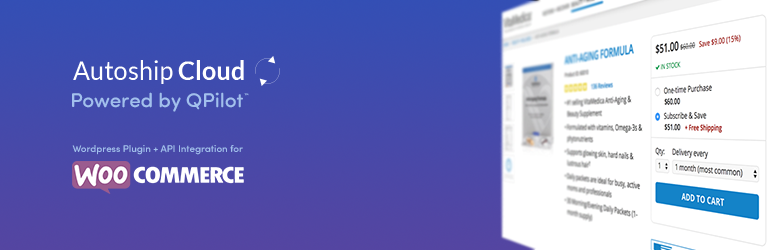
With the Autoship Cloud plugin, you can convert visitors into subscribers with a simple upsell on your existing products. This single plugin lets you enable any WooCommerce product for repeat purchases, subscriptions, delivery, and more, ensuring a great customer experience. Customers can create saved payment methods so that they do not need to enter the payment information again and again on repeat purchases. By saving their payment method at checkout, customers can experience a faster checkout process. They can also add or delete their payment methods as per their convenience.
Key highlights:
- You can enable scheduled orders without changing your store’s products or checkout process.
- It lets you make one-time purchases and auto-ship items in the same cart & checkout.
- It comes with features like inventory management, built-in integrations, and more, making it perfect for small businesses that don’t have much experience with ecommerce.
- Enables you to create a flexible and personalized subscription experience to scale your ecommerce store without using complex systems or shortcodes
Grow Subscriptions with Autoship Cloud
Mission Farms migrated to Autoship Cloud powered by QPilot so that they could offer a better experience for their existing Subscribers, reduce the overhead of plugins + code needed to manage subscriptions with their online store, and work with a partner that knows how to support growing their subscription revenue. Since their migration in July of 2022, Mission Farms has improved their Active Subscriber count 52% and grown Subscription Revenue over 62%!
Ready to grow your subscription revenue?
YITH WooCommerce Checkout Manager

The YITH WooCommerce Checkout Manager allows you to make powerful customizations to your checkout page, giving your customers a seamless buying experience. You can add as many custom fields to your checkout page as you need. You can indicate these fields with checkboxes, radio buttons, multiple selects, or simple text fields.
The YITH plug-in enhances the usability of your checkout page. It is also possible to customize the graphical appearance of all fields by adding labels and tooltips to make it more user-friendly for your visitors. You can make modifications to the field layout, and also customize the standard Shipping and Billing information fields. It also provides a real-time check of the information input by the customer. This lets customers rectify any possible errors then and there before moving on to payment.
Key highlights:
- Offers custom fields whose layout can be modified
- Options to validate customer inputs to checkout fields in real-time
- You get better control of the checkout workflow
- You can customize the appearance of the checkout page with labels, colors, and tooltips.
- Display fields conditionally based on categories, products, and tags.
WooCommerce Checkout Add-Ons
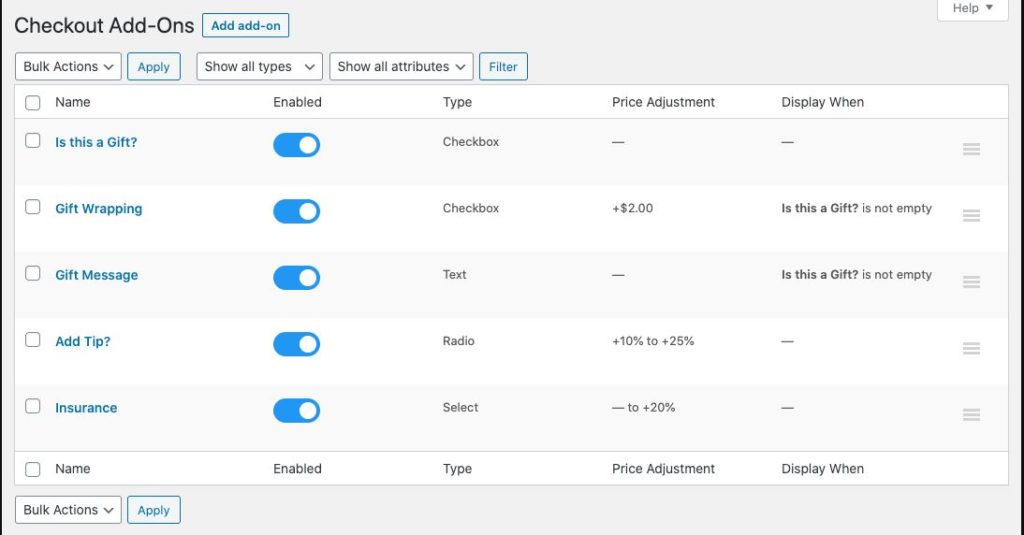
With the WooCommerce Checkout Add-Ons plugin, you can add free or paid add-ons to your checkout page. It could help you upsell products or services like insurance, extended warranties, and more with your products. The plug-in also allows you to collect tips, or take up a gift wrapping request. You can add different types of fields and set a cost or percentage to the field. It also offers you options to set conditional fields as well.
Key highlights:
- You can enable add-on services, like gift wrapping, adding a note, etc by creating additional fields
- Enables payments
- Allows you to add paid and free add-ons to your checkout page
- You can set up percentage-based fees or fixed charges.
- You can add conditional add-ons on display, depending on your store strategy.
- Works with subscriptions also.
WooCommerce Multistep Checkout Wizard

Every online store owner wants to increase profits through new sales and repeat purchases. The WooCommerce Multistep Checkout Wizard makes shopping a joyful experience for your customers. Instead of giving the customers a long and tiring list of fields, it splits the checkout process into short steps, making it more organized and user-friendly. A multistep checkout is not ideal for all WooCommerce customers, since it’s a longer, more tedious process that could increase cart abandonment and ruin the customer experience. It is only recommended if your product/service is such that you’d need a lot of information from users.
With the WooCommerce Multistep Checkout Wizard, you can also enhance the look and feel of your website, making it look much more professional from all aspects. You can choose from multiple styles and designs, picking the one that suits the requirements of your online store.
Key highlights:
- Multistep checkout helps improve customer experience
- Enables you to break down the checkout process into multiple steps
- Comes with many design styles to choose from.
- You can validate forms at every step of the checkout process
- You can use it with any browser of your choice since it is compatible with almost all popular browsers.
PeachPay

One-click checkout enables speedy, seamless checkouts leading to a better sales experience for your customers, resulting in repeat purchases. The PeachPay plugin is ideal for creating a one-click checkout on your online store. The faster your checkout process, the lower your cart abandonment rates.
PeachPay also offers secure payment options with Stripe, Google Pay, Apple Pay, and many other mobile wallets. You can configure this plug-in very easily, and once configured, it can give your customers a shopping experience like no other.
Key highlights:
- A fast checkout solution that reduces cart abandonments and helps improve AOV by simplifying the checkout experience for your customers
- Mobile-friendly features that make it easier for shoppers to check out on mobile devices.
- Support for Stripe, PayPal, Apple Pay, Google Pay, Klarna, and AfterPay payments out of the box
- Offers an excellent checkout experience to your customers, encouraging repeat purchases.
- Easy installation and configuration
- It also offers multicurrency and multilanguage functionality.
For add-ons that help you sell personalized products
WooCommerce Product Add-Ons Ultimate
With the WooCommerce Product Add-Ons, online store owners can create unlimited product options. They can also assign various options to the products. The plug-in comes with 16 different fields that help you create multiple options for your products. The product page displays the product add-on fields before the add-to-cart button. The WooCommerce Product Add-Ons Ultimate has the potential to exponentially enhance the shopping experience of your customers, by allowing them to personalize the products. They can turn your products into something that holds more meaning for them, which also encourages repeat purchases.
Key highlights:
- Enables you to add product custom fields like checkboxes, date pickers, file uploads, information fields, text and text area fields, number fields, radio groups, select fields, name your price fields, etc.
- Enables you to add product details using image swatches, child products, etc, and apply conditional logic to show or hide fields based on the value of other fields.
- Supports up to 16 fields.
- You can create unlimited product add-on fields.
- It allows product options to be displayed before checkout and confirmation.
For overall store optimization
Booster for WooCommerce
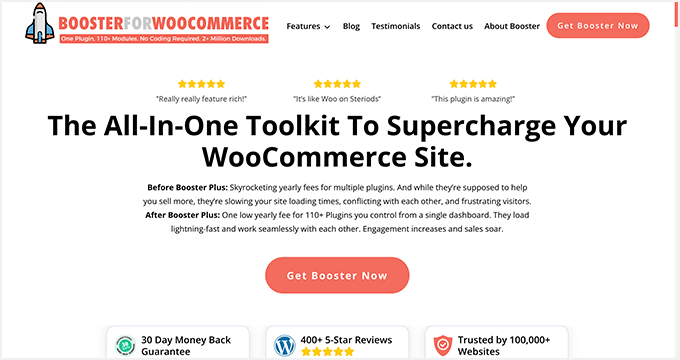
With Booster for WooCommerce, you can add many useful features to your online store. These features offer numerous benefits such as increased sales, repeat purchases, efficiency, and so much more. This single plug-in is bundled with 110 features and contains everything that you need to make your online store much more efficient than it already is.
By adding customized functionalities to your WooCommerce online store, you can create a seamless customer experience. On the back end, you get strong admin and reporting tools that give you deep insight into the workings and health of your online business.
This plug-in requires zero coding, and you can configure it for maximum customization in just a few clicks. With 110 features, this one plug-in can do the work of many, helping you save both time and money. Increase repeat purchases and profits with a host of features for the ideal shopping experience.
Key highlights:
- Comes with a suite of ecommerce add-ons, including price and currency converters, discounting, cart buttons, shopping carts, and so on.
- It also offers unique shopping cart features, cart and checkout capabilities, and customization options. Other features include payment gateway processing, shipping and ordering tools, and more!
- WooCommerce One Page Checkout feature can help reduce cart abandonment.
Other plugins that help you optimize your checkout:
WooCommerce Currency Switcher

Customers love personalized shopping experiences. If your online store caters to international customers, showing prices in their local currency could make the shopping experience a lot easier for them. The WooCommerce Currency Switcher helps you do just that without any hassle. You can add any currency to your online store, and set the currencies based on order amount, GeoIP rules, user roles, and so on.
Key highlights:
- Allows you to add any currency to your WooCommerce store.
- You can set currencies based on country, order amount, fixed price rules, GeoIP rules, user roles, and so on.
WooCommerce Cart Abandonment Recovery
Online retailers lose nearly $4.6 trillion in revenue due to abandoned shopping carts. Out of these $260 billion is recoverable. Cart abandonment emails are a great way to remind customers of the products in their cart and to encourage them to close the sale. Did you know that 45% of cart abandonment emails are opened and 21% of them receive click-throughs? The WooCommerce Cart Abandonment Recovery is a unique system where the plugin captures the email address of users on the checkout page and helps you create an email series of reminders.
Key highlights:
- Tracks the abandoned carts of your users and guests on your website
- Reminder log options help you check the status of emails sent to the owner of the abandoned cart.
WooCommerce Social Login
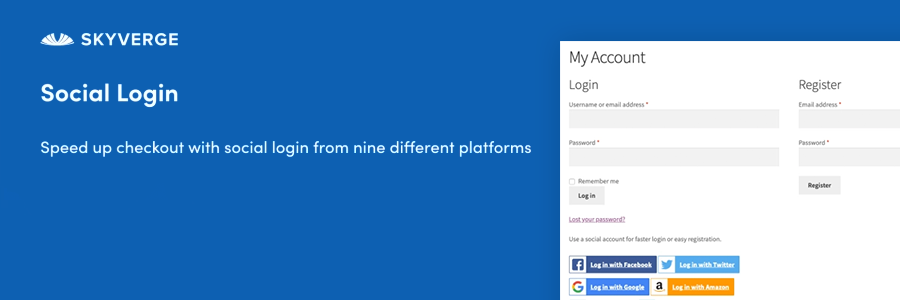
Most customers don’t like filling in long checkout forms when shopping online. The WooCommerce Social Login simplifies the checkout process for your customers by letting them log in with their social media accounts. They can also link their accounts to the “Order Received” page, for frictionless checkout in the future.
Key highlights:
- Enables customers to log into your website with their social media accounts like Facebook, Twitter, Google, Amazon, PayPal, LinkedIn, etc.
- Enables customers to link their accounts on the “Order Received” page, so they can checkout seamlessly in the future.
Conclusion
If you want to increase sales and lower cart abandonment rates, start by optimizing your checkout process. Using WooCommerce checkout add-ons is an easy way to simplify your checkout process and create a seamless experience for your customers. Autoship Cloud is a must-have as it offers the benefits of enabling subscriptions and recurring payments on your WooCommerce site to improve your AOV, revenue, and overall customer experience.
If you want all your customers to make repeat purchases, download Autoship Cloud today.
Grow Subscriptions with Autoship Cloud
Mission Farms migrated to Autoship Cloud powered by QPilot so that they could offer a better experience for their existing Subscribers, reduce the overhead of plugins + code needed to manage subscriptions with their online store, and work with a partner that knows how to support growing their subscription revenue. Since their migration in July of 2022, Mission Farms has improved their Active Subscriber count 52% and grown Subscription Revenue over 62%!
Ready to grow your subscription revenue?