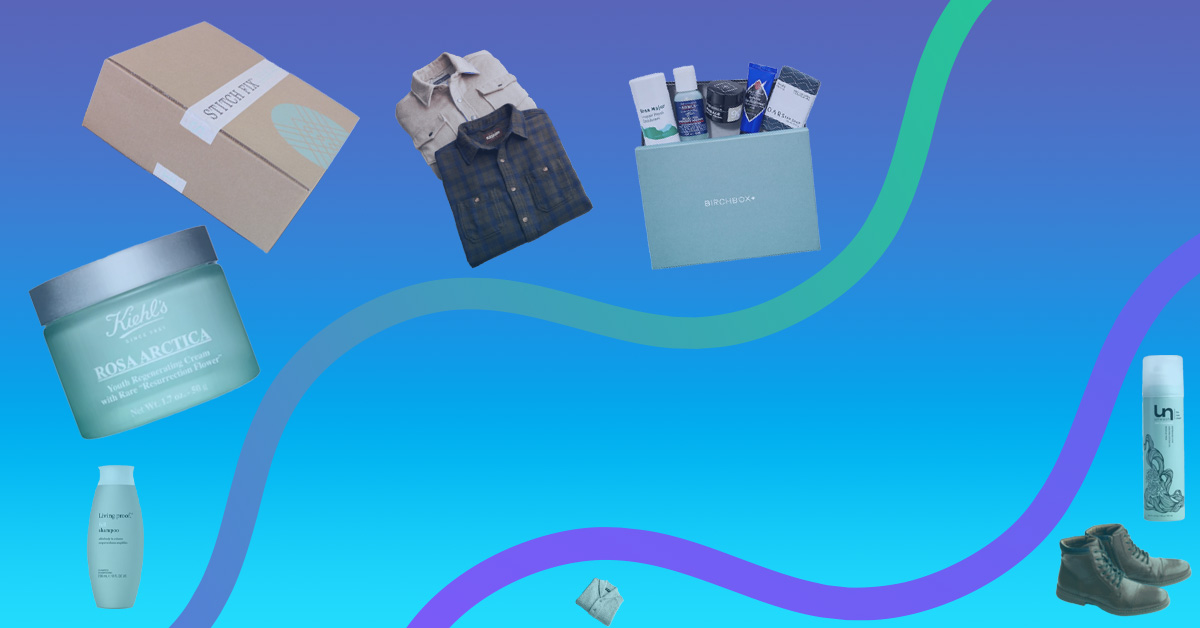For WordPress sites running the WooCommerce ecommerce plugin and conducting regular business transactions, order processing can easily become a burden on the site. The last thing you want is for visitors and potential customers to bounce before getting all the information about your product. Or even worse, have your site crash and be unable to take orders!
In order to avoid these costly mistakes, it’s crucial that you track your website performance metrics to make sure they are functioning optimally at all times.
To help you know which website performance metrics are most essential, we’ve rounded up the top 8 for you. Check your website against the list below to see how you measure up.
1. Time to Title
When a user heads to your website, they expect to see the title appear on their browser tab immediately. This instills confidence that they are visiting the correct site, that your site is credible, and increases the chances they will continue viewing and exploring your website.
Your time to title is an initial indicator to site visitors that the rest of your site is responsive and affects their perception of how your site functions. A quick time to title also means your visitors will have more patience with load time throughout their site experience. A great first impression is everything when it comes to your website.
2. Start Render Time
When a page is loading, nothing is worse than a blank page. It is better to have one element load at a time, than to wait longer and get everything all at once. Even one item or color appearing will reassure a user that the page is loading and will be available soon. As with all loading aspects of a site, the faster a page begins to render, the more likely a site visitor will stay to explore the page and remainder of the website.
3. Page Load Time
Once they reach your website, a user won’t wait long for the page to load its content. Considering that one in four users will abandon a website that takes more than four seconds to load, you take the very real risk of losing visitors and revenue if your site is slow to load. A fraction of a second is all it takes to lose a visitor, so checking your site speed and optimizing it can make a big impact on your revenue the difference between keeping a page visitor and losing them. This is also important when clicking links within your site that direct them to other pages.
You can check your site speed using Google’s PageSpeed Insights to see if your page is loading as quickly as it needs to. Google’s PageSpeed Insights will even suggest improvements you can make to your site to decrease load time. If your page isn’t loading as quickly as it should, it may be time to optimize your page to improve page speed and ensure you’re not losing any site traffic (and revenue in the process).
4. Bounce Rate
The bounce rate is simply a metric that lets you know if someone visits then leaves or “bounces” off of your website without interacting with the site. While it’s standard knowledge that a high bounce rate is bad and a low bounce rate is good, there’s a little more to it than that. For ecommerce sites, your bounce rates will likely vary depending on the type of page a user is visiting—ie: a blog post vs a product page. In cases like this it’s best to segment your bounce rates rather than simply taking your overall site bounce rate from Google Analytics.
On average you should aim for bounce rates below 50%, although most industries have average bounce rates between approximately 46% and 65%, so knowing your industry matters too.
In addition to knowing the difference between a good and bad bounce rate, you also need to know how to improve your bounce rate. As we mentioned earlier, site speed is a major factor when it comes to visitors staying on your page. Consequently, it’s also a major factor when it comes to bounce rate. If your site is too slow, people will bounce, and 3 out of 5 of them aren’t coming back.
Overall, Google will judge your page’s usefulness to site visitors as a reason to rank it higher (or lower in bad cases). Bounce rate generally reflects how a visitor views your content – does it match what they were looking for? How useful is that content to them?
5. Time to Interact
When a visitor is on a page of your website where they can interact in some way, like typing their info into a subscription form, they may change their mind if they have to wait too long for the typing option to be enabled.
The time to interact or TTI measures the time it takes for a user to be able to interact with and use your website. Pages that take too long to become interactive result in measurable amounts of user frustration through rage clicks, and as previously stated, reduces the probability of visitors staying on your site or returning.
6. Error Pages
This probably goes without saying, but if a user clicks a link and the only thing that loads is an error page, they are highly unlikely to remain on your website. Make sure all pages are functional, even the ones that are viewed infrequently.
Thankfully, this solution is very simple. You can easily find your site error pages using a site scraping tool such as Screaming Frog. Screaming Frog offers a free version that is sufficient for smaller websites. Once you’ve identified your 404 errors, simply redirect them to an appropriate page on your site.
7. Overall Weight
Sometimes there are aspects of your website that are causing others to slow down. The overall weight is the number of bytes used when all aspects are counted together. However, you may need to assess the weight of individual aspects in order to determine which one is slowing down the others. The problem areas will need to be removed or altered to stop them from “weighing down” the rest of the site.
This might include images that are too large to render and load quickly on the site. Compressing image files can help reduce some of this weight. Videos and JavaScript elements are also major players when it comes to site weight. Assessing your site weight to determine the issue and reducing elements that slow down your site will help you perform better with this metric.
8. Ecommerce Management
If your site processes payments, it is crucial that you have an ecommerce platform you can rely on. If every other part of your site is running beautifully, but a customer runs into a problem during ordering, nothing else will matter. Use website performance metrics to track ecommerce management and identify areas that need improvement so you don’t lose customers at the last second.
Autoship Cloud from QPilot
Is your site getting bogged down when you process scheduled or subscription orders? When you use the Autoship.cloud plugin, your orders are processed separately by the QPilot API and can be scheduled to run when it’s most convenient for you.
Manage and process autoship ecommerce orders using the Autoship Cloud plugin for WordPress. Rest easy knowing your recurring orders are taken care of and that you can easily integrate them with popular payment gateways, such as WooCommerce and Stripe. Check out Autoship Cloud plan options from QPilot to find the right one for you, and remember you can switch plans anytime.