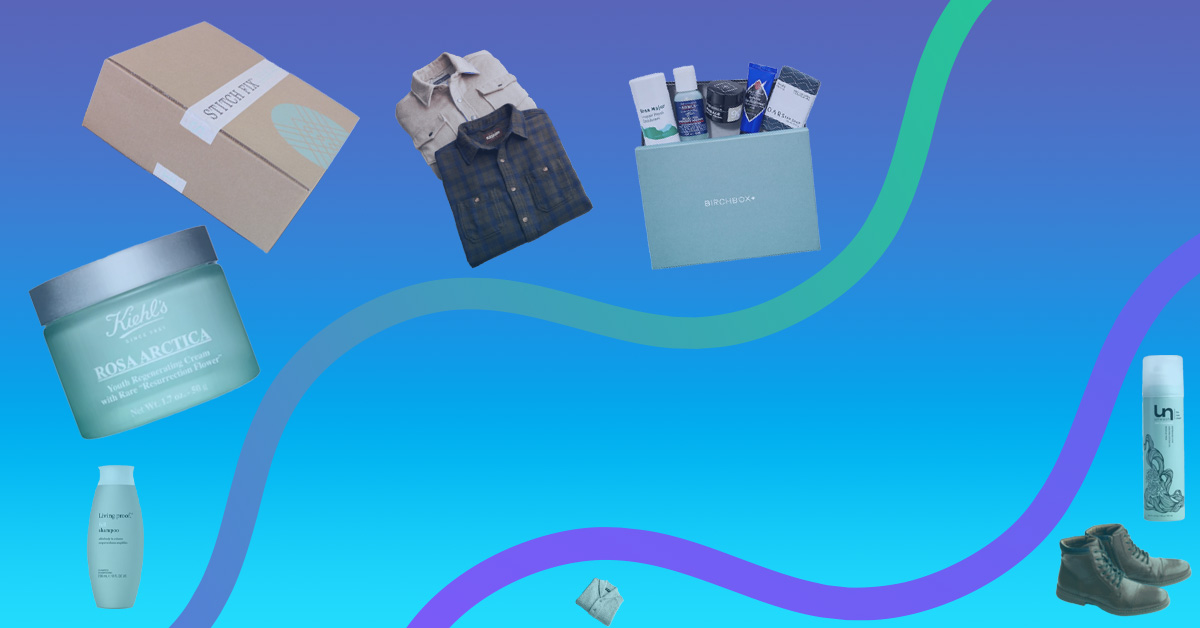Want to optimize your revenue and simplify the way you run your business at the same time? Recurring payment processing (also known as subscription billing) can help you do just that with minimal effort.
Recurring payment processing capabilities enable you to charge customers automatically for items that are delivered to them on a regular basis, like monthly subscription boxes, dog food, or herbal medicines or supplements. It’s becoming more common for business owners with an ecommerce store that want to improve their service (and their regular monthly cash flow!).
If you own an ecommerce business, particularly a subscription-based business, the ability to implement recurring payment processing to your site is critically important. Recurring payments can boost your revenue, increase cash flow and reduce your admin and reliance on manual invoicing.
However, setting up recurring payment processing in WordPress can be complicated. In this article, we’ll show you how to set up recurring payments from your customers for your store so you can enjoy all of the benefits.
What Are Recurring Payments, And Why Should You Use Them?
A recurring payment is a method of payment in which a specified amount is automatically deducted from a customer’s account at regular, repeated intervals (e.g., monthly or annually). It’s usually used by businesses that offer memberships, subscriptions, or other services that customers use on an ongoing basis over time.
Adding recurring payment processing capabilities to your business is extremely useful. According to TokenEx, some of the benefits include the ability to collect money from your customers on a regular basis without manually creating and issuing invoices for each payment, which saves time and effort (and reduces the odds of human error creeping in!). You can also use recurring payment processing to enable installments where customers can pay their purchases off over time rather than paying the full price all at once.
There are several benefits for customers, too. If you regularly order a monthly supply of dog food, CBD capsules, or razor blades, having your favorite supplier debit your account and automatically deliver your products to your door just as you are about to run out can save you the hassle of reordering every month.
Recurring payment processing “locks in” your customers until they cancel their subscription or payment, which reduces the odds of them switching to another supplier. Knowing how many recurring orders you can count on every month will also help you with your financial forecasts and planning. That way, you can boost your revenue and scale your business.
How Can You Process Recurring Payments?
If you use a content management system like WordPress with WooCommerce to manage your ecommerce store, there are plenty of plugins that enable recurring payment processing. It can be hard to know which one suits your unique needs and customer base, especially since each plugin comes with its own pros and cons.
Some plugins have all of the functionality you are looking for but are extremely difficult and time-consuming to set up. Others have extremely poor and unintuitive UX/UI designs that make it hard to navigate and use every day, and when you call customer support, there’s no answer. Others offer their full support and tick all of the usability boxes but charge an arm and a leg for processing subscriptions that eat away at your profits.
If you want to make the most of recurring payment processing, you need to find a plugin that is easy to use and set up, with good customer support, that won’t pocket your subscription fees in the process.
You should also ensure that the plugin you choose follows recurring payment processing best practices, including:
- Supporting Top Payment Gateways: Providing subscriptions to your customers would be pretty pointless if you can’t actually accept payments for them! Make sure that your plugin supports the most popular payment gateways (e.g., Stripe, PayPal) so that you can receive your revenue and offer popular, secure payment options to your customers.
- Creating Opportunities For Upselling: If your clients aren’t aware of your subscription options, they can’t take advantage of them. Make sure that your plugin supports upselling at various points in the user journey.
- Enabling Forecasting and Analytics: When you are offering products on subscription, you gain a considerable advantage because you are able to predict how much inventory you’ll need. This enables you to run your entire inventory management system and storage more efficiently, but only if you have insight into analytics.
If your recurring payment processing plugin can’t offer you these features, steer clear.
Introducing Autoship Cloud: A Recurring Payment Processing Plugin That Meets Your Every Need
Autoship Cloud is a complete WooCommerce subscription plugin that offers everything you need to run your subscription business. It was developed by experienced developers with unique insight and a depth of experience in the subscription industry and comes with a range of rich features, including marketing campaign tools and forecasting capabilities. In other words, you’ll get more from Autoship Cloud than just recurring payment processing…at an affordable price.
Autoship Cloud was designed to help WooCommerce store owners sell physical goods or supplies to end-users or business owners through subscriptions. Its front-end experience is often compared to that of Amazon, which makes it familiar and easy for store owners to use.
Autoship Cloud stands out from other subscription plugins for a number of reasons:
Subscriptions and Scheduling
With Autoship Cloud, you can convert any product on your site to a subscription as an upsell on the product landing pages of your site, as well as in the cart, and set up automatic recurring payment processing capabilities for whichever product you’d like to offer on a subscription basis. Customers have full control over their schedules and can make changes to upcoming orders when they need to, including changing their delivery address, upgrading or downgrading their subscription, or changing their preferred payment methods. Customers can buy both subscription and non-subscription products using a single checkout process.
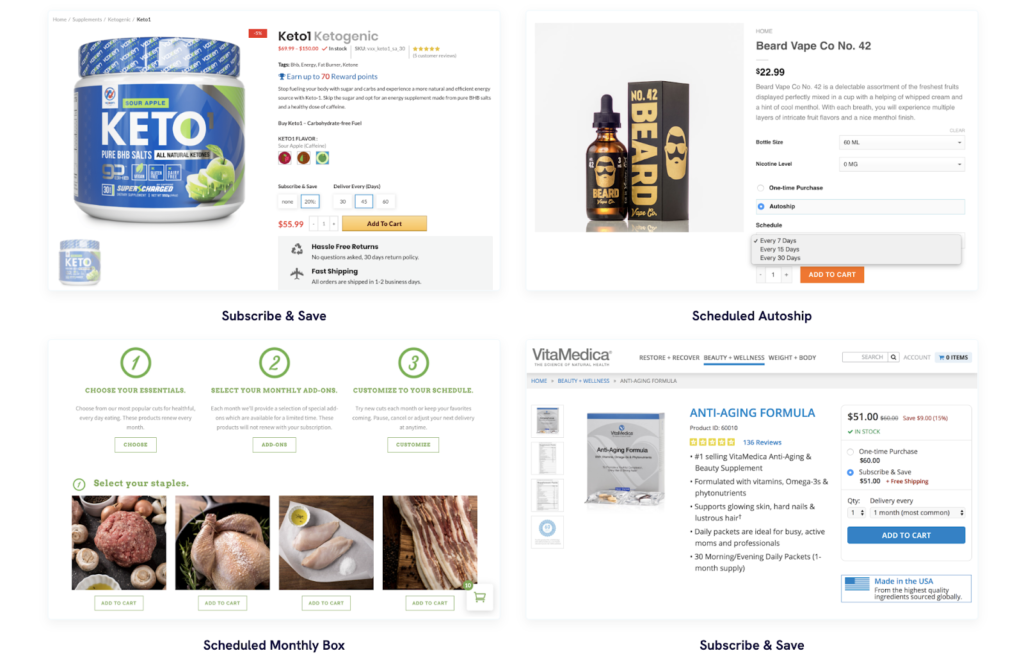
Grow Subscriptions with Autoship Cloud
Mission Farms migrated to Autoship Cloud powered by QPilot so that they could offer a better experience for their existing Subscribers, reduce the overhead of plugins + code needed to manage subscriptions with their online store, and work with a partner that knows how to support growing their subscription revenue. Since their migration in July of 2022, Mission Farms has improved their Active Subscriber count 52% and grown Subscription Revenue over 62%!
Ready to grow your subscription revenue?
Payments and Shipping
Autoship offers secure and easy payment through the ten top payment gateways, including PayPal, Stripe, Authorize.Net, Square, Braintree, and NMI. Autoship also supports payment methods like credit cards and is integrated with ShipperHQ so that your customers are guaranteed the cheapest shipping rates for every delivery, even when using subscription billing.
Communication and Marketing
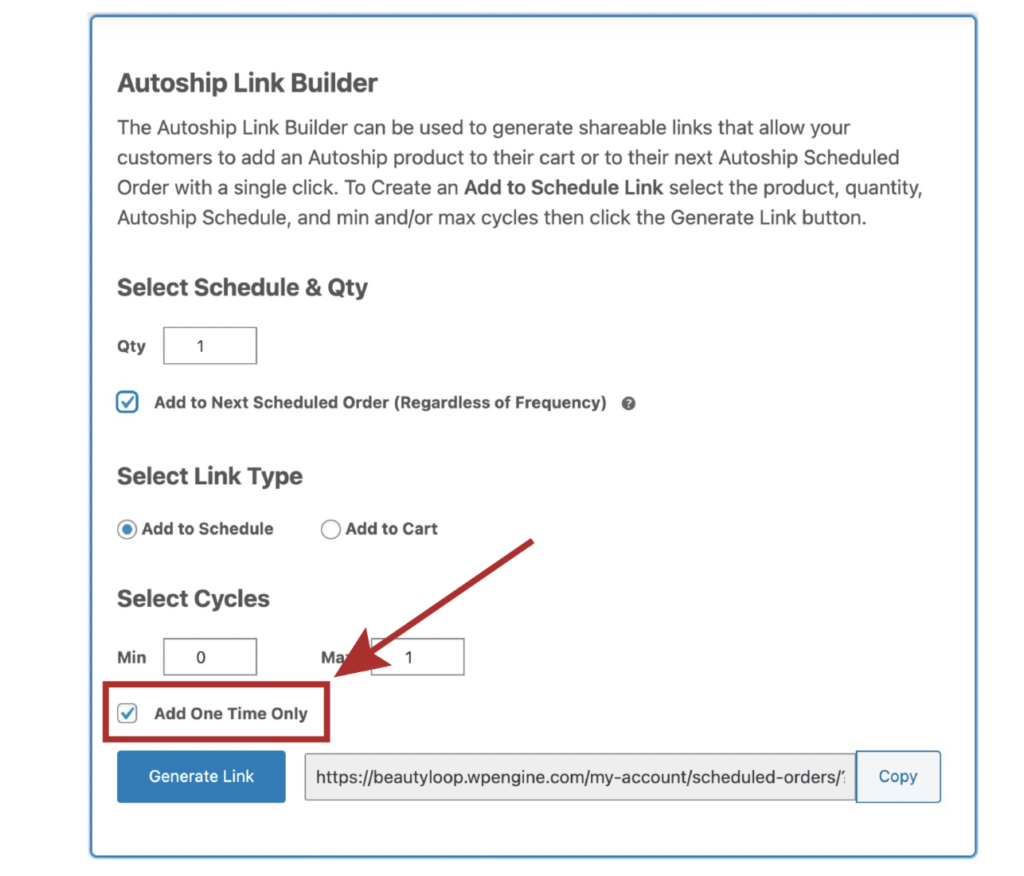
Autoship Cloud offers a no-code social link builder solution. You can create a direct link to any product in your store that you can use in your marketing campaigns. When customers add a link, the product will be added to an upcoming scheduled order. You can use these links in your emails or on social media to increase your average order size, promote and upsell subscription products, and reduce friction for your customers. You can also create personalized coupons and discounts or free shipping with Autoship Cloud.
Reporting
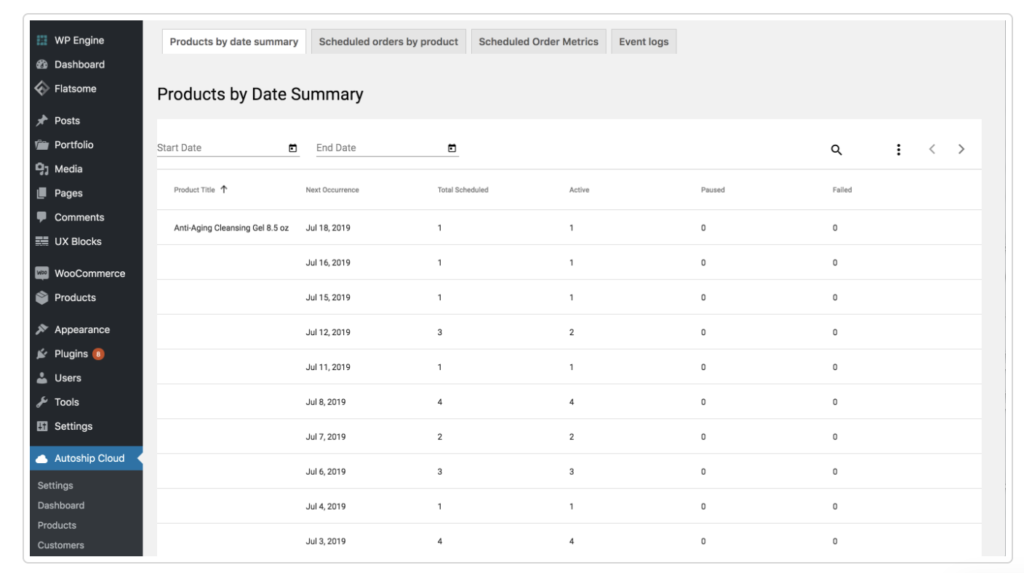
Autoship Cloud comes with advanced analytical reporting tools you can use for inventory forecasting or measuring customer metrics. You’ll also be able to view event logs and keep an eye on your revenue via a simple and intuitive dashboard. This makes it easy to predict when products will sell out so that you manage your inventory more efficiently (and plan your finances accordingly). No coding skills are required.
How To Set Up Recurring Payments Processing Using Autoship Cloud
Autoship Cloud is a complete subscription plugin for physical goods sellers, so you can manage your subscriptions end-to-end from your WooCommerce store. It only takes a few minutes to install the plugin, and once it’s done, you can enable Autoship to any product on your store to convert them into subscription products. You can add new products to subscriptions with a few clicks or edit your products individually as well.
Once you’ve downloaded and installed your free Autoship Cloud WooCommerce plugin, you can convert your products into subscriptions. You can bulk apply subscribe and save schemes to all products or edit them individually.
You can apply CSS to customize them, but they will appear as an organic part of your store on the landing page:

It will also appear as an option in your customers’ cart, displaying the option to subscribe as well as options related to frequency. This gives you yet another opportunity to promote and upsell your subscriptions to existing customers. As you can see, it will look like a natural part of your website, even with the default settings:
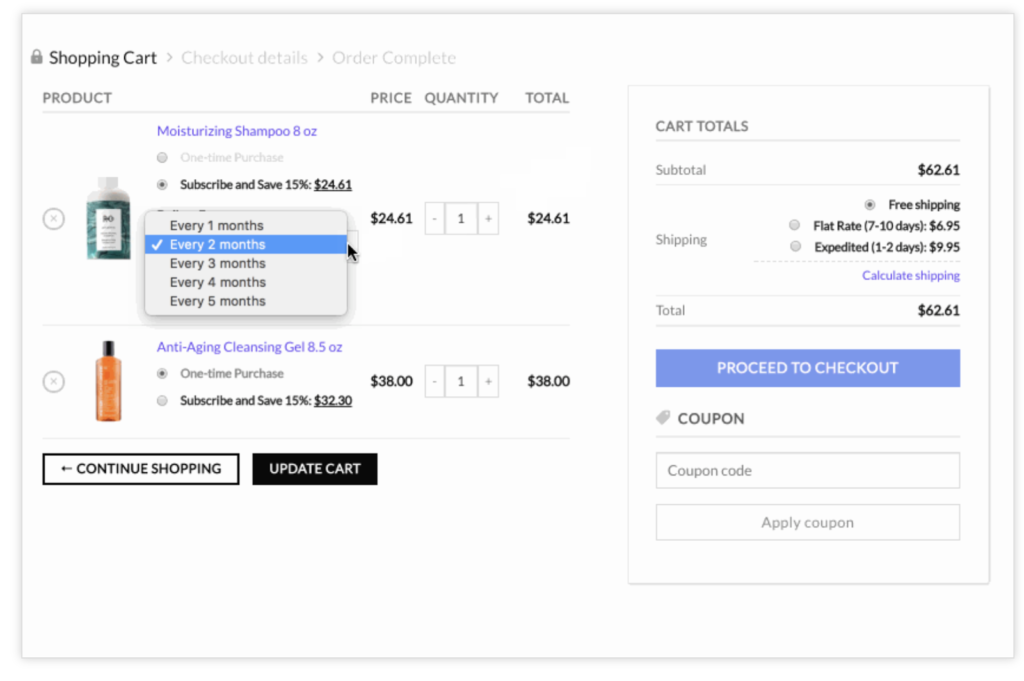
Customers will be able to edit their subscriptions in their account settings. They can change their delivery address, change the frequency of delivery, edit quantities or take a number of other actions so that you don’t have to field queries or make manual changes.
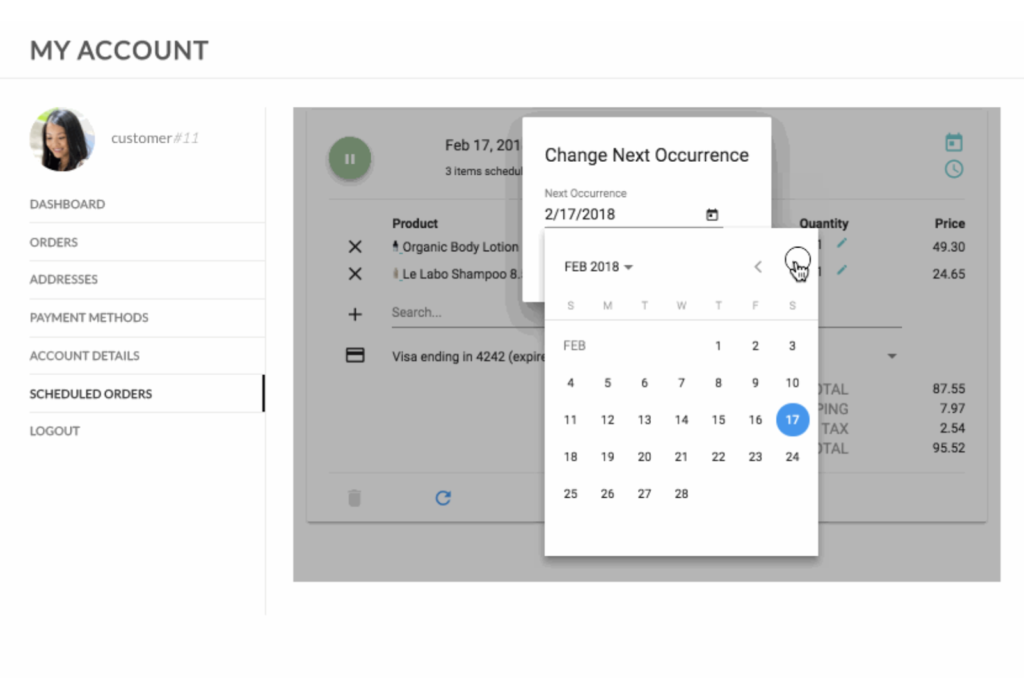
However, if a customer has a hard time figuring things out, you can also change the settings for each product directly in WordPress, e.g., change the product scheduling options:
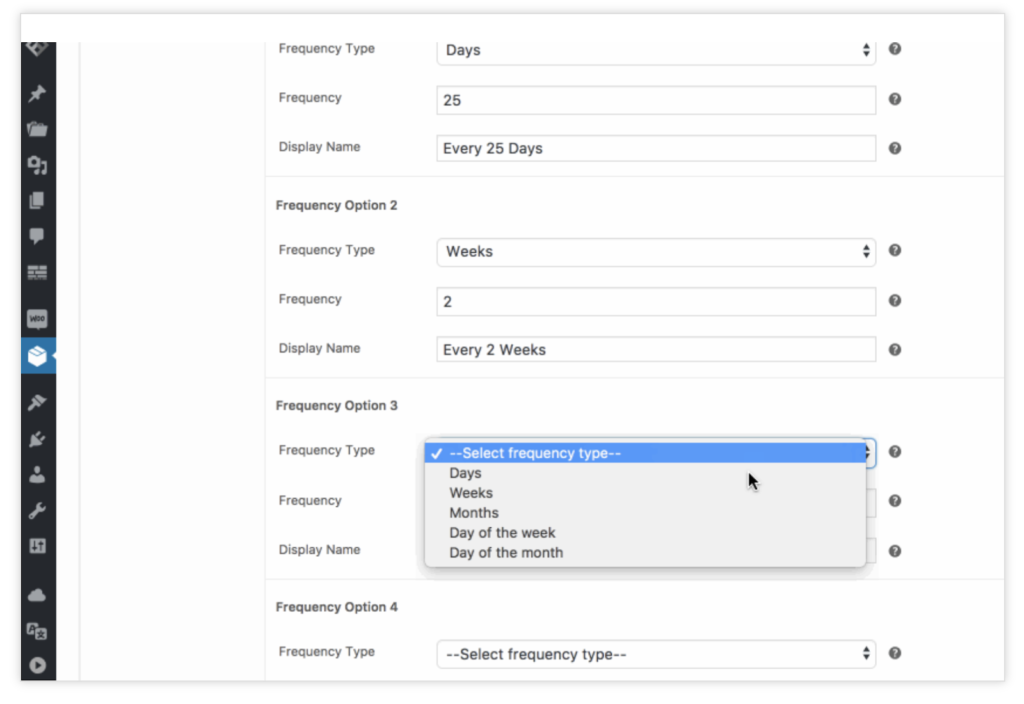
You’ll also have the ability to manually edit and set up subscriptions for your customers in WordPress if you need to:
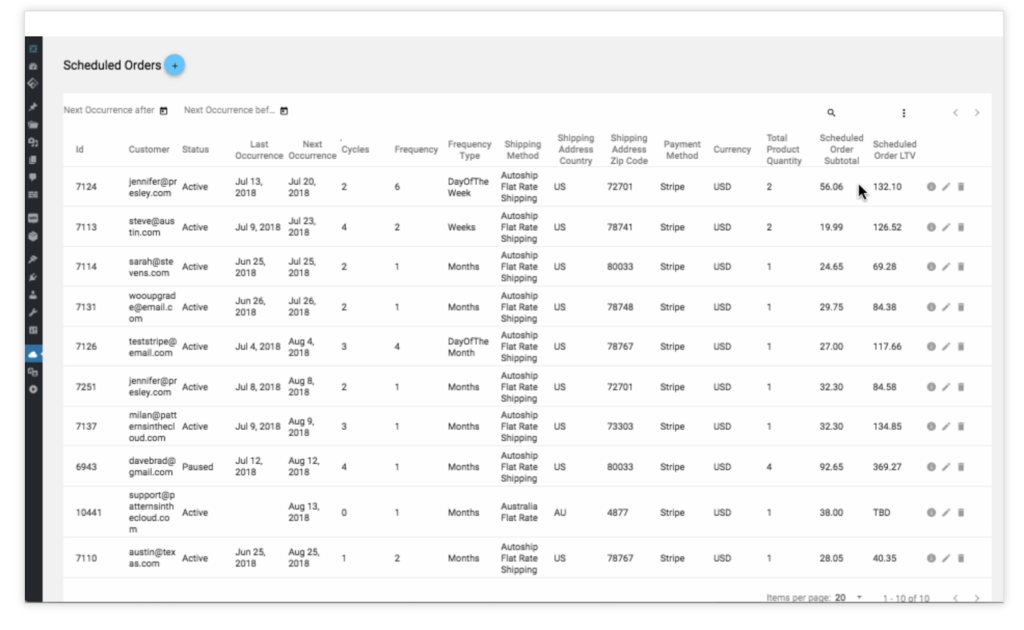
Once products have been converted into subscriptions, you can connect your desired payment gateway with Autoship Cloud to collect your recurring payments.
It’s as easy as that!
Conclusion
Recurring payment processing can be a game changer for your business. A simple plugin can reduce your administrative efforts, increase your sales and build a customer base that is loyal in the long term.
Make sure that the recurrent payment plugin you choose supports the top payment plugins (like Stripe and PayPal), lets you upsell your products to your customer base across the site, and offers inventory forecasting so that you can plan ahead.
Autoship Cloud is one of the few subscription plugins that ticks all of these boxes and more. Built by developers with years of subscription experience, only Autoship Cloud can deliver the functionality and ease of use you need to turn your ecommerce shop into a subscription business.
Sign up for a free 14-day trial and see how recurring payment processing can transform your business.
Grow Subscriptions with Autoship Cloud
Mission Farms migrated to Autoship Cloud powered by QPilot so that they could offer a better experience for their existing Subscribers, reduce the overhead of plugins + code needed to manage subscriptions with their online store, and work with a partner that knows how to support growing their subscription revenue. Since their migration in July of 2022, Mission Farms has improved their Active Subscriber count 52% and grown Subscription Revenue over 62%!
Ready to grow your subscription revenue?