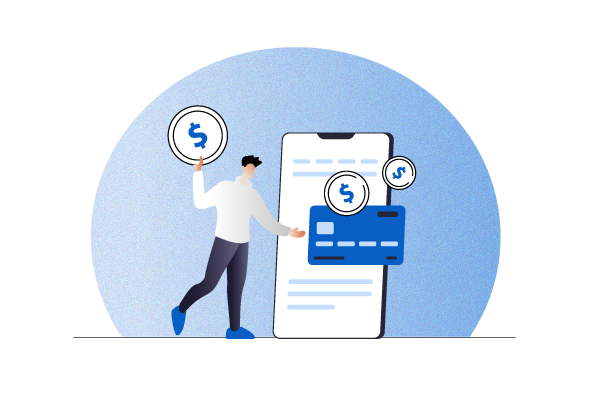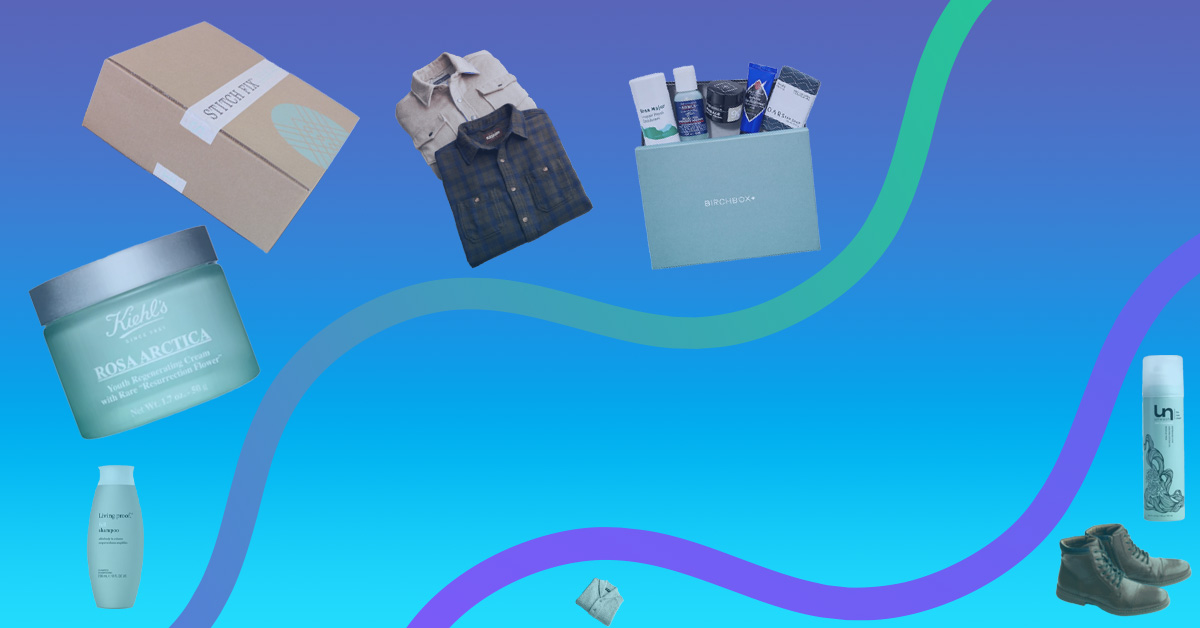Ever wonder why an increasing number of businesses are offering subscription-based pricing models?
Subscriptions are an excellent way for businesses to build long-term relationships with customers. This is because once you have a customer’s subscription, you know that they’re interested in your product and will likely continue to buy from you in the future.
Autoship Cloud provides an easy way for customers to subscribe, pay, and checkout for products on your WooCommerce store. It uses Paypal Checkout, which has a user base of 390 million people! This means you can retain customers and forecast revenue and growth easily.
This article shows you how to leverage the Autoship Cloud plugin to add a PayPal subscribe button to your store.
Why add a subscribe button to your store?
There are many reasons why you should enable subscription payments on your website, but some of the most important are:
Increased revenue and growth
Once you have a customer’s subscription, you know that they’re interested in your product and that they’ll likely continue to buy from you in the future. This lets you focus on building long-term relationships with customers instead of filling the sales pipeline.
Increased ability to forecast revenue
With recurring payments, you can more easily predict your future sales and budget accordingly. This is because you know the minimum amount of revenue you’ll bring each month.
Improved customer retention and loyalty
Subscriptions make it easy for customers to use your product or service regularly. This means they’re less likely to churn and more likely to continue doing business with you for the long term. Make more sales with discounts on longer-term subscriptions or free shipping.
Forty-one million transactions and checkouts are already done daily via PayPal. Utilizing PayPal for subscriptions means you’re able to convert more customers. A PayPal account is a favorite for consumers as it allows subscriptions to be easily viewed, managed, or canceled.
How to add a PayPal subscription button to your store
When adding a PayPal subscription button to your website, you want a solution encapsulating the entire process needed for a subscription model.
- managing recurring payments
- scheduling and shipping orders
- supporting variable pricing and shipping rates
Suppose you’re going for a solution that doesn’t solve the entire scheduled delivery with subscription options. In that case, you’re going to need to install more WordPress plugins that may not necessarily integrate with each other. This can result in a bloated site and a poor user experience.
Why use Autoship Cloud?

As mentioned above, you want a solution that handles everything for you — from browsing to checkout — so you don’t need to touch any HTML or javascript. Autoship Cloud does just this with a range of options and configurations included.
Let’s set up your site with Autoship Cloud and introduce the additional capabilities as we go.
Grow Subscriptions with Autoship Cloud
Mission Farms migrated to Autoship Cloud powered by QPilot so that they could offer a better experience for their existing Subscribers, reduce the overhead of plugins + code needed to manage subscriptions with their online store, and work with a partner that knows how to support growing their subscription revenue. Since their migration in July of 2022, Mission Farms has improved their Active Subscriber count 52% and grown Subscription Revenue over 62%!
Ready to grow your subscription revenue?
Set up a PayPal business account
To use PayPal subscriptions, you need a PayPal account to accept payment. You can learn how to open a PayPal account for selling here. If you want to test the payment button without real money, you need a PayPal Developer Account.
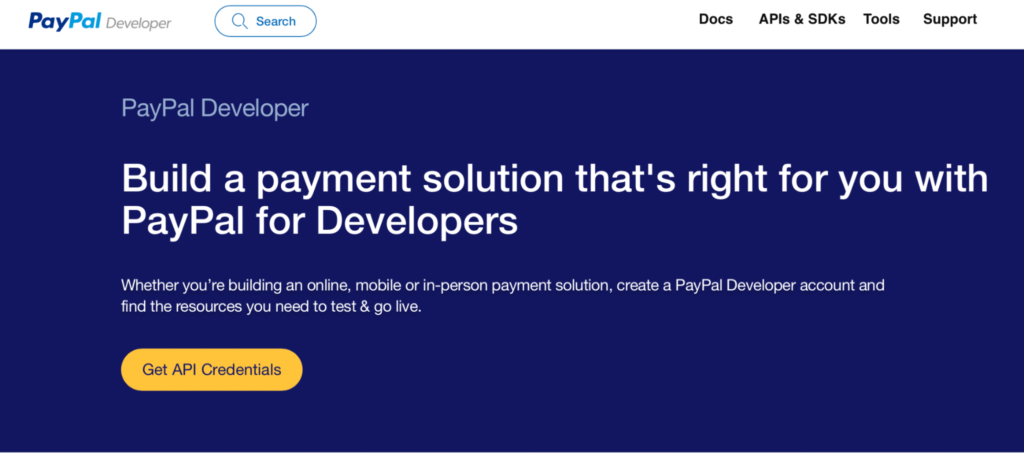
Once you’ve got your PayPal account, make sure Reference Transactions are turned on.
Create a QPilot merchant account
Next, you need to create a QPilot Merchant account. This is the service that powers order scheduling and makes subscriptions so easy to manage. Setting up the account is easy; follow this tutorial here.
Autoship Cloud integrates with QPilot to link your website with the application dashboard.
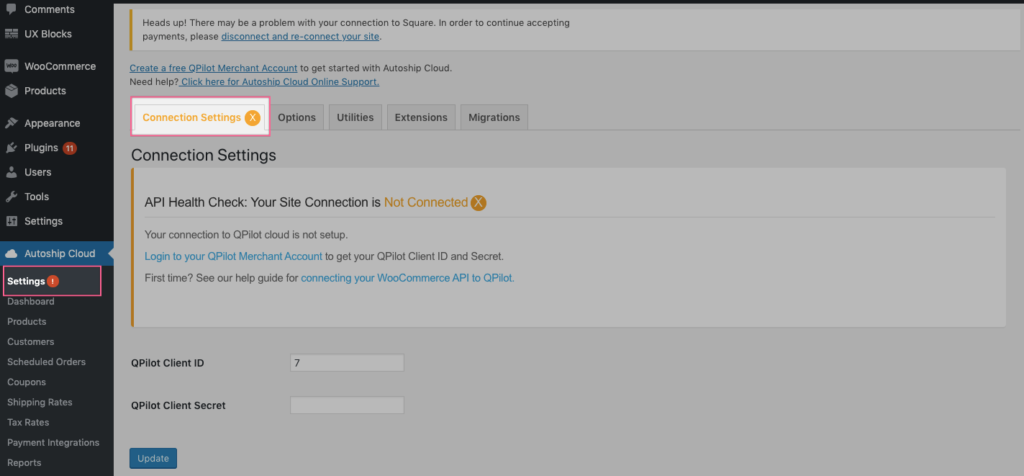
Installing the WordPress CMS plugins
You need two plugins for this
- WooCommerce PayPal Checkout Payment Gateway found here, and
- Autoship Cloud for WooCommerce Subscription Products is found here.
Once both the plugins are installed, you want to configure the PayPal Checkout button with your API key in your business account. This secret code is what identifies and authenticates you with PayPal.
On the Autoship Cloud plugin settings, connect your QPilot merchant account using your user ID and secret code. These values can be found by visiting QPilot > My Account > Apps.
Now click on Test Integration. If it was successful, the rest of the fields should auto-populate, and your integration will be working.
Go to your site while not logged in as admin, choose a product, select “add to cart,” and click the cart button. You’ll now see subscription options on the payment page.
Features of Autoship Cloud
Autoship Cloud has great features to be explored in the options tab of the plugin, providing flexibility and customizability to your store.
1. Self-service subscription manager – Customers can now manage their own subscriptions on your site. They’re able to view and change the schedule of orders, including items and frequency — making the checkout process even easier.
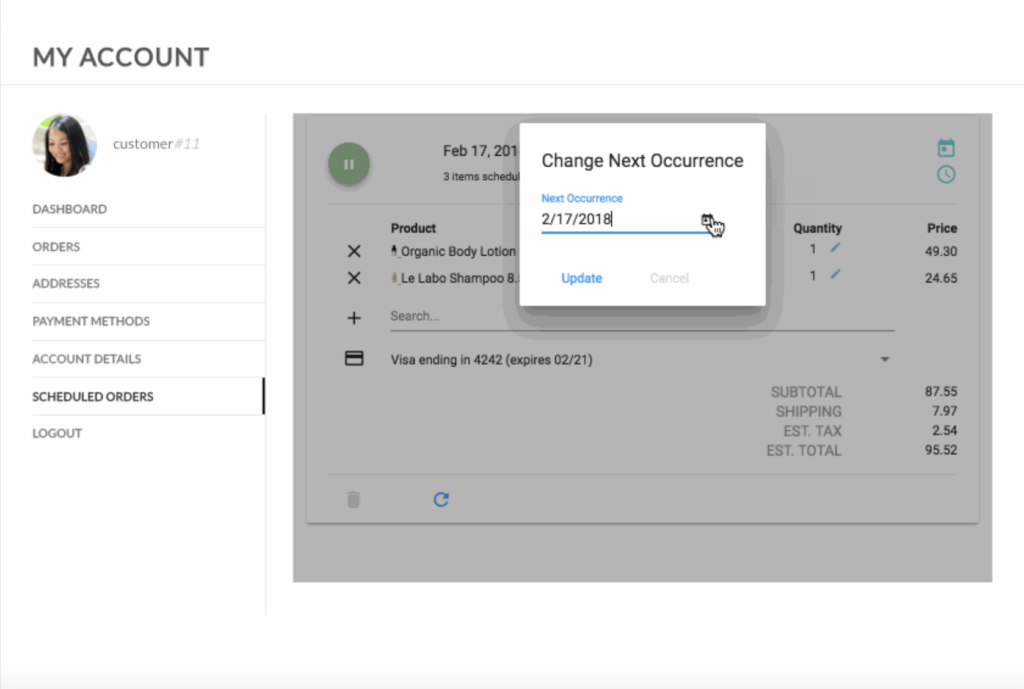
2. Product schedule options — You can decide what products are available at each schedule. Think some products are better sold at one monthly interval while others are quarterly? That’s no problem with Autoship Cloud.
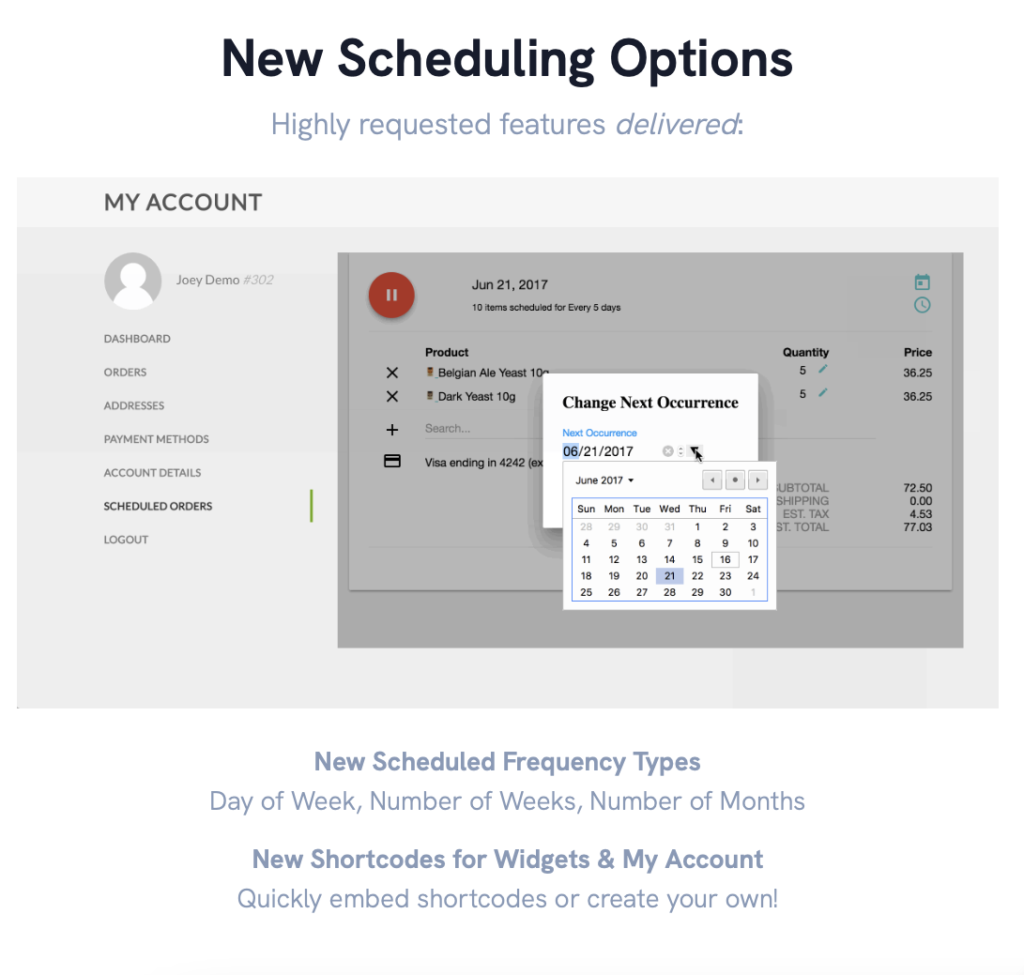
3. Multiple shipping options – Use smart shipping rates that allow you to set free shipping based on business rules such as location or amount or set flat shipping rates for products of different sizes.
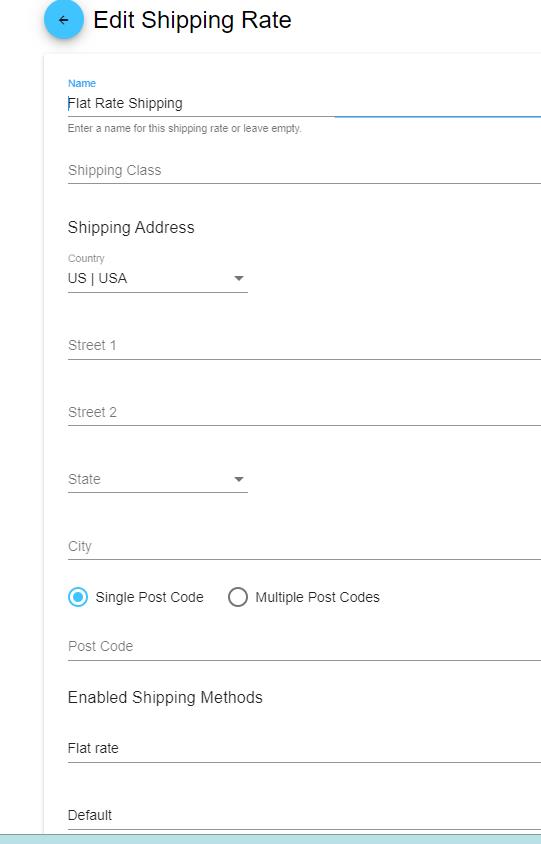
4. Email notifications — Let customers know of upcoming deliveries with SendGrid, a built-in integration with Autoship Cloud that allows email notifications for anything from “edit schedule before X date” to “your order has been shipped.”
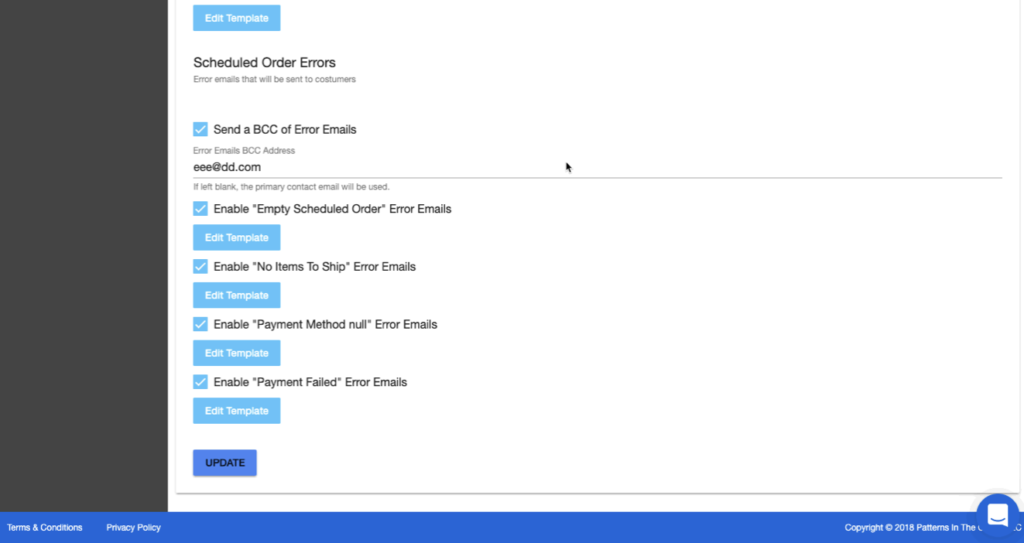
5. Subscription reporting — It’s essential to understand your business and know how much product to order or make for your customers. You can easily forecast this with the inventory and customer metrics available in the QPilot dashboard powered by event logs sent from Autoship Cloud.
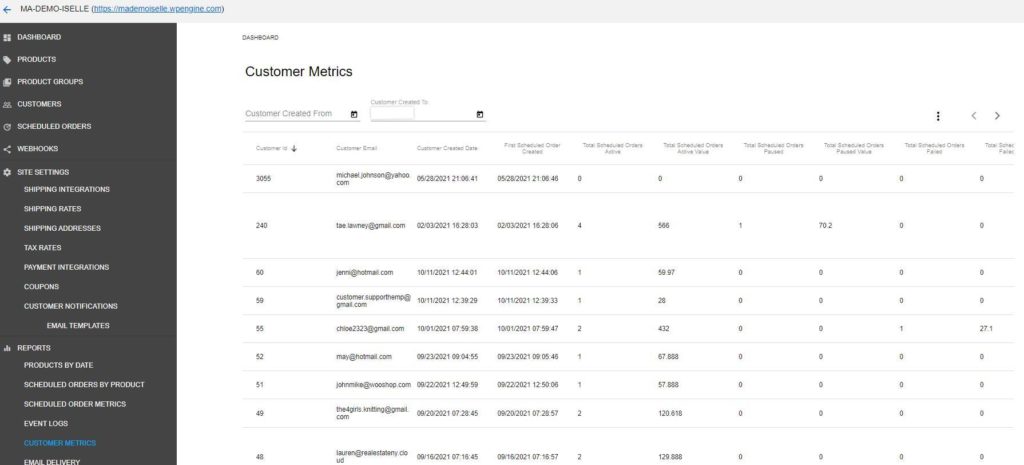
Tips for succeeding with a subscription-based pricing model
Whether you’ve been using a subscription pricing model for a while or are trying it out for the first time, here are some tips to help you succeed in your campaign.
Make your call to action button stand out from the rest of the website
A call to action (CTA) is a button or hyperlink that drives an immediate response or encourages action, and it should be used when you want a user to take a specific action. For many businesses, this is the payment button or subscribe button. The payment button on your website should stand out and encourage users to click on it. You can do this by using contrasting colors and positioning it correctly.
Design, test, and iterate on your call to action
You should try different variations on your payment button or subscribe button placement and test its performance. Do this by measuring the conversion rates and making comparisons.
Link directly to subscriptions to reduce friction
If your website offers subscriptions for a single product or service, link directly to the page via a subscribe button for selecting the subscription type. You see this commonly used in software as a service product where subscriptions are core to their businesses.
Conclusion
If your business values easy revenue forecasting, customer loyalty, and growth, you probably want to tap into subscriptions. Using a PayPal subscription button is one way to facilitate this.
Autoship Cloud makes adding a subscribe button and payment button easy with order scheduling, pricing, and customer notification in an all-in-one solution.
Check out the Autoship Cloud pricing page. With services starting at $49 USD, you can start today.
Grow Subscriptions with Autoship Cloud
Mission Farms migrated to Autoship Cloud powered by QPilot so that they could offer a better experience for their existing Subscribers, reduce the overhead of plugins + code needed to manage subscriptions with their online store, and work with a partner that knows how to support growing their subscription revenue. Since their migration in July of 2022, Mission Farms has improved their Active Subscriber count 52% and grown Subscription Revenue over 62%!
Ready to grow your subscription revenue?