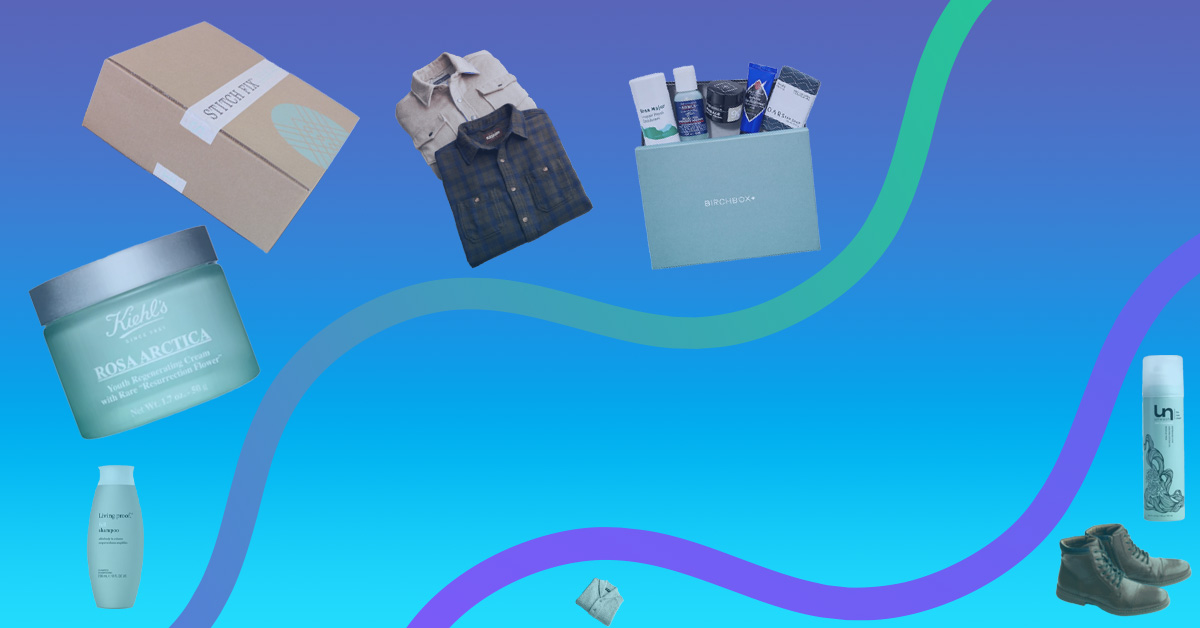Scheduled WooCommerce subscriptions email notifications are a great way to get more recurring revenue. Existing customers who are offered scheduled subscriptions as an option can become loyal, long-term customers. But you need to have a way to notify them when their next order is due or to at least remind them about their upcoming payment.
Unfortunately, WooCommerce doesn’t have the built-in functionality for scheduled subscription emails. However, some WooCommerce subscription plugins do.
Scheduled subscription notifications are available through several plugins that make it easy to set them up. In this article, we will look at how to set up an email notification for scheduled subscriptions.
Why would you need to send email notifications for subscription orders?
Email notifications are an important part of almost every business model. Modern businesses must stay connected with their customers. Staying connected in an efficient way means using a deliberate mix of:
- Sending receipts
- Product/service updates
- Other follow-ups and promotions
- Relevant content
If you’re running a subscription-based business on WooCommerce, it’s important to have scheduled subscription emails. Even if your business offers subscriptions, but isn’t an entirely subscription-based business, notifications will fill in the communication gaps and keep your subscription services running smoothly.
Email notification plugin features are great for businesses like groceries, where scheduled subscription orders are an important part of the business. In this case, scheduled emails ensure you can send the email notification at the right time—before their next order is due!
Reminder emails are also useful for existing one-time purchase customers. These same plugins offer features that offer functionality in different ways:
- Email templates
- Subscription renewal
- Checkout thank you emails
- Subscription status emails
- Canceled subscription email settings
- WooCommerce store membership status reminders
- Other email content
Email notifications also offer direct marketing utility. For example, using a customer’s purchase history, you can have notifications, promotions, and coupons sent to them. You can use this to also upsell some customers into subscribing.
How to set up email notifications for subscription product orders?

There are a few solutions you can find to put together an email notifications system for subscribers. The easiest way to convert customers into subscribers, however, is to use Autoship Cloud.
Autoship Cloud is a WordPress subscription plugin. It offers all sorts of features that enable you to maximize your subscribers and place simple upsells on your products.
To make your subscription-based business smooth and successful, Autoship Cloud offers:
- Simple upsell feature that can turn any customer into a subscriber making routine purchases
- Support for the top 10 payment gateways, and others
- Enabling customers to set up custom upcoming orders that work with their schedule
- Coupon creation to incentivize more purchases
- A no-code link builder that enables you to create a link to any product in your store
- The no-code link builder also offers a simple button to add any item to the customer’s next scheduled order
- Support and management for scheduled orders within the regular WordPress Admin dashboard
- Data reporting features, including:
- Inventory management
- Inventory forecasting
- Customer behavior metrics
- Event logs
- A revenue dashboard
Most importantly, Autoship Cloud also has built-in integration with SendGrid. The integration enables users to set up automatic email notifications for upcoming deliveries with additional:
- “Changeable before” settings
- Order notices
- Payment details
- More
Grow Subscriptions with Autoship Cloud
Mission Farms migrated to Autoship Cloud powered by QPilot so that they could offer a better experience for their existing Subscribers, reduce the overhead of plugins + code needed to manage subscriptions with their online store, and work with a partner that knows how to support growing their subscription revenue. Since their migration in July of 2022, Mission Farms has improved their Active Subscriber count 52% and grown Subscription Revenue over 62%!
Ready to grow your subscription revenue?
Setting up email notifications for subscription product orders using Autoship Cloud
The first step is to download and install Autoship Cloud. The process is simple but requires some special considerations.
First, you need to install and launch Autoship Cloud using their Install and Launch Guide
Once Autoship Cloud is running, you will need to take advantage of its native features and integrations to get the most value out of it. Namely, you will want to take full advantage of its integrations with SendGrid and QPilot.
QPilot Installation & SendGrid
SendGrid is an email marketing company that Autoship Cloud has a built-in integration with. You can use it for custom email notifications and other email marketing features.
Customer notifications for scheduled orders are enabled for each site from your QPilot Merchant account. You can edit them and use email templates to customize their appearances and content.
- Go to your QPilot Merchant Dashboard
- Navigate to Site Settings > Customer Notifications > Email Templates
- Select the email address you want to appear when sending emails
- Edit styles settings under “Template Settings”
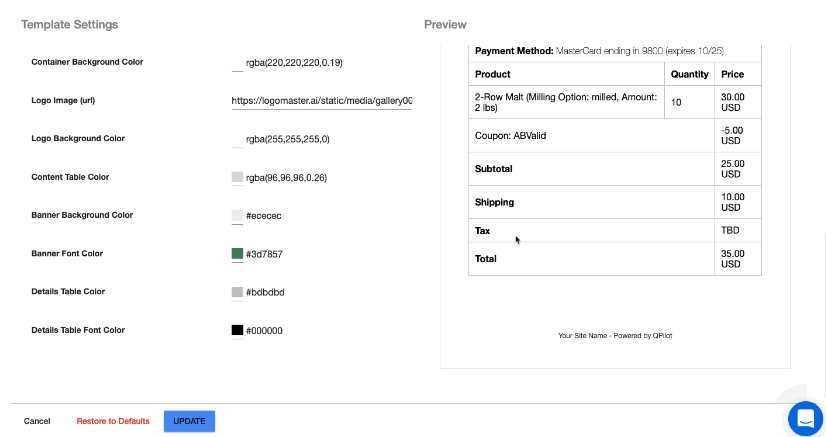
- If you are proficient in CSS, you can add custom styles!
- Complete the “General Customer Email Notifications Settings”
- Under “Notification Types,” select “Upcoming Scheduled Orders”
- Set up your email templates!
You have many different design options here!
Anyone can set up a great email for their subscribers using the QPilot template. While custom styles use CSS, you have a wide variety of options that require no coding expertise whatsoever. You can of course simply create the email you need for each purpose with a simple mix of typing and clicking with your mouse. The interfaces are easy to use, but you can spend as much time as you’d like optimizing the notification emails’ appearances.
Tips for sending better emails
Using the best email marketing practices improves your subscriptions and the total lifetime value of each customer.
Use personalization
People react better when they are being spoken to directly, by name. Whenever it’s possible, use the customer’s name in both the subject lines and in the copy.
Send emails at the right time
Timing makes a huge difference. Don’t send your emails too early or too late, or they will become redundant. For example, sending an email too close to, on, or after the scheduled order date may even offend the customer.
You want to send the email shortly before the scheduled order date. But make sure it’s not too close to the time the order is about to be shipped!
Make sure your emails look good on mobile devices
Approximately 47% of emails are opened on a mobile device. It’s critical to make sure your emails are optimized for mobile users, or you risk losing potential leads.
Conclusion
Email notifications are a key part of managing scheduled subscription orders. They are important for regular business practices like sending receipts, follow-up messages, and updates/promotions.
You can set up email notifications for subscribers rather easily. The most applicable solutions are simple WordPress plugins.
Autoship Cloud is an excellent all-inclusive solution for setting up scheduled orders and following up with email subscriptions. You can place a simple upsell button for any customer to become a subscriber. Then, you can use its built-in integration with SendGrid to set up relevant automated emails.
Autoship Cloud offers all the features you need to sell subscriptions and follow up with emails and incentives. The plugin includes custom scheduling options for customers to set up, coupons, email marketing, and more. It comes with all the important payment gateways such as PayPal, so customers can pay with their preferred method.
Integrations with SendGrid and QPilot enable you to set up custom email notifications for scheduled orders. This ensures a seamless, recurring revenue source from an optimized process.
Get started with Autoship Cloud to gain more subscribers and set up email notifications for your scheduled subscriptions.
Grow Subscriptions with Autoship Cloud
Mission Farms migrated to Autoship Cloud powered by QPilot so that they could offer a better experience for their existing Subscribers, reduce the overhead of plugins + code needed to manage subscriptions with their online store, and work with a partner that knows how to support growing their subscription revenue. Since their migration in July of 2022, Mission Farms has improved their Active Subscriber count 52% and grown Subscription Revenue over 62%!
Ready to grow your subscription revenue?