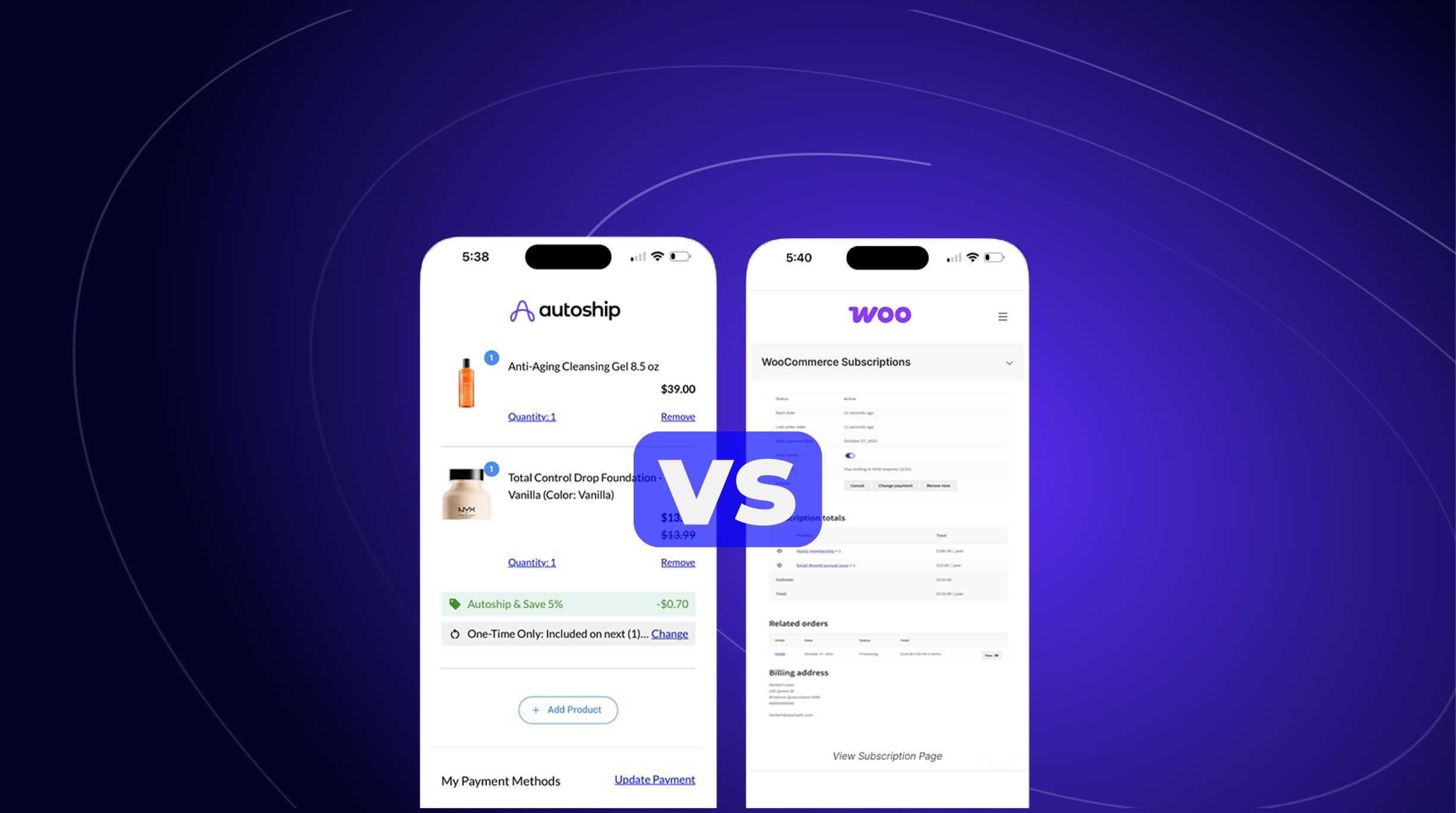Offering a discount with the goal of increasing order value and revenue may seem counter-intuitive — but what if you could test a single discount promotion that effectively improved subscriber acquisition, increased retention, and increased order value?

Upstate Elevator, a CBD brand offering a variety of clean products made with USDA organically certified hemp to help elevate consumers and make them feel good, ran a short promotion using coupons with a focus on improving the acquisition of new subscribers and retaining those subscribers longer.
In this case study, we’ll take a look at how Upstate’s use of analytics, coupon discounts, and automation enabled them to test a promotional subscription offer that increased AOV (Average Order Value) over 15% and improved the retention of their new subscribers by over 60%!
The Promotion: Targeting New Subscriber Acquisition and Retention
For this promotion, Upstate Elevator had two goals in mind: (1) increase new subscribers (Scheduled Order creation) and (2) retain those new subscribers longer (with the same promotion). In order to target both new subscriber creation, as well as retention, the team decided to test an offer that would benefit new subscribers at checkout and on their recurring orders as well.
Through Autoship Cloud powered by QPilot, Upstate Elevator was able to automatically apply the same coupon discount from each new subscriber’s initial checkout order to their next two recurring Scheduled Orders in order to provide the Subscriber with continued savings that encouraged them to stick with their subscription.

The Results: 15% Greater Average Order Value… and a 68% Decrease in Churn Prior to Processing
To analyze their success in increasing new subscribers and retaining those new subscribers longer, Upstate Elevator was able to review the Scheduled Order Metrics Report and compare the statistics for Scheduled Orders created within the promotion dates versus those created the previous year.
The Scheduled Order Metrics Report displays a real-time snapshot of each Scheduled Order’s key performance metrics. Using this report can provide you with important insights, such as Scheduled Order lifetime values, statuses, and the duration of each subscription. To measure the impact of the promotion, Upstate Elevator focused on the number of Scheduled Orders created within that timeframe (by the Created Date Column) and the number of processing cycles of those Scheduled Orders to identify the improvement to retention and longevity of the Subscriptions (through the Cycles Column). In addition, they were able to observe an increase in the AOV of the Scheduled Orders (through the Subtotal Column).
Pro-tip: By adjusting the date ranges and exporting the Scheduled Order Metrics Report, you can compare snapshots of this report in Excel or Google Sheets to see how Scheduled Order performance has changed over time and judge the success of promotions like this one!

In reviewing the promotion, Upstate Elevator saw that…
- The average number of Subscriber’s Scheduled Orders created per day increased by 26.5% during the promotion.
- There was a 68% increase in Retention for Scheduled Orders created during this time.
- In addition, 55% of Scheduled Orders created through this promotion were still active five months later, in comparison to 33.8% (of Scheduled Orders that were active 5 months or more) in the previous year.
- New Subscriptions created during the promotion were also worth 15% more than subscriptions created prior to the promotion.
- This means that the promotion was effective at encouraging new subscribers to create Scheduled Orders at a higher price (such as purchasing more premium products or more products on the same Scheduled Order).
Setting Up A Similar Offer: Coupon Creation and MAPs
Looking to try out a similar promotion? First, you’ll need to create an Autoship coupon that will apply for the next X cycles.
- Make the offer to convert new subscribers by adding a Coupon to your Shopping Cart that applies at checkout, offering 30% off with an expiry date of the end of the promotion.
- To continue the offer through the next few cycles of the subscriber’s Scheduled Order, create an Autoship Cloud Coupon (from your QPilot Dashboard > Coupons) with a 30% “Reduce Subtotal by Percentage” discount type.
- To reduce the regular price rather than the Autoship Cloud Recurring Price, you can select the “Apply Discount to Regular Price”.
- Select the setting to apply the discount for the next 2 Scheduled Order Cycles.
Pro-tip: Not sure what promotion works best? You can run several tests to see what discount promotes the best acquisition and retention with your customers!

Next, you can automate the application of the Autoship Cloud coupon on Scheduled Orders using our no-code automation service, MAPs. “MAPs” is short for Merchant Automated Programs, and is a no-code solution that makes it easy to create subscriber flows and automate changes to Scheduled Orders. MAPs are built right into QPilot, your hosted service powering Autoship Cloud for Shopify and WooCommerce, so there are no additional plugins or apps to install!
To automate this process, you’ll want to create the following MAP from your QPilot Dashboard > MAPS:
- Name the MAP and enter the promotion dates, then select “Scheduled Order Creation” as the context.
- Set the Condition as Origin equals Customer Checkout.
- Set the Action as Add Coupon, selecting the promotion coupon.
- Enable the MAP to start when ready.

Interested in learning what other actions you can automate? You can checkout our previous case studies to learn more ways to use MAPs here: How the “Feel Good Club” Attracts New Subscribers and Rewards Loyalty and Automations That Grow Subscriber Value and Save Time.
Testing the Offer
Ready to see how your promotion did? You can export your Scheduled Order Metrics Report to compare the data from your QPilot Merchant Center > Dashboard > Reports. Once exported, filter by the dates around your promotion for more insight into how many Scheduled Orders were created during the sale, their current status, their value, and more!

You can learn more about using the Scheduled Orders Metric report to measure the performance of a sale or promotion like this one in our documentation here: How to Run a Cohort Analysis on a Sale or Promotion.