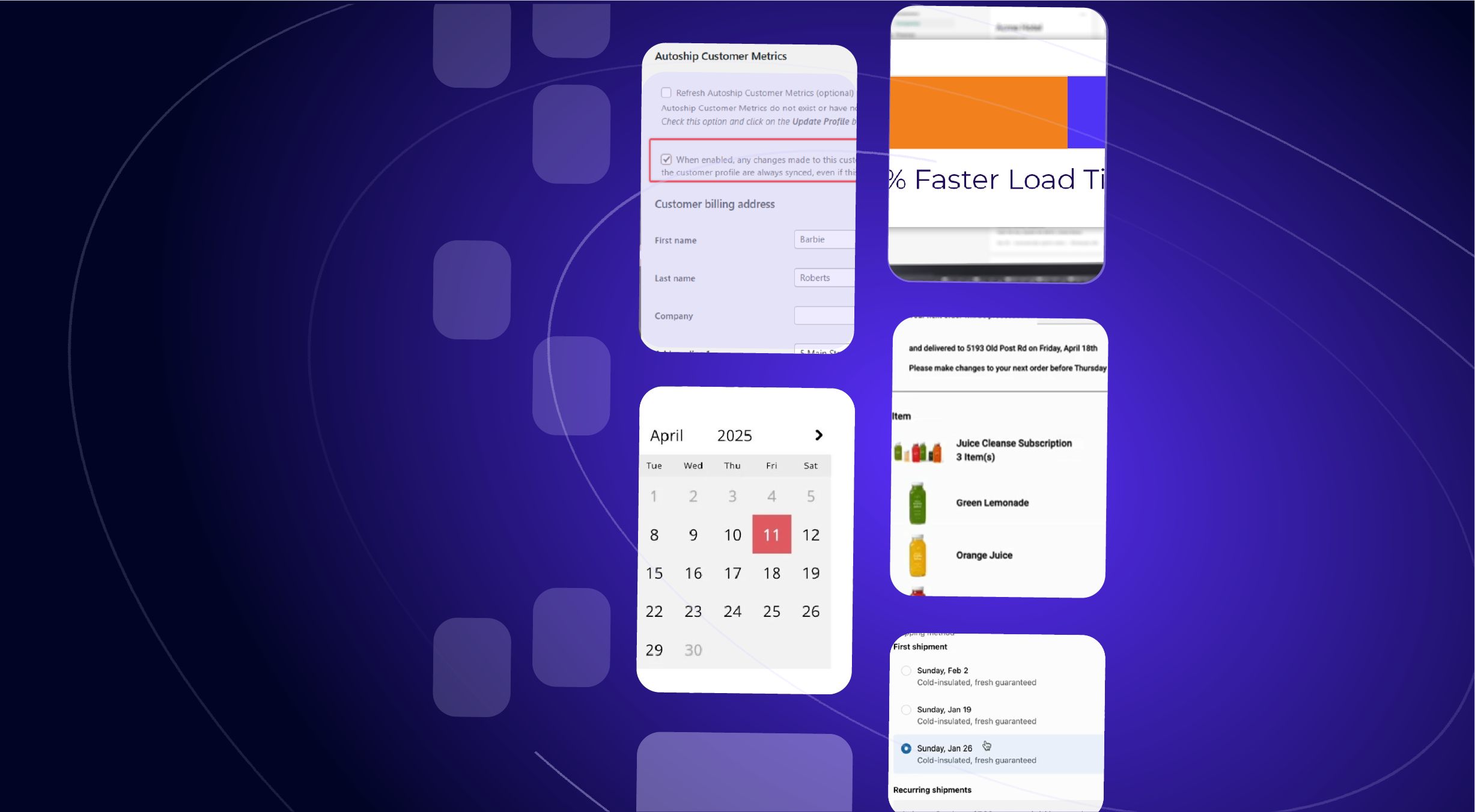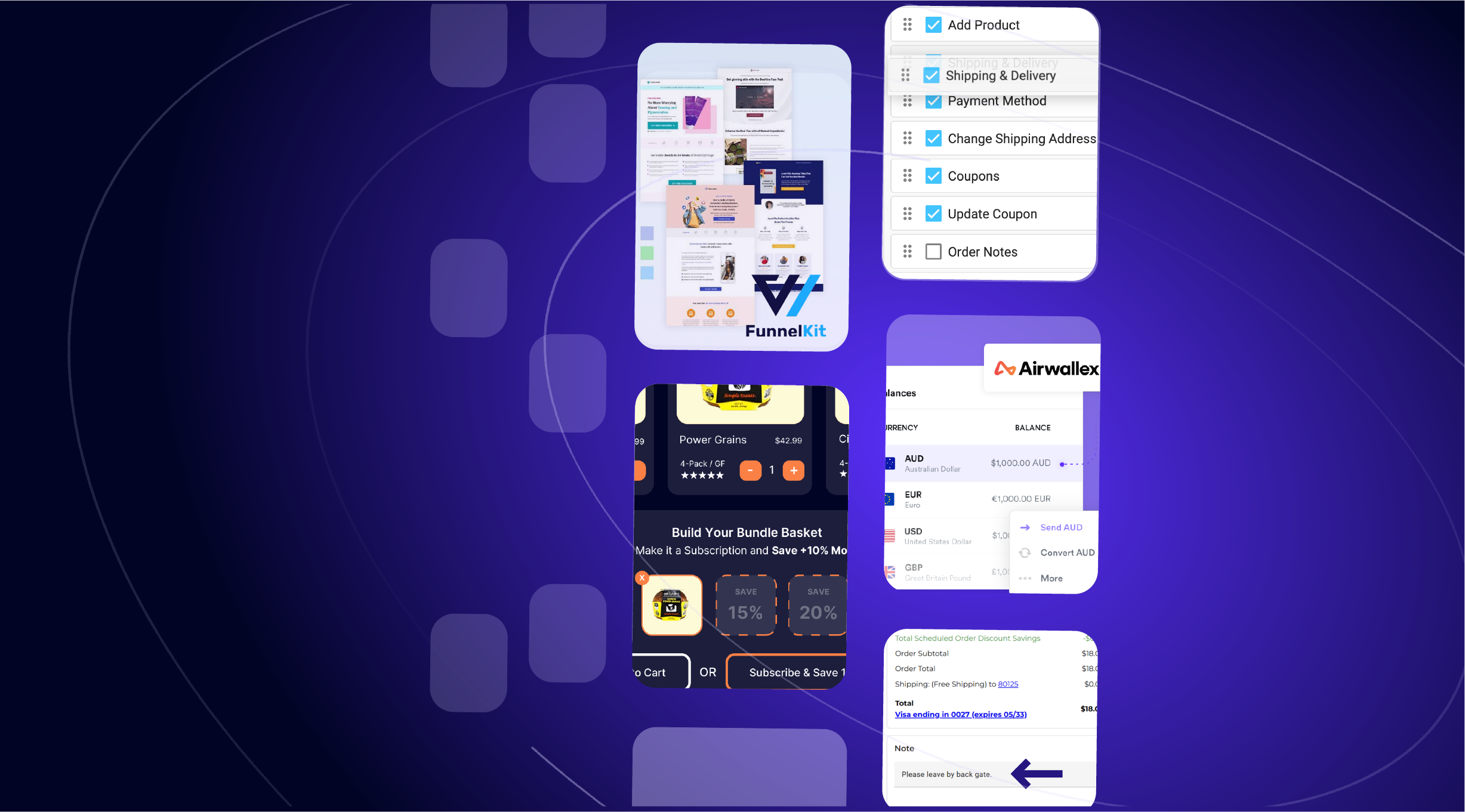Release notes are a quick way to let you know about improvements we’ve made to Autoship Cloud and QPilot! Our updates only take a few minutes to read and will keep you current with our latest improvements & features… and what’s coming soon.
Our recent improvements focused on Dashboard Reporting with fixes & updates to ensure all Dashboard Data is loaded quickly and 100% accurately, and better Inventory Backorder Control to improve the ability for merchants who need to prevent backorders (or negative stock quantities) as a result from processing Scheduled Orders for their Autoship or Subscribe & Save customers. Let’s get into it!
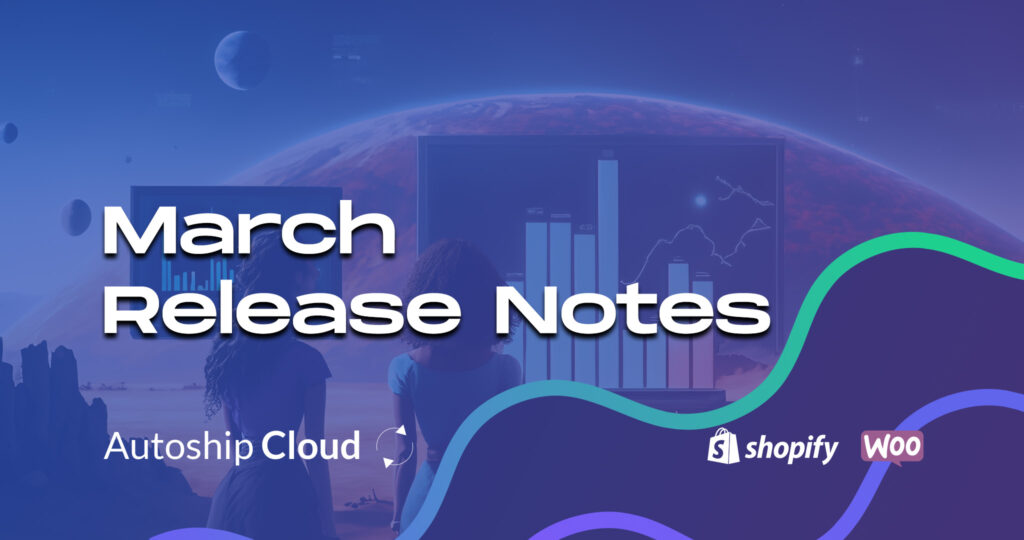
Fixed & Improved: Dashboard Reports
Some merchants were reporting inaccuracies or poor loading times for their Dashboard reports – unacceptable! One of the best reasons to use Autoship Cloud powered by QPilot is for the valuable data captured and reported so that you can quickly manage, optimize, and grow your recurring Autoship and Subscribe & Save revenue.
We went to work following up directly with reported issues, identifying opportunities for improving how we manage data for reporting, and creating new methods for testing data accuracy to ensure all sites receive 100% accurate and up-to-date data in Dashboard reports.
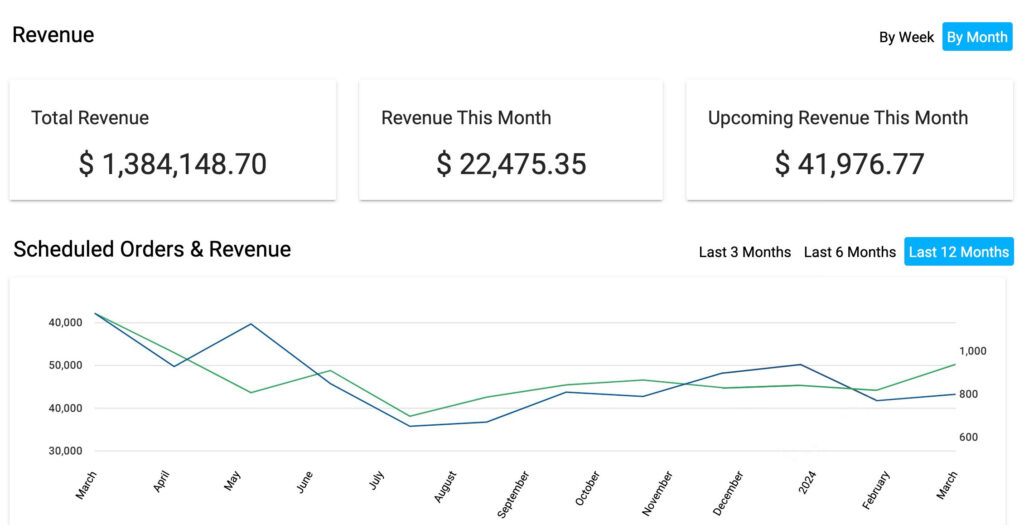
Reported issues fixed for Dashboard Reports:
- A gap in processing and revenue amounts reported for the most recent (1-2) months displayed
- Inaccurate processing cycle data when time periods (like Week or Month) were changed
- Multiple Currencies not displaying consistently within revenue metrics
Other improvements to Dashboard Reports
- Dashboard loading speed ⚡ improved. We’ve completely revamped our data architecture and process by which data is queried & updated for reporting so that new results are generated as snapshots throughout each day. This change enables Dashboard data to load much faster, and also enables continuous testing to ensure ongoing accuracy.
- Simplified Dashboard time period ? selection. We’ve simplified the selection options so that the time periods applied to the Dashboard reports below the top revenue metrics apply to all of the Scheduled Order and Processing metrics together.
What’s Next for Reports?
Our investment into revamping our data architecture is unlocking long-awaited feature requests and improvements including comparative trend metrics to make it easier to compare recent weekly/monthly performance with past time periods and also create summary metrics for individual Customers & Subscribers as well as Product/SKU-Level performance metrics.
Improved: Backorder Prevention with Item Quantity Validation
Previously, Autoship Cloud would synchronize Item Quantities with your Shopping Cart, but would only check (validate) the Stock Status for each product in your online store in order to prevent backorders.
Validating the Stock Status worked fairly well – whenever a product’s status changed to “Out of Stock” on your Shopping Cart, it would then be Disabled for Scheduled Orders and not process products that do not allow backorders.
However, there were still cases where the item quantity on a Scheduled Order that was about to process would exceed the actual quantity in-stock, so relying on the status of “In Stock” vs “Out of Stock” was not enough to prevent unwanted backorders.
Good news! For products and/or variations where backorders are not allowed, Item Quantities are now validated against the quantity for each item within a customer’s Scheduled Order when it is queued to process. This means that QPilot, your hosted service powering Autoship Cloud and managing the processing of your Scheduled Orders, can effectively check the item quantity available and disable an item for processing when it has a greater quantity than what is in stock.
Support For Shopify Products & Variants
Disable “Continue selling when out of stock” for Products and Variants that you Track quantity for will result in QPilot not allowing a Scheduled Order to process with a quantity greater than what is Available.
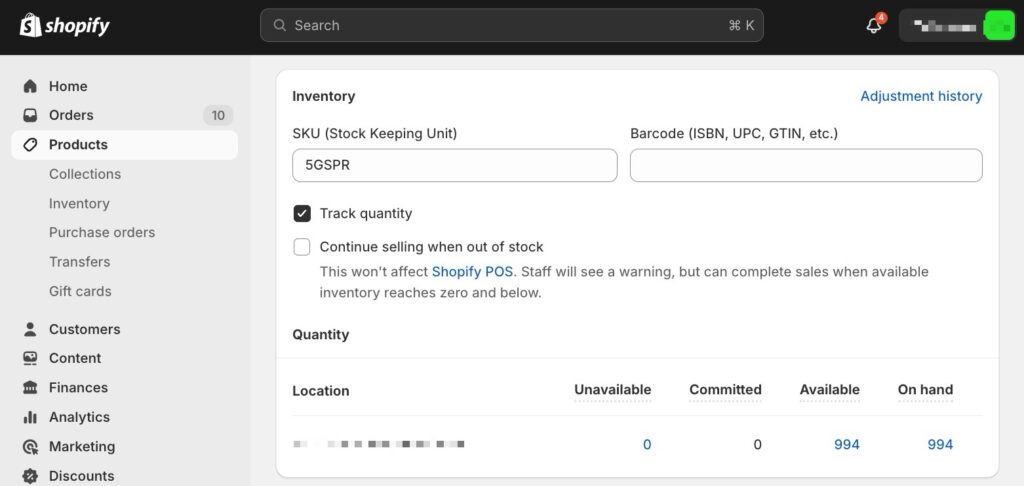
Support For WooCommerce Products & Variations
For Products and Variations with Stock Management enabled, enabling the setting “Do not allow” for the option “Allow backorders” will result in QPilot not allowing a Scheduled Order to process with a quantity greater than what is Available.
Support for this enhanced setting can be enabled on request. Automatic support is coming (very) soon in a plugin update for Autoship Cloud powered by QPilot version 2.5.4.
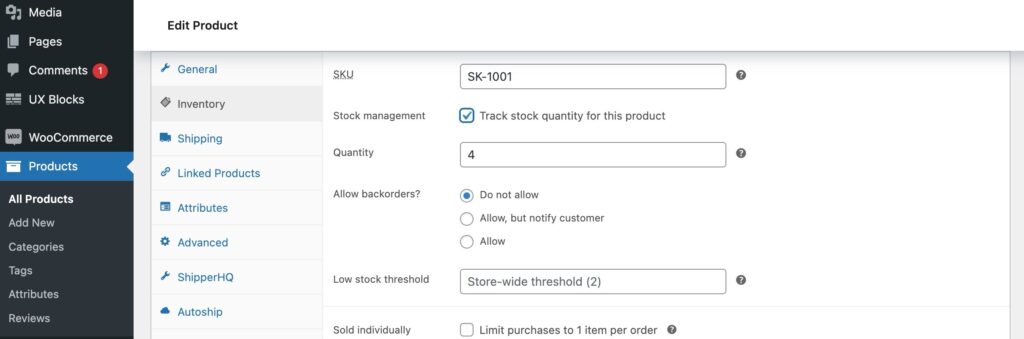
What’s Next?
There’s still more that we can do to improve how QPilot, your hosted service powering Autoship Cloud, helps you manage & recover Autoship and Subscribe & Save customers affected by unexpected stock-outs. Specifically, we are planning deeper processing controls for merchants managing large product catalogs, and also new reporting & automation that make it easy to recover Scheduled Orders that Fail to process due to having no items to ship.
Tell Us What You Think
Whether you have a question, idea or just want to let us know how things are going, we care a great deal about what you think. Please take a moment and let us know anything that’s on your mind by taking this survey to let us know, or sending us an email.