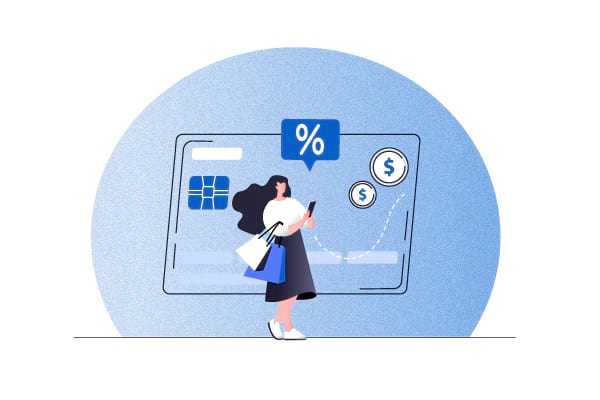Recurring payments allow you to get paid on time, thus regulating your business’s cashflow. Also, since invoice or bill generation is automated with recurring payments, your payment logistics get greatly simplified. Besides that, you have a near-guarantee of “repeat” orders/projects, subsequently earning more revenue.
You can get all these advantages by accepting WordPress recurring payments on your website, regardless of the kind of subscriptions you sell — physical or digital products, software or services, or memberships.
That said, there’s no one right way to set up WordPress recurring payments. Typically, there are three ways to accomplish this. You can choose any option depending on your needs. For example, if you’re looking to convert your simple (or variable) physical WooCommerce products into product subscriptions, a WooCommerce subscription plugin like Autoship Cloud that brings automated recurring payments is ideal. (See how Autoship Cloud works by signing up for a free trial.) So before we dive into how to accept WordPress recurring payments, let’s quickly review these options and talk about choosing the best one.
Three ways to accept WordPress recurring payments
- Accepting WordPress recurring payments via WooCommerce (and a subscription plugin)
- Accepting WordPress recurring payments via payment gateway plugins (and forms plugins)
- Accepting WordPress recurring payments via membership plugins
Building a WordPress recurring payments system: key considerations
Now, how do you know the best way to collect recurring payments on your WordPress website, given that there are so many options? Answer these questions to get a head start.
Are you looking to sell physical products as subscriptions? Adding subscriptions to your online store, such as Amazon’s Subscribe & Save model, requires a system for accepting recurring payments that works seamlessly with WooCommerce. From reading your stock status to letting you sell multiple subscriptions in a single checkout and have them run simultaneously, your recurring payments system has a lot to do here. If you’re interested in selling digital products, rather than physical ones, via WooCommerce or its alternative, you’ll have to use a different setup altogether.
Are you looking to build a “subscription-box” service? When creating a (physical) subscription box service — for, say, meals, cosmetics, or wellness products — your recurring billing needs will be unique, and so will be your WordPress recurring payments stack.
Are you looking to sell access subscriptions? If you’re starting an access-based online store, i.e., if you’ll be making your products/merchandise available only to your subscribers, your WordPress subscription payments setup can look a certain way.
Are you looking to create a membership site? Digital access memberships are pretty straightforward. And almost all WordPress membership plugins offer the possibility of enabling recurring payments through additional add-ons. However, if your membership website includes an eCommerce aspect as well — i.e., if you’re looking to sell stuff exclusively to your members — you’ll probably need to add one more plugin to your recurring payments mix.
Are you looking to sell software as subscriptions? WordPress recurring payments will look different for SaaS businesses since you’d also want to consider metering or usage-based billing.
Are you looking to sell services as subscriptions? If you intend to sell IT services to businesses (or any service for that matter), you need a recurring billing solution that can deal with both productized services and variable terms. In other words, you should be able to charge both standard service plans and customized packages. Your recurring payments infrastructure should be able to handle add-on services as well.
Beyond these, factors like the nature of your subscription, your industry, and your users’ preferred payment methods also influence your WordPress recurring payments setup. If you operate in a high-risk industry like cannabis, you’ll need a payment gateway that supports your industry because most mainstream providers don’t. Similarly, your WordPress recurring payments system depends on the nature of your service — think metered vs. non-metered, fixed vs. variable monthly subscriptions, and automatic vs. semi-automatic. Your users’ preferred payment options also need to be factored in.
Let’s now see a few ways to set up WordPress recurring payments for these different eCommerce, software/services, and membership commerce use cases.
Enabling WordPress recurring payments Via WooCommerce
If you run a WooCommerce store and want to add recurring payments, you’re essentially looking to convert your physical products into subscription products. In order to do so, you need a WooCommerce subscription plugin. A WooCommerce subscription plugin takes care of your subscriptions’ recurring billing and works with your payment gateway to charge subscription payments for the same. Your WordPress recurring payments mix here, therefore, looks like this:
1. WooCommerce: Of course! This is your store’s eCommerce engine.
2. A WooCommerce subscription plugin like Autoship Cloud: Autoship Cloud brings end-to-end subscription management to WooCommerce. Autoship Cloud is the perfect solution for charging recurring payments for physical product subscriptions. It works seamlessly for subscription box services too. Access-based eCommerce subscriptions can also be sold via Autoship Cloud. (You may need to pair it with a membership plugin in this case.)
Autoship Cloud also supports mixed checkout, so users can make one-time payments and buy subscriptions in the same checkout session. Also, before someone is charged automatically, you can send them a notification. It’s even possible to create coupons to reward loyal subscribers, waive shipping fees, and offer free samples to convert more customers into subscribers.
3. A payment gateway integration plugin: If you’re using PayPal, Autoship Cloud will communicate with your PayPal payments plugin for facilitating subscription payments. Likewise, if you’re using Stripe, our plugin will talk to your Stripe payment gateway integration plugin. And so on.
Accept recurring payments on your WordPress with your preferred gateways with Autoship Cloud
Set up product subscriptions on your WordPress store and charge automatic recurring payments seamlessly with Autoship Cloud and your favorite payment gateway!
How to accept WordPress recurring payments with WooCommerce and Autoship Cloud
Step #1: Sign up for a QPilot merchant account.
QPilot is the subscription engine that powers Autoship Cloud. So to get started, you need to sign up for a QPilot merchant account.
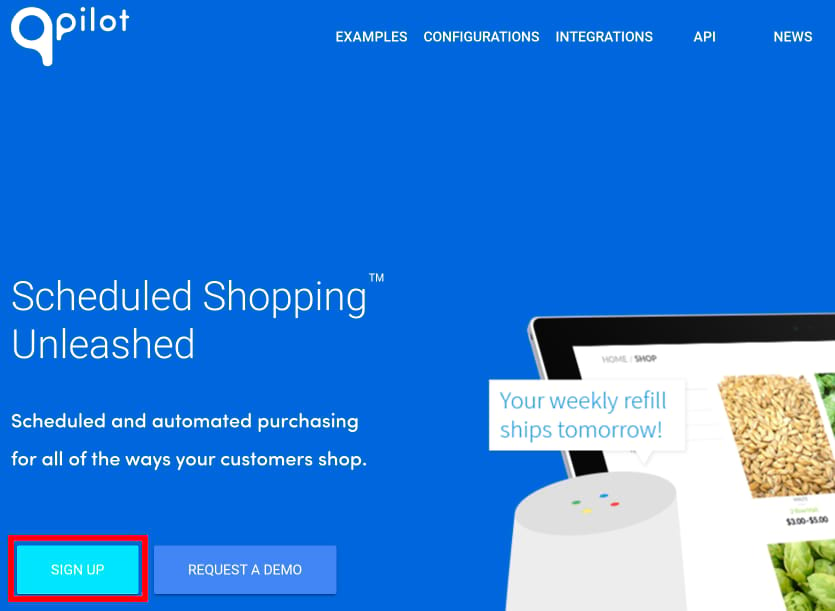
Step #2: Download the free Autoship Cloud WooCommerce plugin.
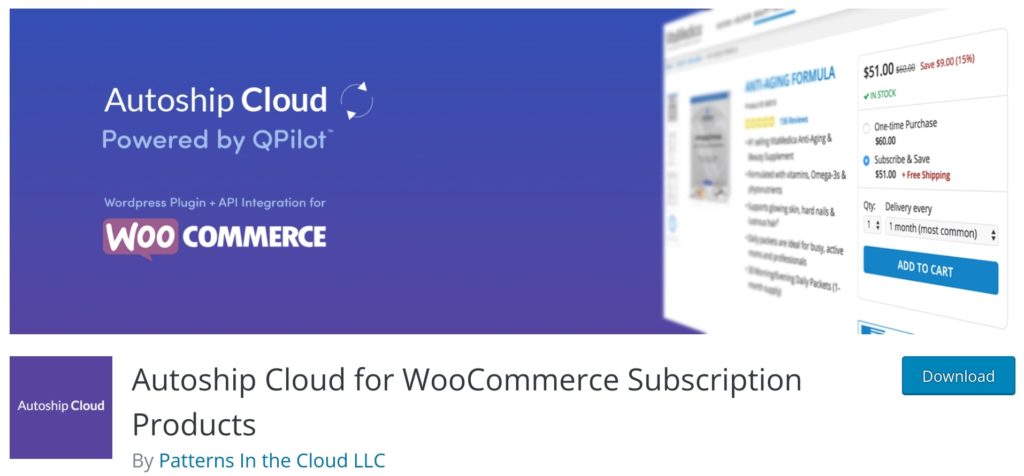
Step #3: Connect your Autoship Cloud plugin with your QPilot Merchant Account.
Watch this quick two-minute tutorial to connect the two via API (you don’t need to know any coding):
Or follow this step-by-step guide.
Step #4: Enable sync and convert your products into subscriptions.
If you’re looking to convert all your products into subscriptions, choose all and enable sync for each in a few clicks. Next, use the plugin’s global subscription settings to add subscription plans to all your products in one go. Here are the steps to follow for these.
Step #5: Set up payment gateway integrations.
Once you’ve converted your products into subscriptions, check out our documentation on how you can connect your desired payment gateway with Autoship Cloud to collect recurring payments for your products. Here are two quick links:
In addition to these WooCommerce payment gateways, Autoship Cloud also lets you charge WordPress recurring payments via Square, CIM, Authorize.net, Braintree, and NMI, among others.
That’s it!
But what if you need to set up recurring payments for digital products?
Autoship Cloud only works with physical products.
So if you want to use WooCommerce to sell digital products as subscriptions, you can check out WooCommerce’s very own subscription solution, WooCommerce Subscriptions. WooCommerce Subscriptions supports dozens of payment gateways for charging recurring payments and works well at digital product delivery. You can also use it to sell services and memberships. Check out our step-by-step beginners’ WooCommerce Subscriptions tutorial to learn your way around the plugin.
Suppose you happen to use an alternative digital product store builder, like perhaps Easy Digital Downloads. In that case, you can either use its built-in support for recurring payments for the popular payment gateways or use its premium add-ons (or those from third-party developers) to unlock better integration or for more payment gateways in general.
For eCommerce (physical or digital), these repeat payment methods suffice. Now let’s see how you can bring recurring payments to WordPress sites that don’t use WooCommerce.
Enabling WordPress recurring payments via payment gateway integration WordPress plugins
If you’re a business services firm, a consultancy, or a freelancer, then you’ll obviously prefer to get your clients to subscribe to your services rather than getting them as one-offs. But at the same time, it doesn’t make sense to add WooCommerce to your business site. In these cases, you need to be able to accept recurring payments from your clients without WooCommerce.
For this use case, the best way to implement a WordPress recurring system is to use plugins that integrate with payment gateways that support repeat payments. This is also the leanest way to bring subscription payments to your business as you only use a payment gateway integration plugin there. Luckily, you’ve many stable plugins to add such recurring payments to your WordPress website. Let’s look at two.
Accepting Stripe recurring payments on WordPress
For the Stripe payment gateway, you can use a plugin like Stripe plugin WP Simple Pay Pro. With Stripe plugin WP Simple Pay Pro, you can:
- Offer multiple subscription payment plans for your services that users can choose from
- Add pay what you want subscription payments (ideal for charity websites)
- Charge an initial setup fee to offset your plugin costs
- Offer a free trial
- Give one-time or recurring discounts to users based on their cart value or implement flat-rate discounts
This Stripe plugin lets you set up subscription plans for each service you offer and add payment buttons to your individual service pages. You can also charge an initial account setup fee — a common practice for agencies. If a user signs up for an annual plan with quarterly payments, recurring payments will (automatically) stop after a year. You can also have subscriptions that run until canceled.
You can also explore the free Buy Now Plus plugin that lets you collect credit card payments recurringly via Stripe.
Accepting PayPal recurring payments on WordPress
For the PayPal payment gateway, you can use a plugin like WordPress Simple PayPal Shopping Cart to collect recurring payments. This plugin is actually a lightweight shopping cart solution. So when you want to sell a (digital) product, content, or service as a subscription with recurring payments with this plugin, you need to create it as a “product.” This plugin supports a variety of payment methods PayPal offers. With WordPress Simple PayPal Shopping Cart, you can:
- Charge your users a one-time setup fee
- Offer a free trial period
- Set a set number of counts for a billing cycle — for example, splitting an annual subscription over 12 monthly subscription payments
- Insert PayPal subscription buttons inside pages and posts easily via shortcodes
Note that this plugin only facilitates recurring payments. Your content delivery/access management will happen over a different plugin. However, if you’re only delivering links to your content/stuff via automated emails, you can efficiently run your business without needing an additional plugin.
WordPress PayPal and Subscriptions & Memberships for PayPal are other plugins you could explore for this gateway.
In addition to these, you can also check out WordPress form-builder plugins like Gravity Forms. With such plugins, you can create service forms that double up as payment forms that let users sign up for your service plans. These plugins usually offer recurring payments with their premium add-ons and not as part of the core plugin.
Enabling WordPress recurring payments via membership plugins
It goes without saying that if you want to build a membership site, you’ll need a WordPress membership plugin. Because the membership business model works on top of recurring revenue, most membership plugins support subscription billing by default. The base plugin comes with all the functionalities you need to power a membership site and also to collect recurring payments. In their entry-level plans, however, most only support Stripe and PayPal.
Wrapping it up…
A variety of business models can thrive by accepting WordPress recurring payments. Depending on their needs, they can choose from the different payment setups available.
If you’re selling physical products via your WordPress-WooCommerce website as subscriptions, Autoship Cloud is the only recurring billing solution you need. Alternatively, recurring payments via forms can be an effective solution for service businesses. Most subscription plans are covered with these, including standardized and customized service packages. Direct payment gateway integration plugins also work exceptionally well here as you can add your subscription button on any page and convert it into a payment page in a way, letting users sign up. Memberships that represent an entirely different recurring revenue model come with plugins that either offer built-in support for recurring payments or work with add-ons to enable the same.
Use the considerations discussed above to evaluate your needs and select the best solution. Check out Autoship Cloud if you run an eCommerce business using WooCommerce. Sign up for a free trial now and see how easily you can automate recurring payments for your product subscriptions without any hassles. Have questions? Contact us.
Accept recurring payments on your WordPress with your preferred gateways with Autoship Cloud
Set up product subscriptions on your WordPress store and charge automatic recurring payments seamlessly with Autoship Cloud and your favorite payment gateway!