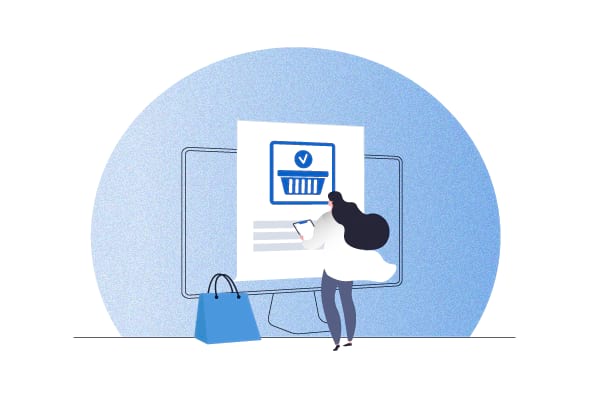Wondering what a recurring order is? Or how it works? And why as an eCommerce merchant you should care? Read on.
In this article, we’ll go over what recurring orders are and how an online store processes them. We’ll also see how you can set up recurring products on your online store and convert your customers into subscribers (and why you must!). The best part is that all you need to do this is a WooCommerce subscription plugin like Autoship Cloud. Click here to sign up for a free trial.
Here goes.
What is a recurring order?
Recurring orders are essentially subscriptions. These are products that a consumer subscribes to instead of getting as a one-time purchase.
Recurring orders are automatically placed on a regular basis. For example, if a consumer signs up for a monthly recurring order on an annual basis, their order will automatically renew itself twelve times over the course of the subscription. This way, the user doesn’t have to repeatedly:
- Visit the store to find the items they need and add them to their cart.
- Complete a checkout process by entering their billing, shipping, and payment details.
- And make or authenticate payments.
The merchant’s recurring order or subscription management tool does everything for them.
With its Subscribe & Save plans, Amazon lets users sign up for recurring orders — aka subscriptions. Below you’ve a product taking subscription orders that consumers can sign up to receive every three months:
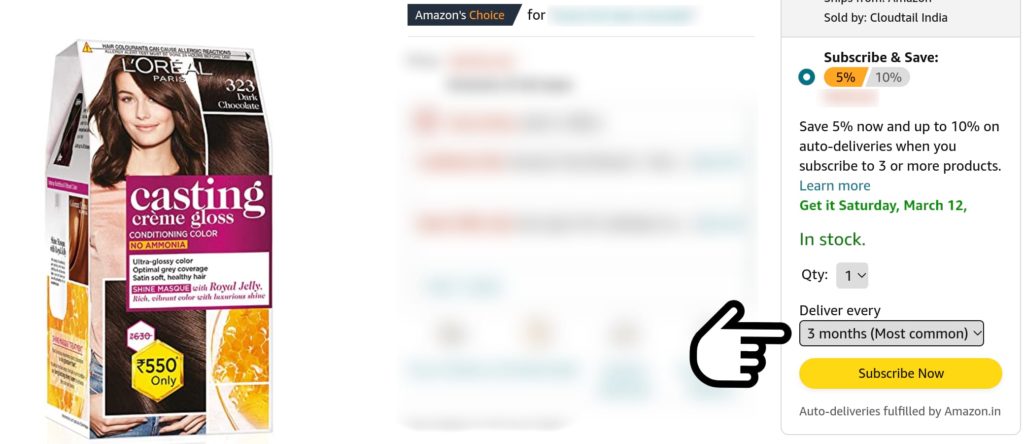
Depending on the subscription length, users typically get between 5 to 10 percent off on each order over the subscription lifecycle. Convenience and cost savings work as good incentives for customers to place recurring orders over making one-off purchases.
Like Amazon, you, too, can pitch savings with recurring orders and get more of your customers to subscribe. But why should you consider letting users make repeat scheduled orders?
Why eCommerce businesses are pivoting to recurring orders
Given the consumers’ growing preference for product subscriptions, eCommerce businesses are increasingly turning to them, especially for industries that are into replenishable items. Think:
- Home supplies
- Pet foods
- Supplements
- Health and wellbeing
- Food and meals
- Beauty and personal care
- Baby products
- Cannabis
When eCommerce businesses pivot to the subscription business model, they get several benefits.
Benefits of recurring orders for eCommerce businesses
Recurring orders turn on predictable growth.
By adding product subscriptions to their catalogs, eCommerce businesses build a reliable “monthly recurring revenue” stream. In one study, 35% of Amazon’s users said they subscribed to the platform’s Subscribe & Save plans. And that they planned on retaining their subscriptions. Yet another 36% considered getting them. Even if a third of your customers turn into subscribers, you’d be looking at significantly higher repeat buyers (and near-guaranteed recurring revenue!).
Recurring orders boost customer loyalty.
The same research found that about 65% of Amazon’s product subscribers identified themselves as “brand loyal.” You can attribute part of this to the improved customer experience that subscriptions offer to users. It also translates to tangible improvement in churn rate and customer lifetime value. You also get more opportunities to make upsells and cross-sells as users stay engaged and loyal.
Recurring orders improve cashflow.
When users sign up for subscriptions, they allow you to charge them automatically. This means you don’t have to worry about the cash on delivery logistics or unpaid bills. You have the subscription payments with you instantly. The results? A much better cashflow. This also reduces overhead on your financial ops.
Set up recurring orders on your WooCommerce store with Autoship Cloud
Start accepting automatic recurring payments on your WooCommerce store and convert your products into subscriptions with Autoship Cloud.
The infrastructure you need for setting up recurring orders
In general, an eCommerce recurring order setup has three core parts:
1. eCommerce platforms
The eCommerce solution hosting your store is at the core of your subscription setup. Now, most eCommerce solutions don’t offer subscription functionality by default. But WooCommerce, Shopify, Adobe Commerce, and BigCommerce, among others, can be extended to support subscriptions. These platforms integrate with third-party subscription solutions to bring recurring order management to them.
2. A subscription solution
Next, you need a subscription solution like QPilot. As stated above, subscription solutions bring end-to-end subscription management that eCommerce platforms don’t ship with by default. A subscription solution handles many parts of your recurring orders mix. Mainly, a subscription management solution:
- Adds subscription plans to your regular products and converts them into subscriptions.
- Schedules recurring orders in line with the subscription cycle — for example, automatically setting up four scheduled orders for a year-long subscription for a quarterly subscription cycle.
- Manages recurring order logistics like shipping and delivery.
- Sends notifications to subscribers each time there’s an update to their subscription — for instance, when 1) a subscriber’s credit card information is successfully updated, 2) an online payment is processed, or 3) if payment processing fails.
- Communicates with payment gateways when recurring invoices (order bills) are generated and are ready for processing.
It’s also essential for a subscription software/service provider to offer users tools to manage their subscriptions. We’ve found that subscribers who make at least two changes to their subscriptions have a 205% higher LTV value than those that don’t. These changes can include:
- Changing the subscription’s next occurrence/delivery date
- Updating the schedule/frequency
- Pausing and canceling
In addition to these, subscription management solutions must also help you upsell and cross-sell more. How? For instance, with Autoship Cloud, you can pitch subscription offers on your checkout page as well.
You can even set up product bundles of items that users frequently buy together and encourage users to subscribe to bundles directly rather than getting multiple subscriptions. Alternatively, you can let users create their own bundled subscriptions and offer discounted subscription plans for them.
Autoship Cloud also gives you one-click upsells. Using this feature, you can pitch one-time products to your subscribers that they can add to their upcoming subscription shipment with just one click.
3. A payment gateway that supports recurring billing/recurring automatic payments
Finally, you need a payment gateway that supports recurring payments.
In addition to having a high transaction rate, a payment gateway for a subscription store must also:
- Let your users sign up for multiple subscriptions seamlessly. This allows users to subscribe to all their essentials.
- Offer users various payment methods like credit cards, debit cards, and more.
- Work nicely with your subscription solution to offer users ways to update their payment information — for instance, when their card expires or bank account details change.
Note that not all payment gateways support recurring payments.
Let’s now see how you can use Autoship Cloud to add recurring orders to your WooCommerce store.
How to enable recurring orders on WooCommerce in a few easy steps with Autoship Cloud
Step #1: Sign up for a QPilot merchant account
Autoship Cloud comes from the QPilot family. So start by signing up for a QPilot merchant account. QPilot’s plans start at $49/mo. You’re roughly paying just one dollar a month on each subscription you sell/manage with this plan.
Step #2: Download the Autoship Cloud plugin
Download the free Autoship Cloud WooCommerce recurring order plugin:
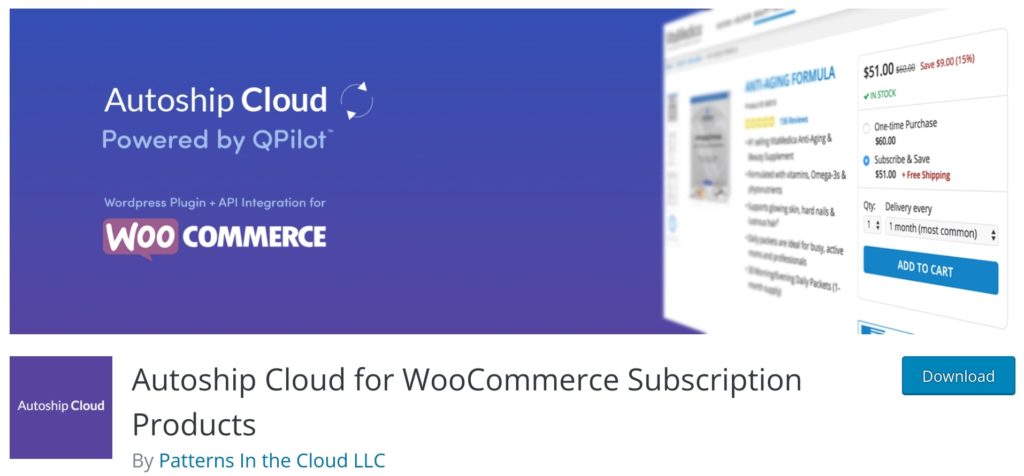
Step #3: Connect your Autoship Cloud plugin with your QPilot Account
Follow this quick 2-minute video tutorial to connect the two:
Here’s a step-by-step guide for the same.
Once you connect your store with QPilot, our subscription solution handles your store’s subscription management via a reliable API.
Step #4: Set up payment gateway integrations
Autoship Cloud integrates with over ten WooCommerce payment gateways that support recurring payments. Here are quick links for the most popular ones:
Step #5: Set up global schemes or convert products into product subscriptions individually
Once you set up the logistics, it’s time to convert your products into subscriptions. There are two ways to go about this. You can either set up a global subscription scheme — for example, offer a flat 10% off for subscribing — and apply it to all your products with just a few clicks, or you can only individually convert a few select products into subscriptions.
We’ve covered the steps in detail in this guide.
Wrapping it up…
Recurring orders are a win-win. Customers love the convenience and savings that come with them. eCommerce businesses, too, get to achieve predictable growth with the recurring revenue streams that repeat orders bring.
For most eCommerce businesses, in fact, recurring orders or subscriptions are a natural progression.
Ready to add recurring orders to your online store? Sign up for Autoship Cloud and bring end-to-end subscription management to your WooCommerce store. Have questions? Reach out.
Set up recurring orders on your WooCommerce store with Autoship Cloud
Start accepting automatic recurring payments on your WooCommerce store and convert your products into subscriptions with Autoship Cloud.