Want to export your WooCommerce subscription orders as a list? If you’ve already started trying, then you know this seemingly simple task can be more difficult than you first thought.
WooCommerce is among the most popular eCommerce platforms on the internet. It’s also one of the most popular eCommerce platforms enabling you to run a subscription-based business. You have almost everything you need. However, WooCommerce doesn’t have any easy in-built way to export subscription orders.
Fortunately, it’s still possible to export WooCommerce subscription orders! In this post, we’ll show you why exporting subscription orders is important to your business and how you can do it yourself, step by step.
Why should you export your WooCommerce subscription orders?
The good news is that a simple process for migrating data helps you with customer retention and organization.
Exporting data such as email addresses and payment information helps you prepare for several other important actions. You’ll want this data when you’re launching new marketing campaigns, for instance. You may also want to migrate your business data or share it with team members or partners. Or, you may simply want a better way to manage your subscription data.
If you want to back up your entire site or are planning to migrate to a new domain/host, you also want to export your WooCommerce subscription orders. A good, dedicated solution makes this important step much easier.
How to export your WooCommerce subscription orders?
Now for the bad news…
WooCommerce doesn’t come with a built-in process for exporting subscription (or order) data. So, you need to use a plugin to do so. Some WooCommerce plugins offer a convenient way to export this data. Most plugins that offer this feature also offer an additional data migration utility.
The right WooCommerce plugin will give you more control over your data. This makes it easier for you to manage your subscriptions and to export your data when the time comes.
Our recommendation – Autoship Cloud
Autoship Cloud is an all-in-one subscription management plugin for WooCommerce store owners. It offers multiple customer relationship management features, including a simple way for you to export subscription order lists.
Beyond that, Autoship Cloud comes with many features that enable you to convert shoppers into subscribers. The plugin offers simple upsells, including the upsell of a simple, prominent “Subscribe” button customers can press at checkout. You can customize subscriptions, memberships, and other ways to increase your repeat purchases and maximize recurring revenue. Recurring customers are a critical part of many businesses’ success, and Autoship Cloud offers you a way to maximize repeat, ongoing business.
Simple upsells & subscriptions
Simple upsells are at the core of Autoship Cloud’s utility. You can add a simple “Subscribe” button to your shopping cart. This option makes it easy for customers to set up repeat orders. Just a few clicks can provide customers with the automatic orders they need. This is especially important for certain kinds of businesses, such as those offering consumable products like:
- pet foods
- diet supplements
- CBD oils
- one-time-use physical goods
- subscription-based products and services
Your customers are busy enough already, so why not give them a simple button that handles their needs automatically? This provides your customers with what they repeatedly need and with ease, meaning more long-term business for you and higher revenues.
Custom schedules
Scheduling is a big part of process automation. This Autoship Cloud feature enables your customers to choose their own custom recurring purchase schedule. This feature is also offered from the shopping cart page itself. This level of customization makes it even easier for customers to feel comfortable setting up a recurring order.
This scheduling feature is also quite robust; if subscribers want, they can make schedule changes on upcoming orders. This way, they aren’t locked into a set schedule but still benefit from the convenience of order automation.
Customer notification integration
Autoship Cloud comes with built-in integration with Sendgrid, the automatic notifications tool. Users can set up automatic email notifications for scheduled and upcoming deliveries. It also includes other notifications such as “changeable before” notices, order notices, and more.
Payment gateways
Autoship Cloud supports 10+ payment gateways for WooCommerce. They include PayPal Express Checkout, Stripe, Authorize.net, Braintree, and more.
Grow Subscriptions with Autoship Cloud
Mission Farms migrated to Autoship Cloud powered by QPilot so that they could offer a better experience for their existing Subscribers, reduce the overhead of plugins + code needed to manage subscriptions with their online store, and work with a partner that knows how to support growing their subscription revenue. Since their migration in July of 2022, Mission Farms has improved their Active Subscriber count 52% and grown Subscription Revenue over 62%!
Ready to grow your subscription revenue?
How to use Autoship Cloud to export WooCommerce subscriptions data
So, if you want to use Autoship Cloud to export WooCommerce subscription data, what do you do?
First, you just need to install the Autoship Cloud plugin for WordPress. Here’s a quick breakdown of how it works:
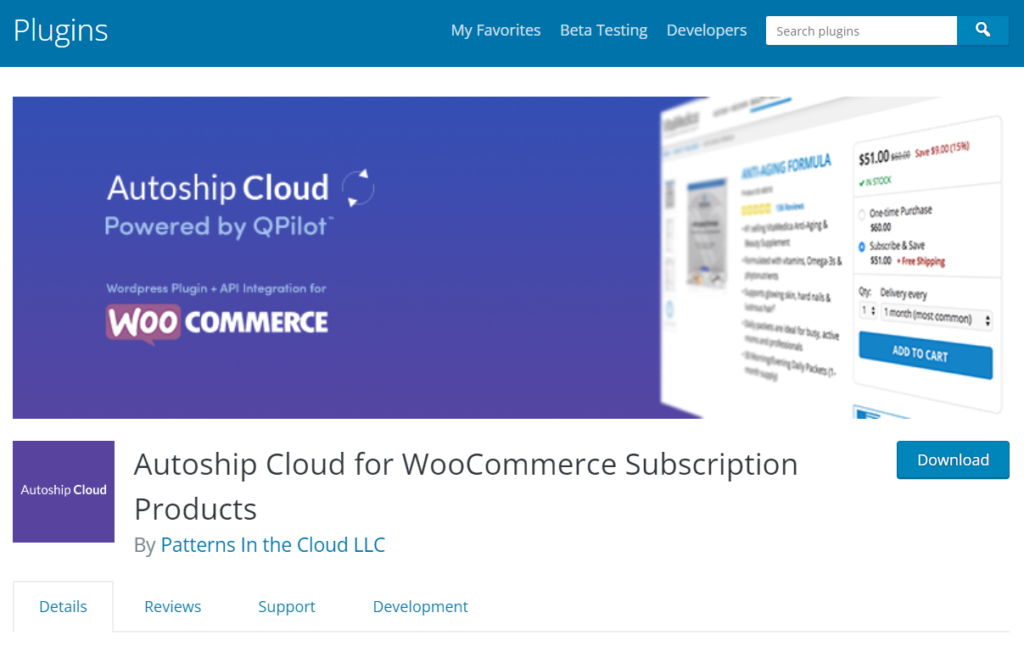
The first step is just to search for and add the Autoship Cloud plugin. You can find it on the WordPress plugins page. Search “Autoship” and locate the app, which will appear like this:
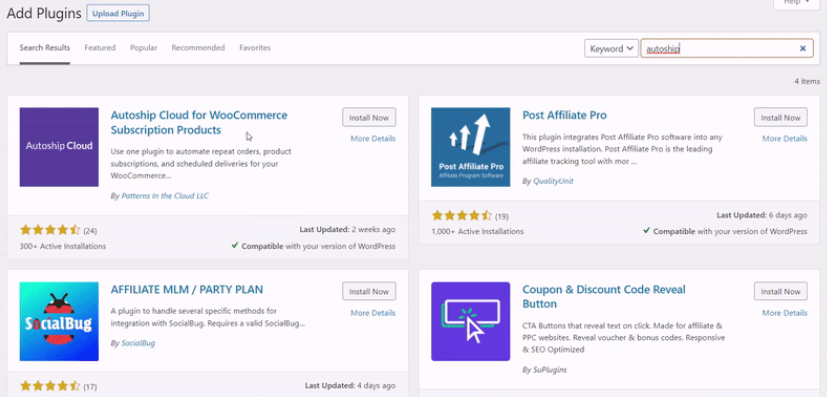
Click “Install now” to get started.
You can also download the plugin by clicking on the blue “download” button. This way you can install it directly on your site.
Next, confirm that Autoship Cloud is active in WP-Admin > Plugins > Installed plugins.
Next, connect Autoship Cloud to Qpilot, your hosted cloud service. To do this, you need to create a Qpilot account.
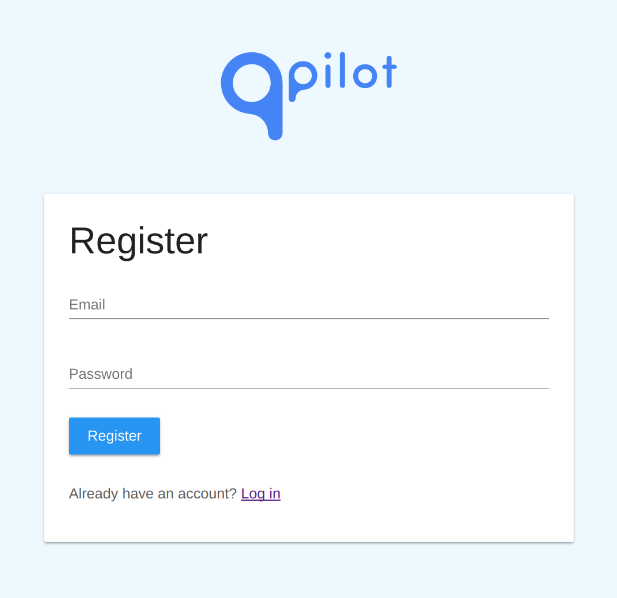
Now, navigate to “My Account” and go to the “Apps” tab.
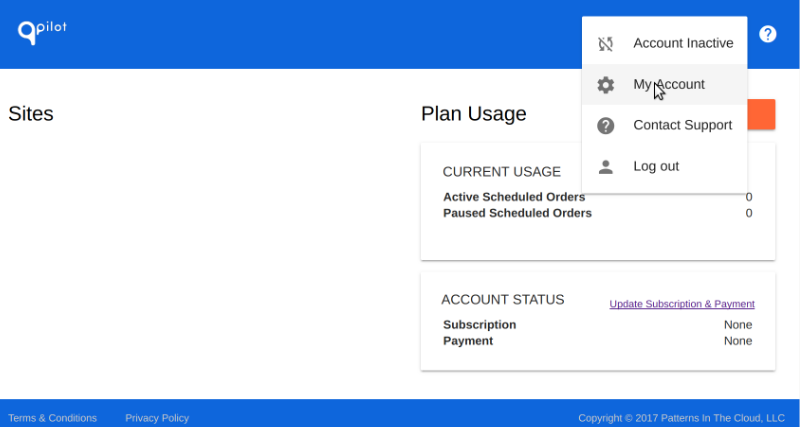
Next, look for the WooCommerce tab and click the “Connect” button at the bottom.
Now you need to connect your Autoship Cloud to your Qpilot account. Go to the Settings tab of the Autoship Cloud tab on WordPress:
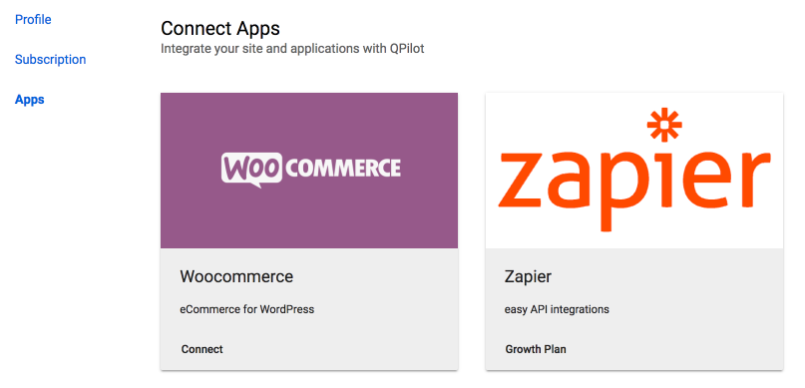
Now you need to connect your Autoship Cloud to your Qpilot account. Go to the Settings tab of the Autoship Cloud tab on WordPress:
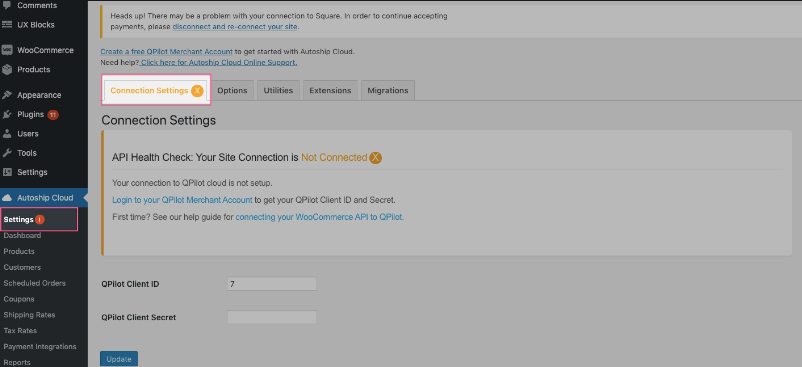
This is where you need to enter your Client ID and Client Secret. Click “Update” once you’ve filled them in. The blue update button is at the bottom of the screen, as in the above image.
Lastly, log into your Qpilot account so you can grant access for your site to be connected to it. Click the blue “Grant Access” button. This should prompt a message informing you when Autoship Cloud is connected.
Autoship Cloud integrations
Additional integrations can be used to store, edit, or manage the subscriptions data that you can now easily export.
Zapier
Zapier enables you to store and unleash your Autoship data over thousands of popular online services for:
- marketing
- customer analytics
- more
For example, a site using the Zapier integration with Autoship Cloud can send data to Infusionsoft after a customer checks out with a scheduled Autoship order. That data can then be used alongside Infusionsoft’s email marketing and sales features.
The Zapier integration unleashes many such possibilities. Check to see what integrations Zapier enables and what can benefit your WooCommerce business.
Google Sheets
Autoship Cloud also enables integration with Google Sheets, so you have a clean, professional interface to store, edit, and manage subscription data.
How Renova Worldwide uses Autoship Cloud to sell subscriptions globally
As an example, let’s quickly review how Renova Worldwide uses Autoship Cloud with QPilot and ShipperHQ to sell subscriptions worldwide.
Renova Worldwide sells nutritional supplements. They’ve been selling supplements for nutritional deficiencies and other purposes for two years. Since then, Renova Worldwide started seeking an efficient system to manage orders and shipping.
At first, they tried several plugins and APIs. This provided some improvements for the company but they experienced a few problems. Many plugins and APIs are available, but few provide complete solutions. During Renova Worldwide’s search, they found out they would need to integrate a minimum of three plugins to reach their goals:
- Shipping Rate Table Plugin
- USPS Plugin
- FedEx Plugin
After installing the plugins, they also found they needed to create custom code to actually offer automated, repeat orders. Lastly, they needed to account for several shipping methods on their ERP.
How did it work?
This jerry-rigged solution provided some utility but didn’t fulfill the needs Renova Worldwide had. It was a clunky solution that required too much work to maintain and improve upon.
So, Renova Worldwide’s second attempt was with Autoship Cloud.
The solution was found in the QPilot Autoship engine with an integration with ShipperHQ, the shipping rate management platform. The result was a simpler, more functional, and exhaustive shopping experience.
This solution provided many benefits:
- Customers can now enable Autoship for their orders (recurring deliveries).
- They can always find the best shipping rates to any location worldwide.
- The previously complicated order process is now simplified and automated.
- ShipperHQ provides seamless checkouts.
- Scheduled orders automatically defer to the lowest cost.
- Since starting in July 2020, they’ve experienced a growth rate of 70%!
Conclusion
WooCommerce doesn’t offer a built-in way to export a list of WooCommerce subscription orders. It also lacks comprehensive subscription management tools. So, you need to use a plugin to unlock this functionality.
Autoship Cloud is a tool dedicated to maximizing your subscription management functionality. In addition to exporting your WooCommerce subscriptions data, it offers bulk scheduling, custom notices, and much more. The result is a complete subscription management solution.
Autoship Cloud also offers integrations with many popular tools such as Zapier, Google Sheets, Mailchimp, and more. You can use these integrations to make full use of your subscriptions data for marketing, sales, scheduling, and more!
Click here to download the Autoship Cloud plugin
Grow Subscriptions with Autoship Cloud
Mission Farms migrated to Autoship Cloud powered by QPilot so that they could offer a better experience for their existing Subscribers, reduce the overhead of plugins + code needed to manage subscriptions with their online store, and work with a partner that knows how to support growing their subscription revenue. Since their migration in July of 2022, Mission Farms has improved their Active Subscriber count 52% and grown Subscription Revenue over 62%!
Ready to grow your subscription revenue?



