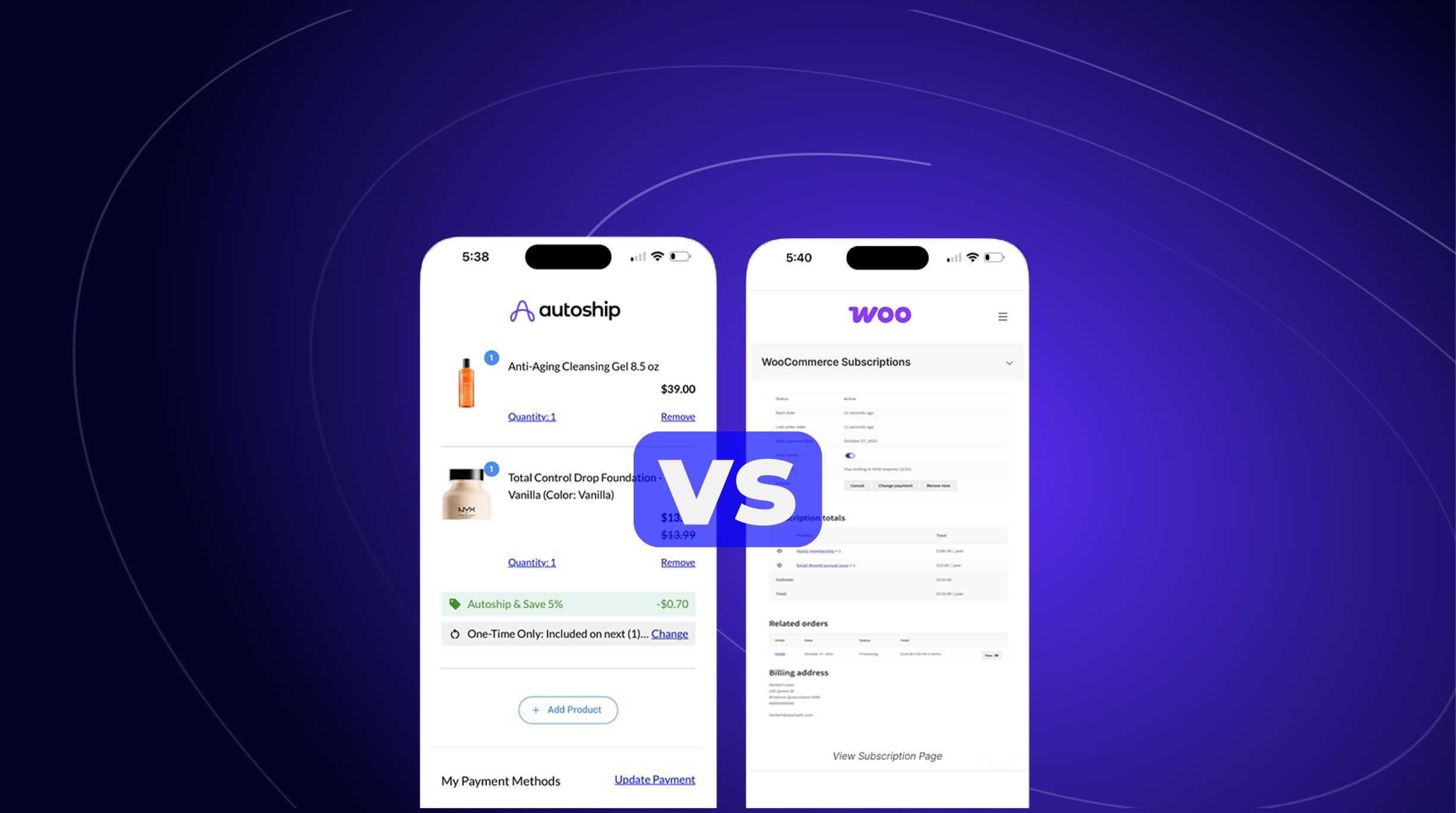Did you know that when Subscribers are able to easily make changes to their recurring orders, the Lifetime Value of their Subscription can increase by an average of $65? In this case study, we break down which changes have the most impact on recurring revenue and how Scheduled Orders, the method that Autoship Cloud powered by QPilot uses to make subscription orders super-flexible, enable subscribers to easily make changes that drive higher Lifetime Value!

Subscriber Updates to Scheduled Orders: Double LTV with Flexibility
Giving subscribers the power to change anything about their recurring orders has a profound impact on revenue and retention. Based on an analysis done by QPilot across 250,000 Subscribers, we found that Subscriber Lifetime Value (LTV) increased by over 205% when two or more changes were made to their Scheduled Orders. This is why Autoship Cloud powered by QPilot is designed to be the most flexible subscription management solution and why we invest in making it as easy as possible for subscribers to change their Scheduled Orders.

Subscribers can easily make updates to their Scheduled Orders from their Subscriber Portal on the My Account > Scheduled Orders page.
What’s a Scheduled Order? Scheduled Orders are just like subscription plans except more flexible & easier to integrate with because they look and work like an order in a shopping cart… just queued for a future date! When a Scheduled Order is processed, an order is created in your online store just like it came from your shopping cart, and the Scheduled Order is updated to process again based on its frequency.
From this page, Subscribers can update the product quantity, change their Subscription Frequency or Next Occurrence Dates, and update their payment methods, shipping, and user information.
Enabling Subscribers to update their Subscriptions is clearly powerful, but which changes matter most? While engaging with their Subscription orders drives value, some of the changes Subscribers make are more valuable than others, and the value increases as more changes are made. Let’s take a look at the most valuable updates your Subscribers make to their Scheduled Orders.
The Value of Subscriber Updates

Updating Product Quantity
- Updating the product quantity in a Scheduled Order at least once increases the Subscription’s Average Lifetime Value by 36%.
- Updating it 2-5 times increases the Average Lifetime Value by 686%.
Updating Shipping Details
- Updating the shipping details of a Scheduled Order at least once increases the Subscription’s Average Lifetime Value by 88%.
- Updating it 2-5 times increases the Average Lifetime Value by 134%.
Updating Payment Details
- Updating the payment details of a Scheduled Order at least once increases the Subscription’s Average Lifetime Value by 22%.
- Updating it 2-5 times increases the Average Lifetime Value by 160%.
Updating the Frequency
- Updating the frequency of the Scheduled Order 2-5 times increases the Average Lifetime Value by 170%
Reviewing Subscriber Updates: Which Changes are Your Subscribers Making?
Curious about the changes your Subscribers are making? You can review changes within specific Scheduled Orders by selecting “View Event Logs” when editing the Scheduled Order from your WordPress or Shopify Autoship Cloud > Scheduled Orders page. Event Logs will show you the changes your customers made to their Scheduled Orders and when they made them.
For a more holistic view of changes Subscribers are making to Scheduled Orders across your site, you can also check out the Event Logs Report from QPilot > Reports > Event Logs.

How Else are Event Logs Used?
Changes marked in the Event Logs can also…
- Trigger events in other integrations like Klaviyo and Zapier.
- Trigger automated actions using our MAPs feature. “MAPs” is short for Merchant Automated Programs, and is a no-code solution that makes it easy to create subscriber flows and automate changes to Scheduled Orders. Learn more about MAPs here!
Empowering Subscribers to Update Subscriptions
Now that you know how powerful Subscription flexibility can be, how can you encourage your Subscribers to engage with their Subscriptions and make these changes as desired?
One of the best ways to empower Subscribers to make these changes is to make sure that they know they can! Consider adding an Autoship or FAQ page to your site to help outline the benefits of your Subscription program and the flexibility Subscribers have to manage their own Scheduled Orders.

You can also add a call out to your Customer Notifications, reminding Subscribers that they can make changes to upcoming Scheduled Orders. To learn more about customizing your notifications, you can check out this doc: Email Notifications.

If you’ve noticed that Subscribers aren’t making changes to their Subscriptions, you can also consider updating the My Account > Scheduled Orders display option. You can learn more about our current display options for WooCommerce here, but keep in mind that we have a brand new v2 Subscriber Portal for WooCommerce and Shopify out now! Check out some sneak peeks of our newest display option in our May Release Notes and keep your eye out for our upcoming June Release Notes to learn more!